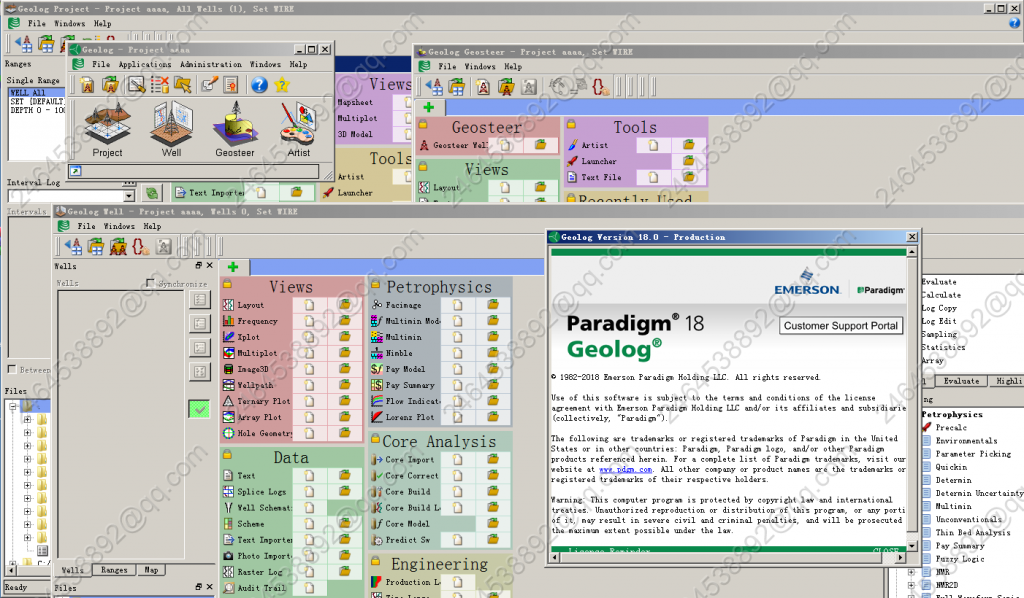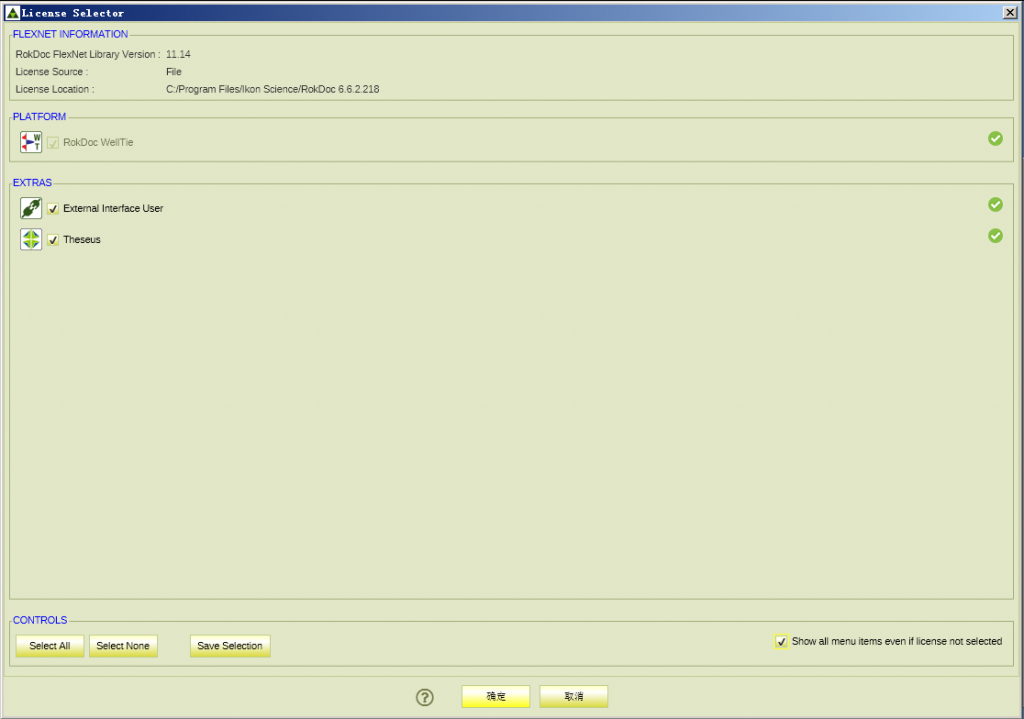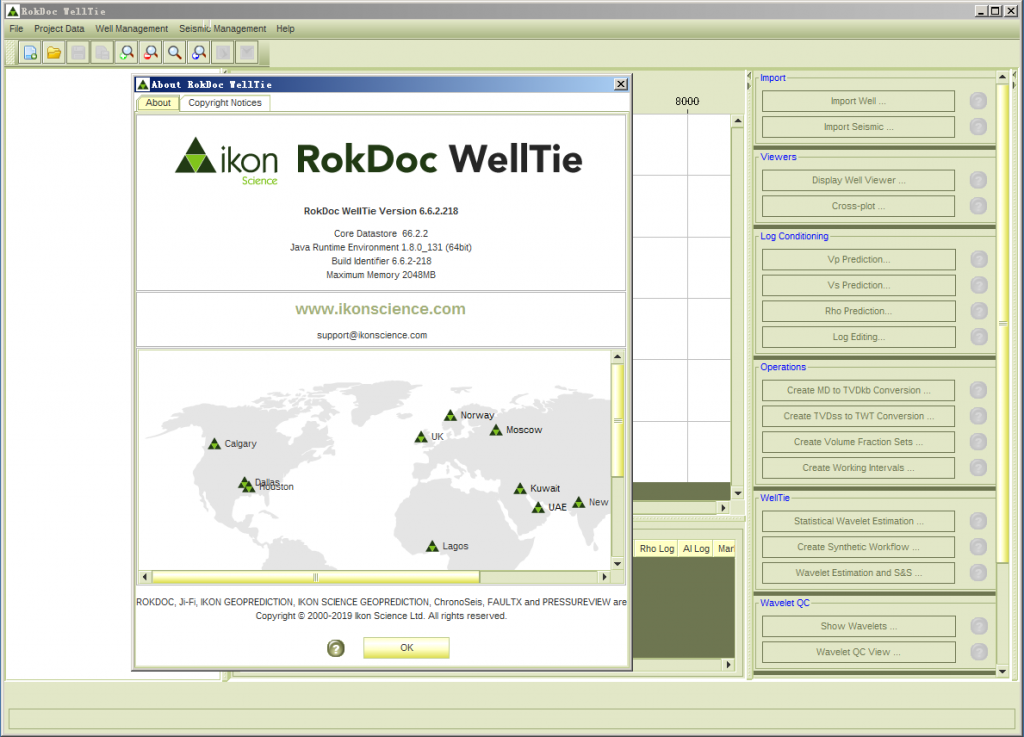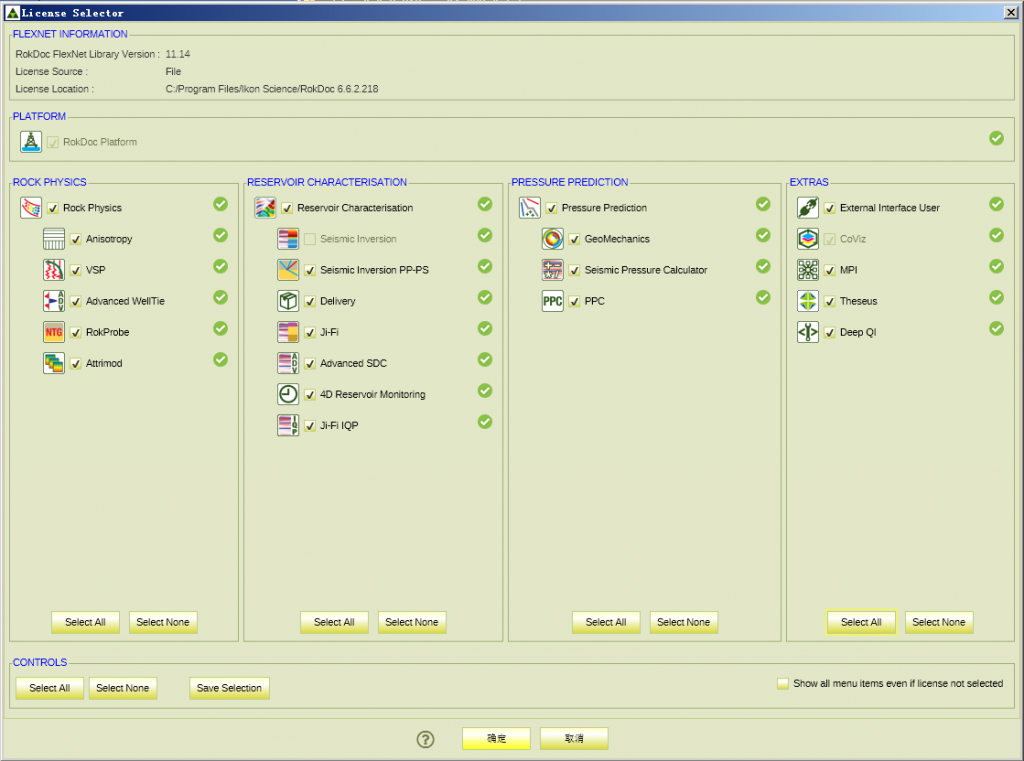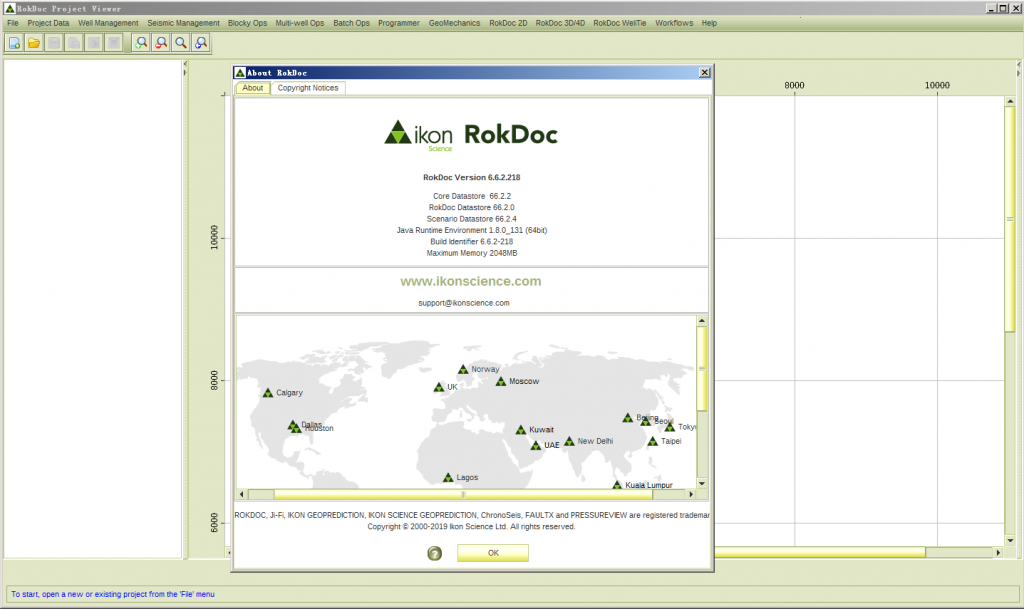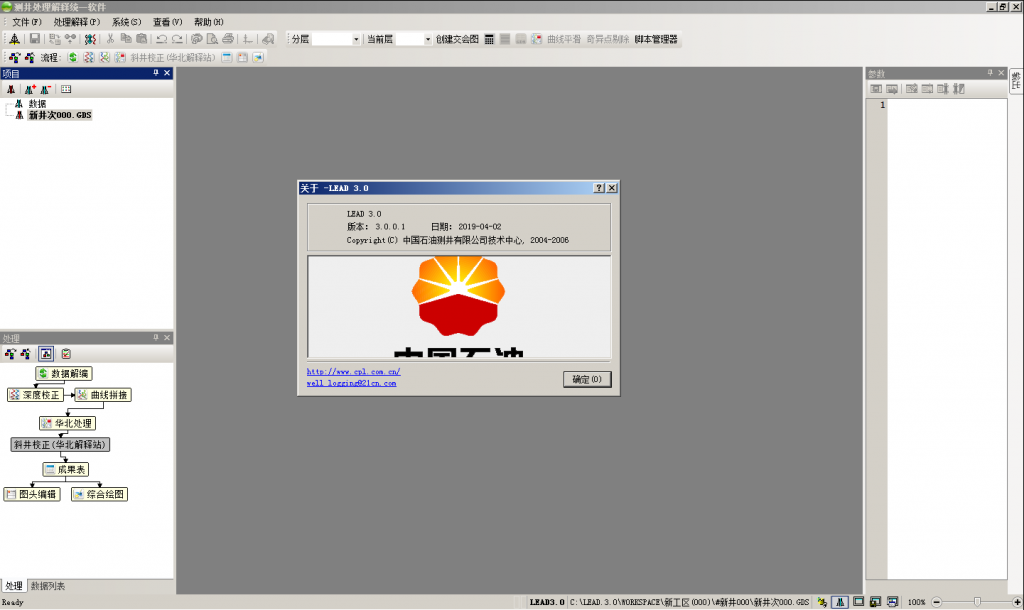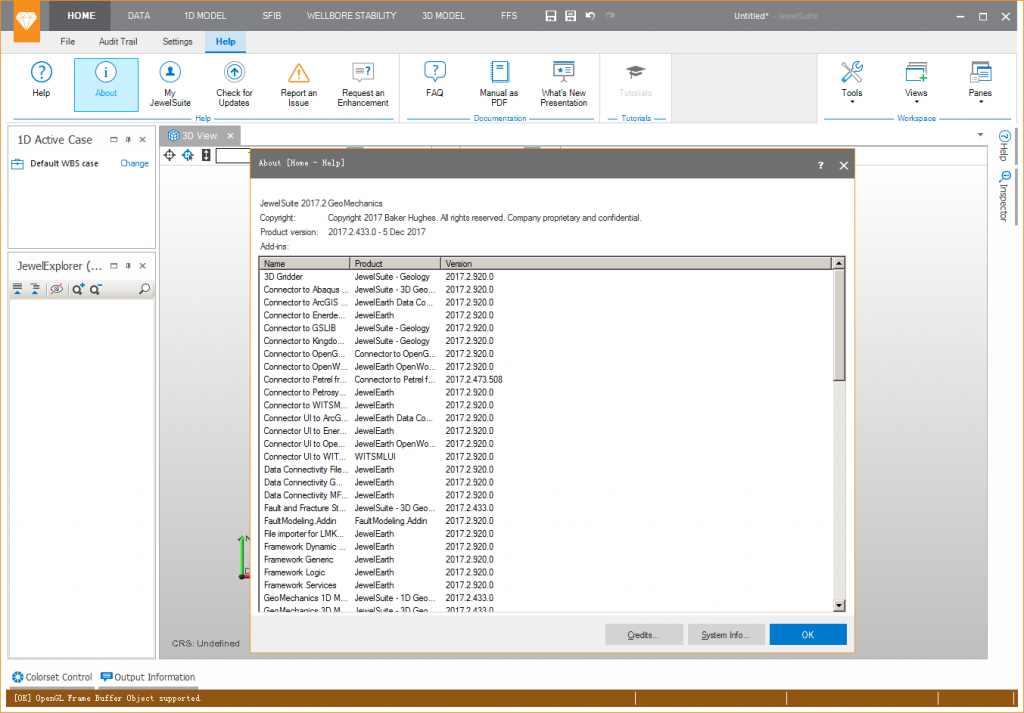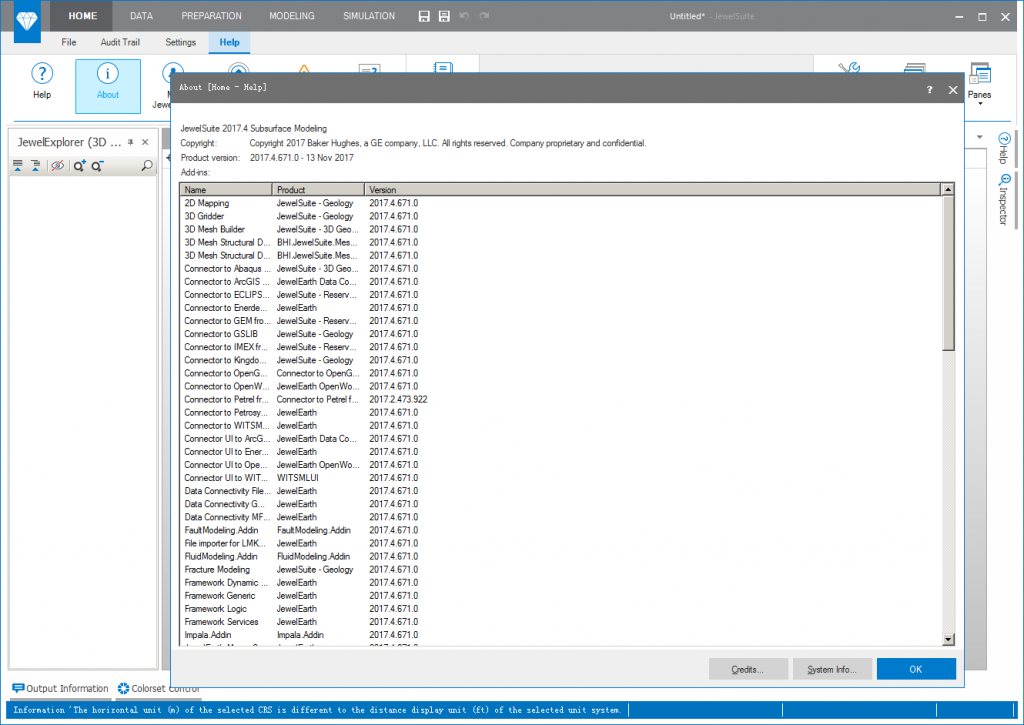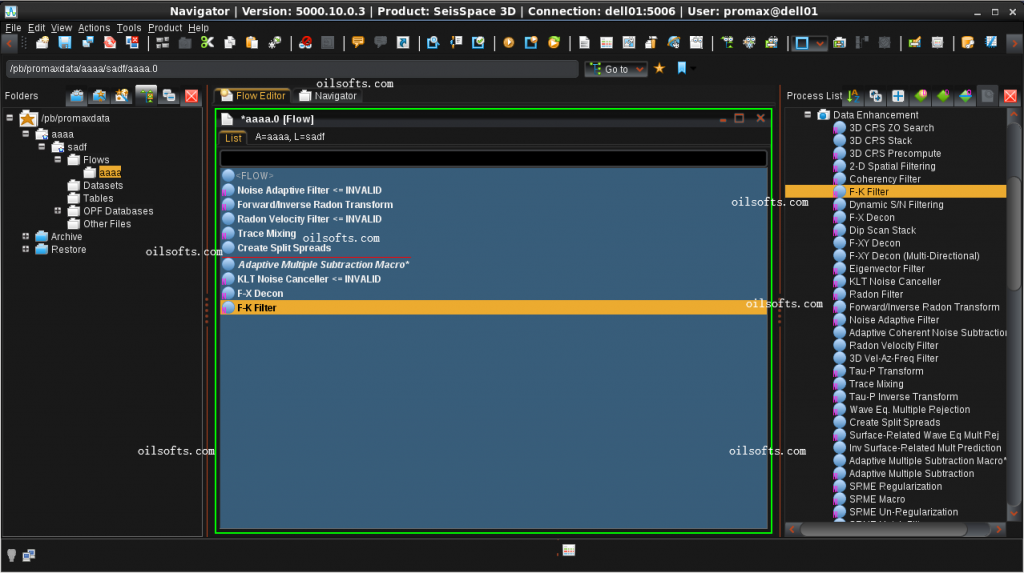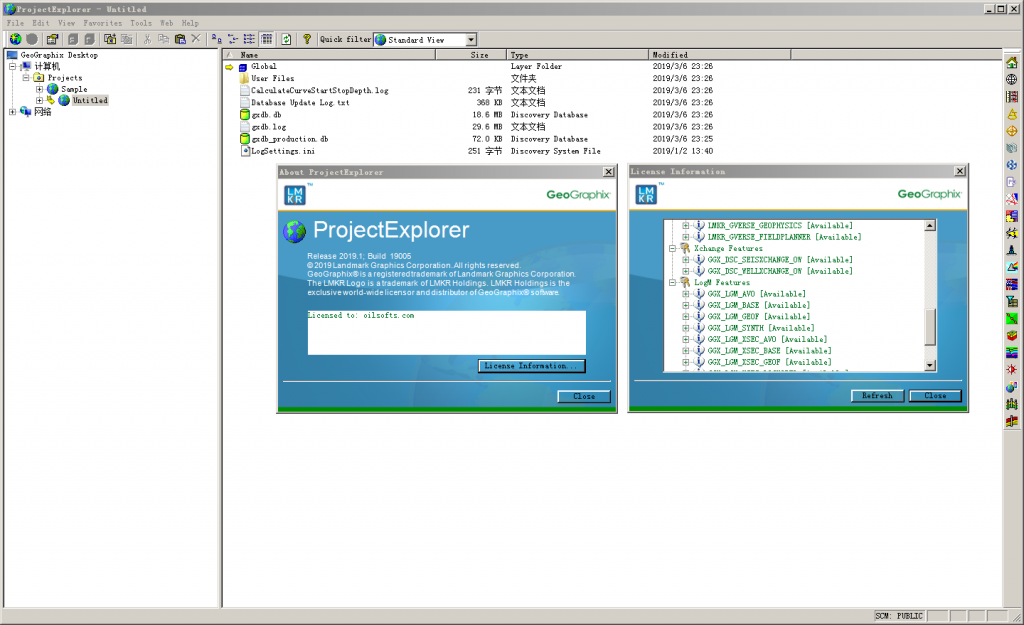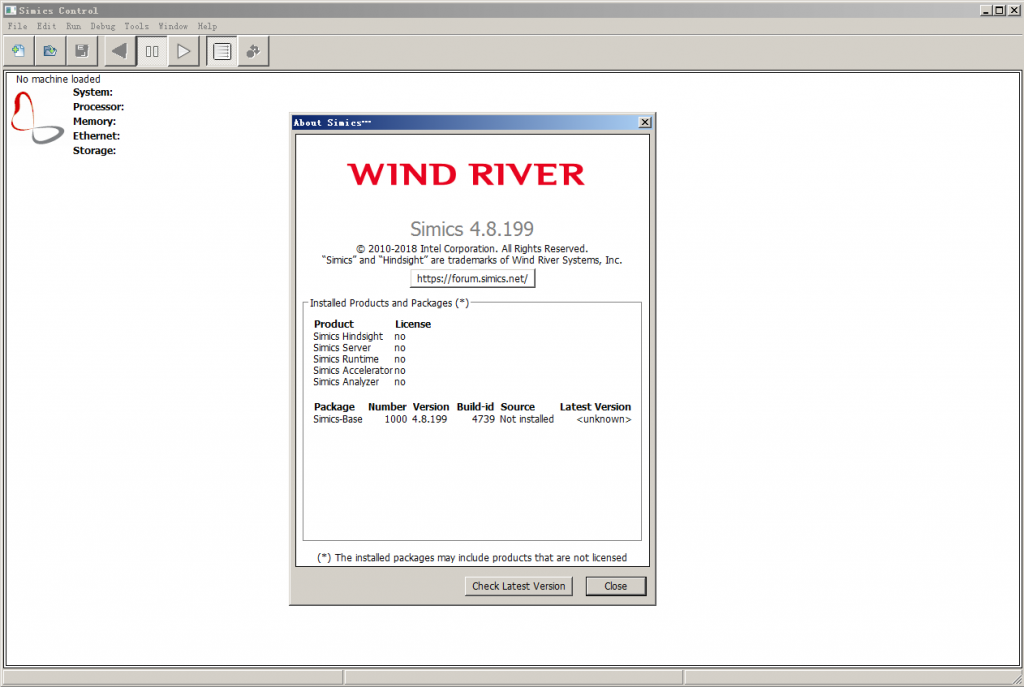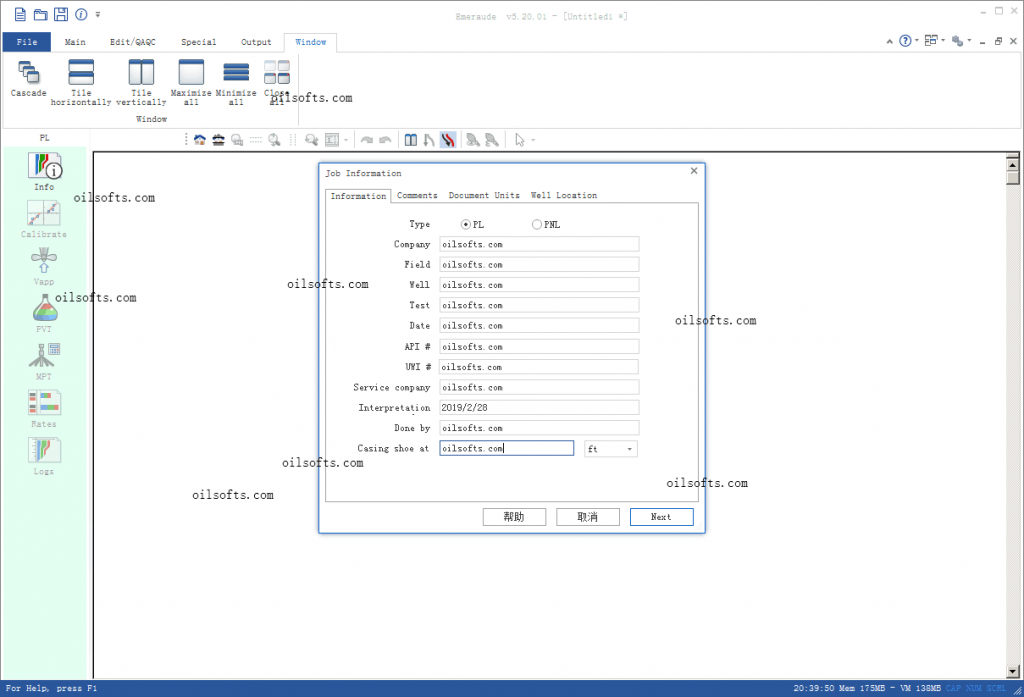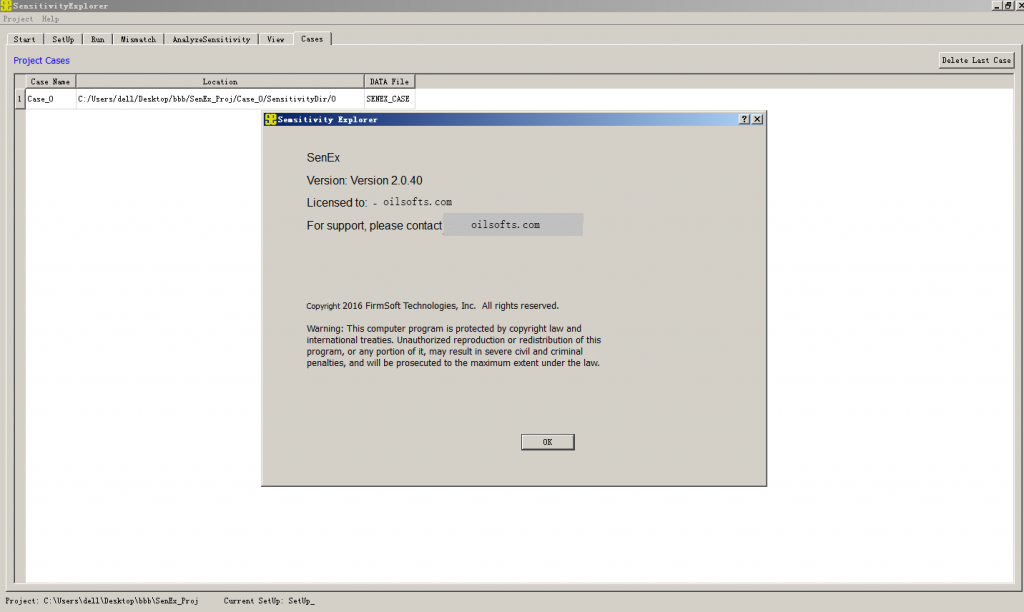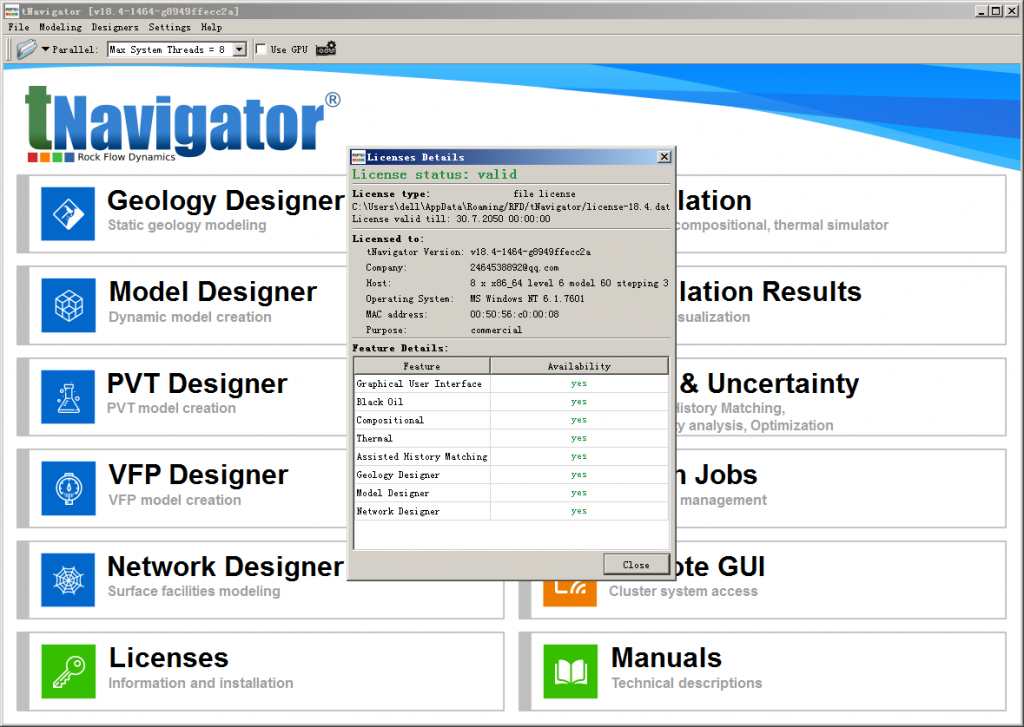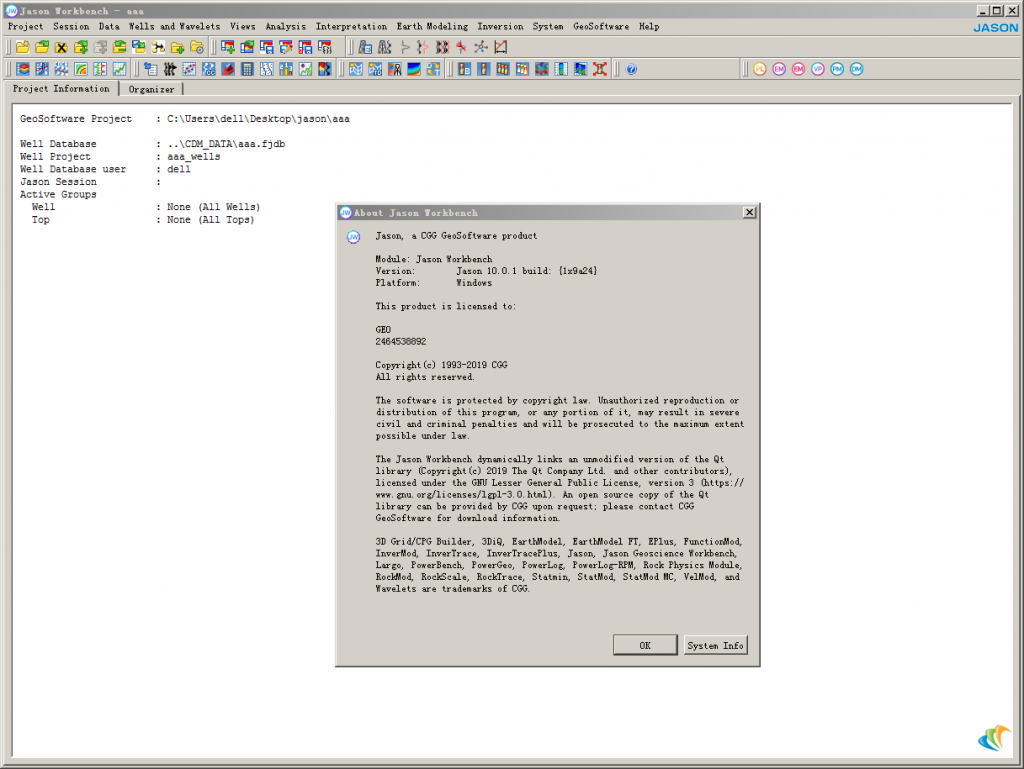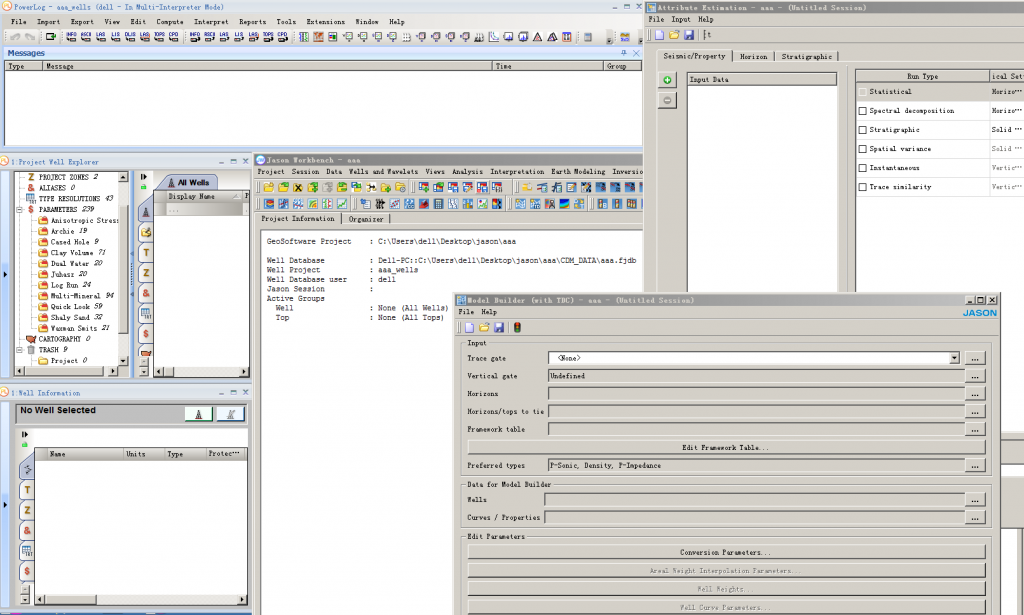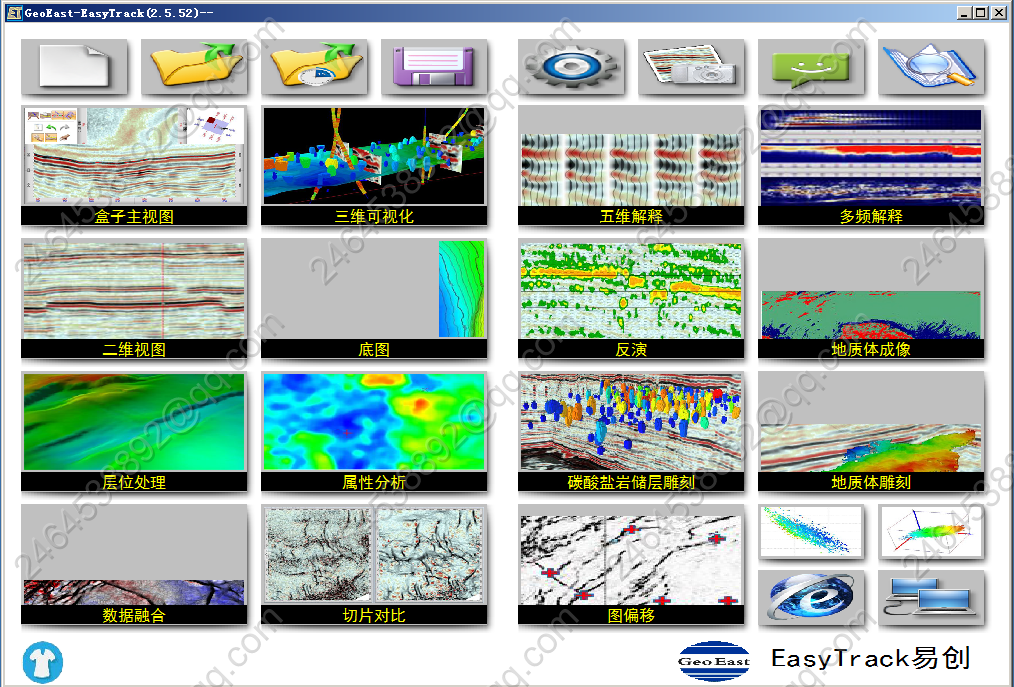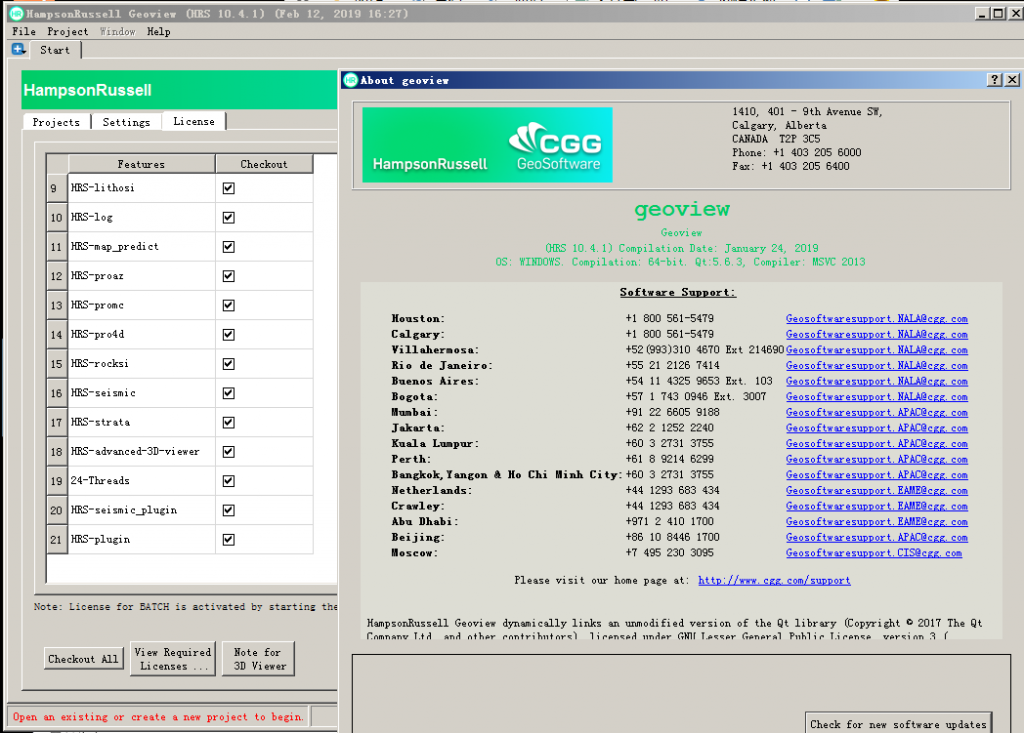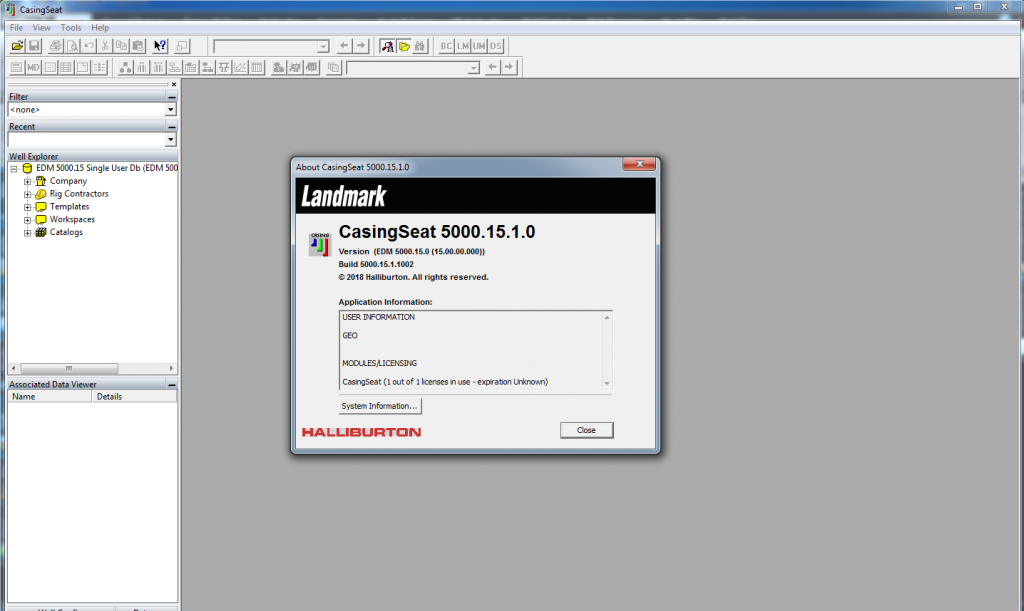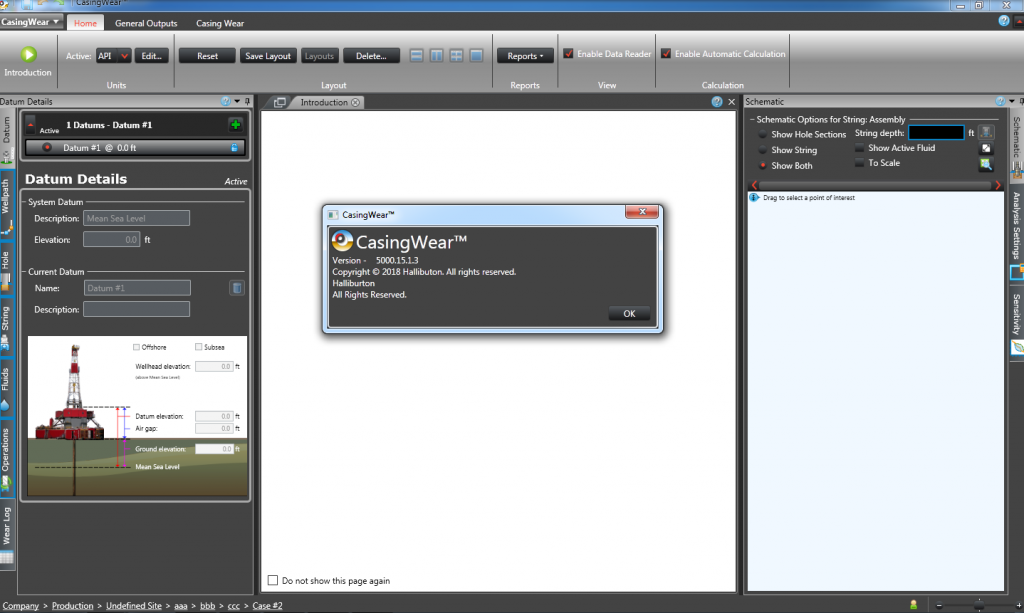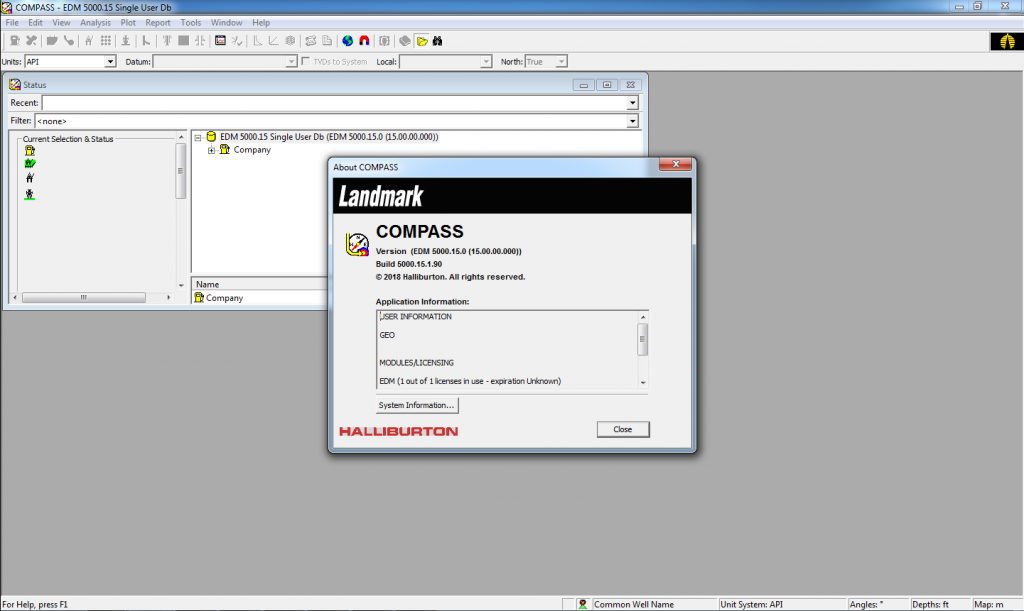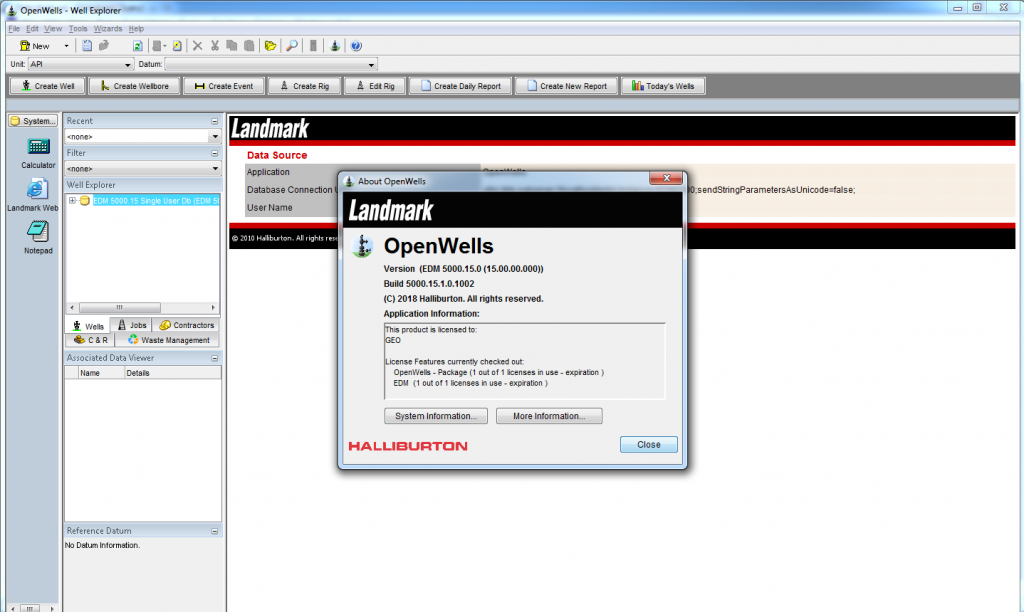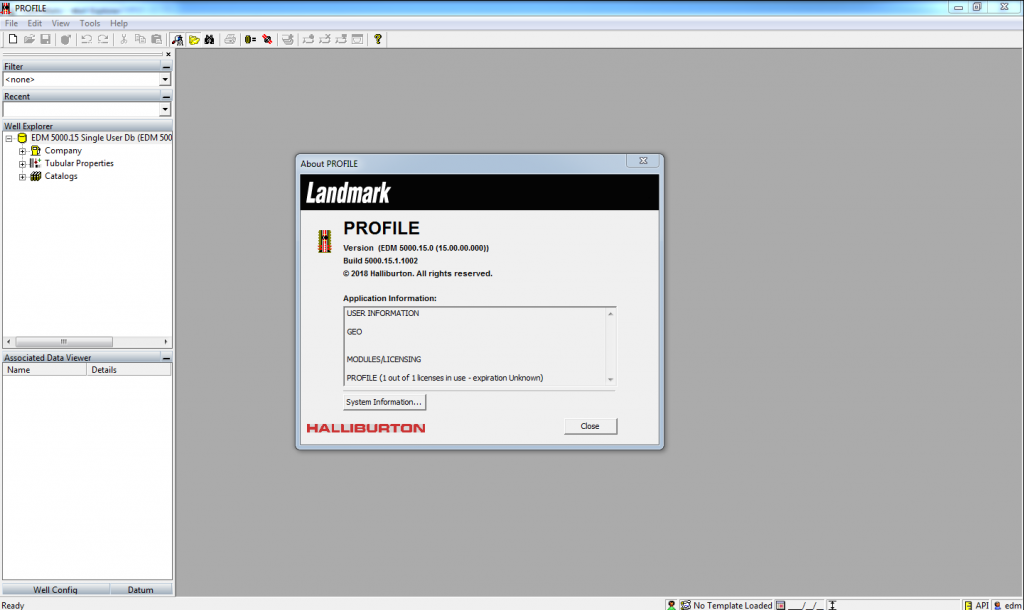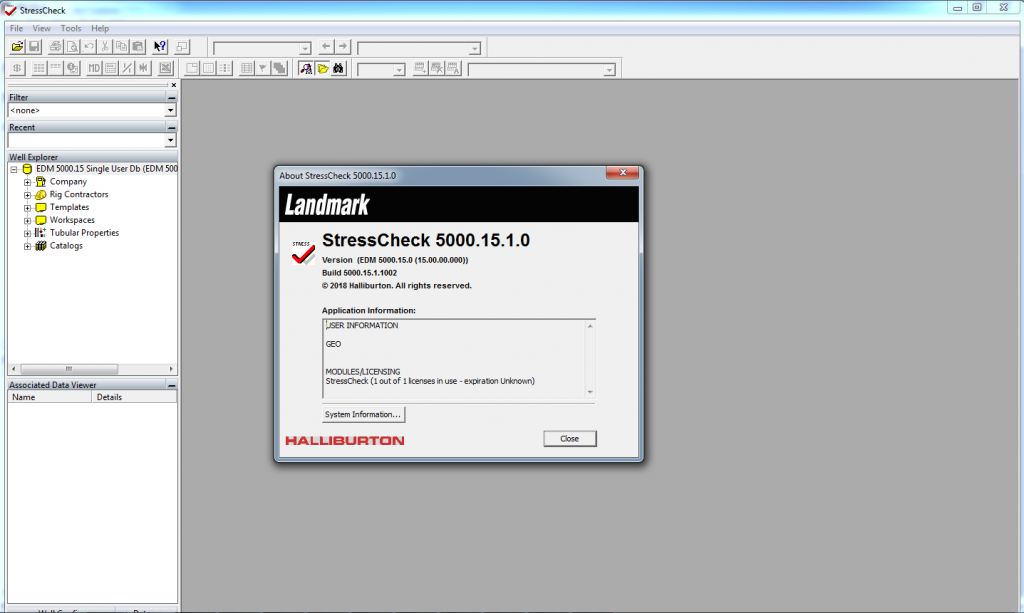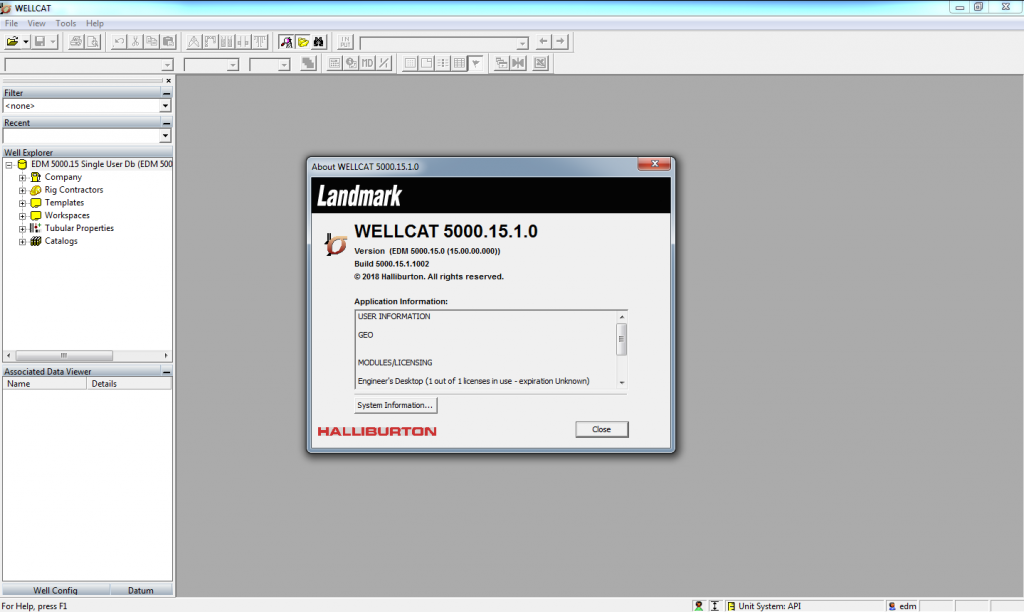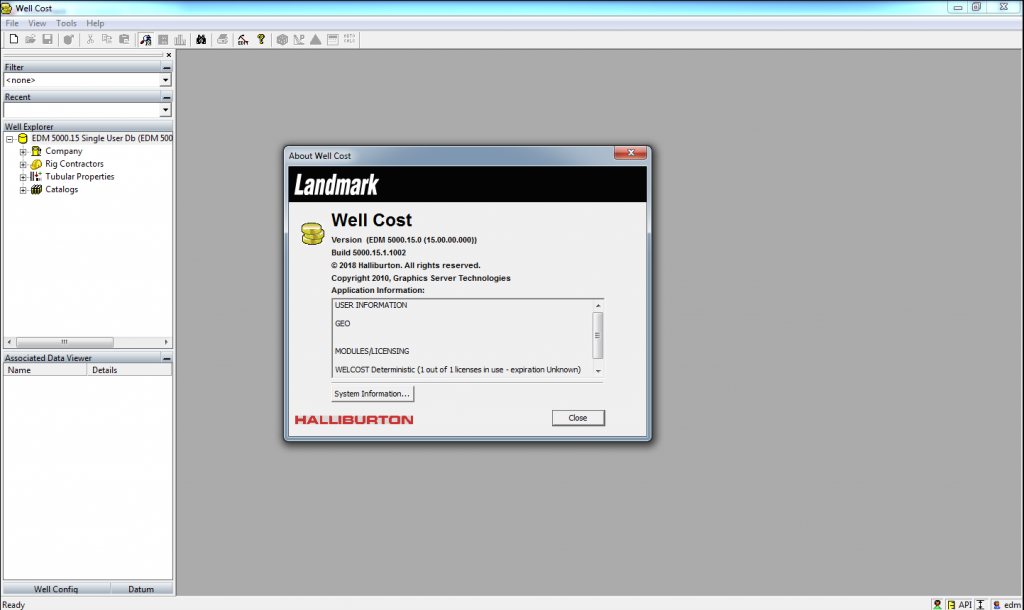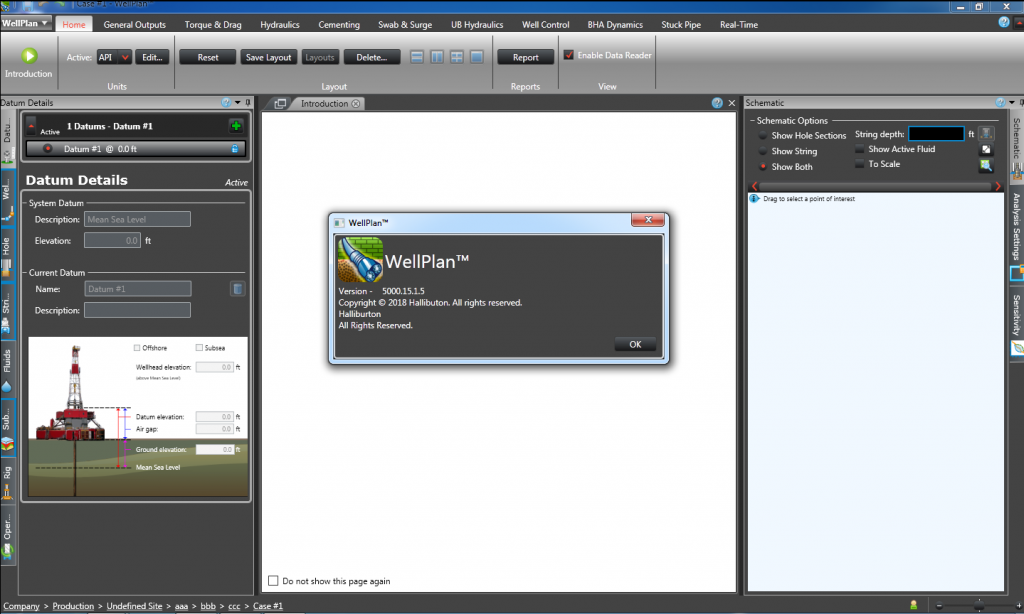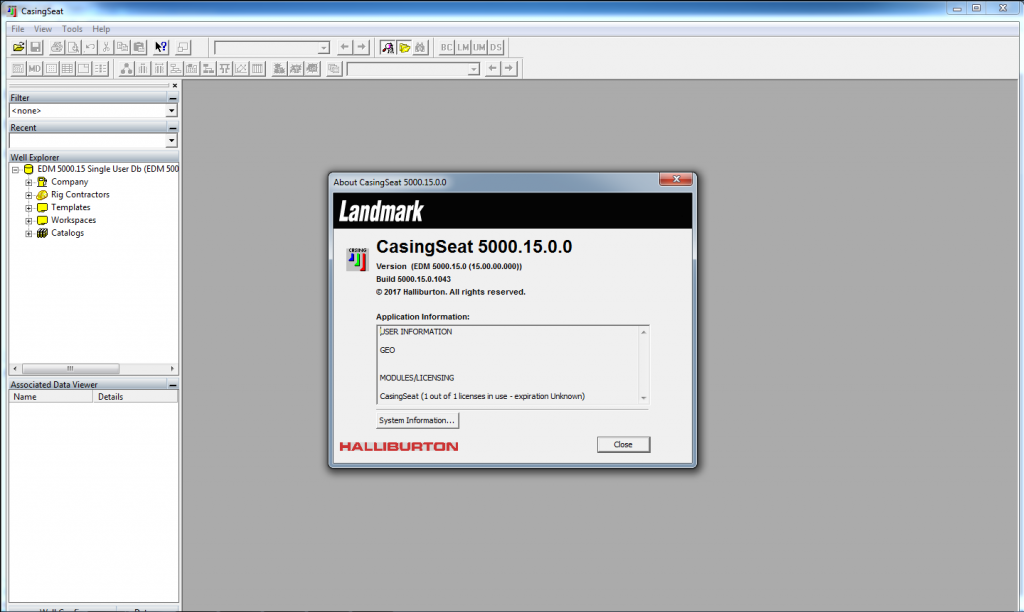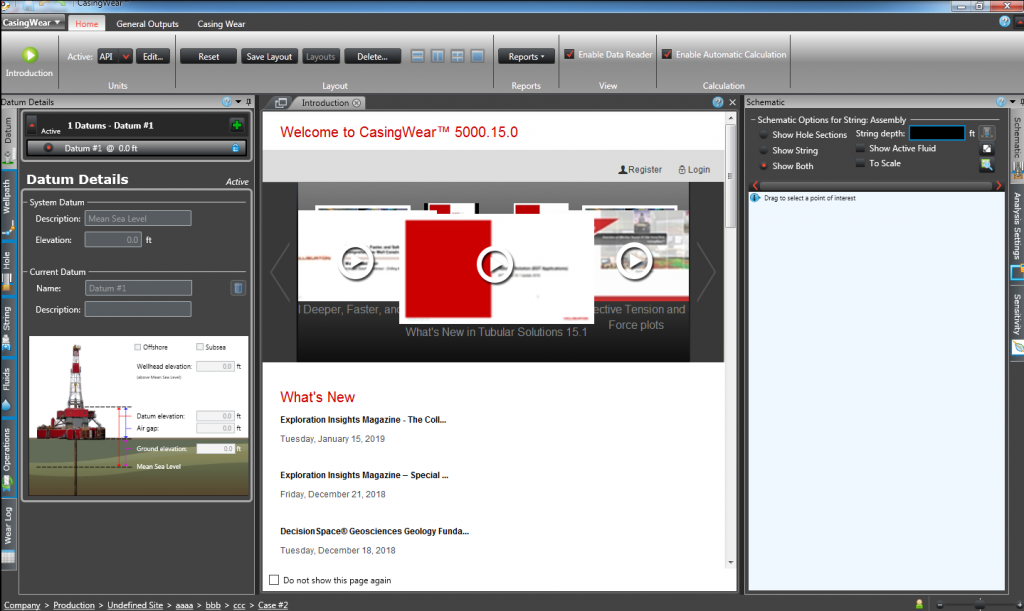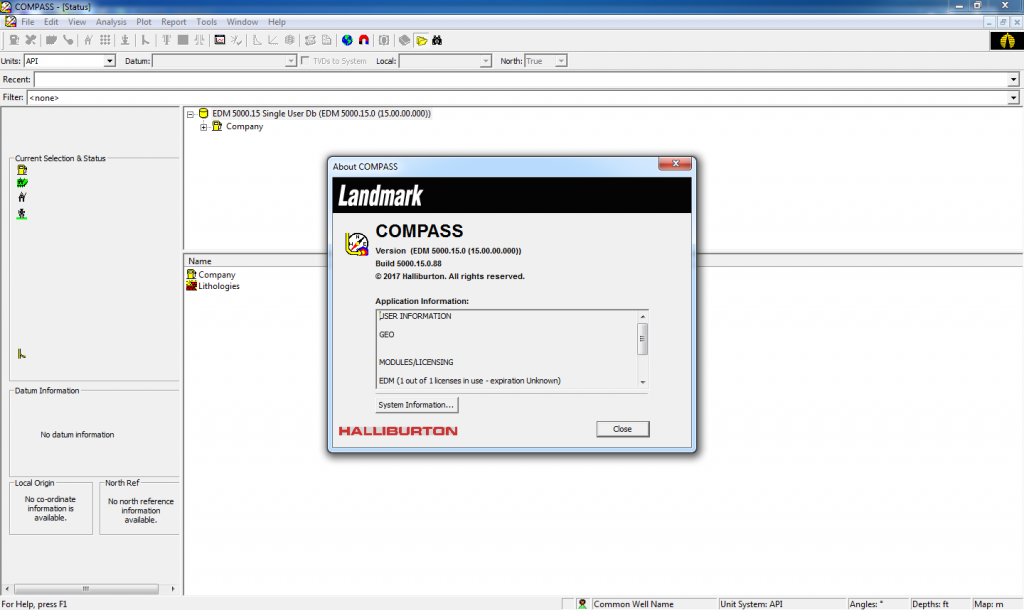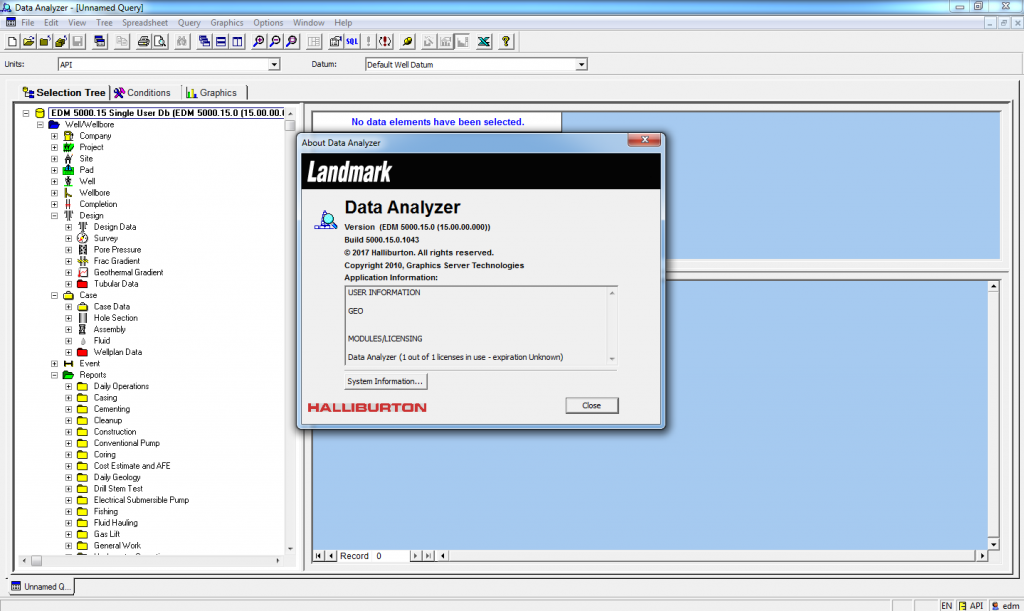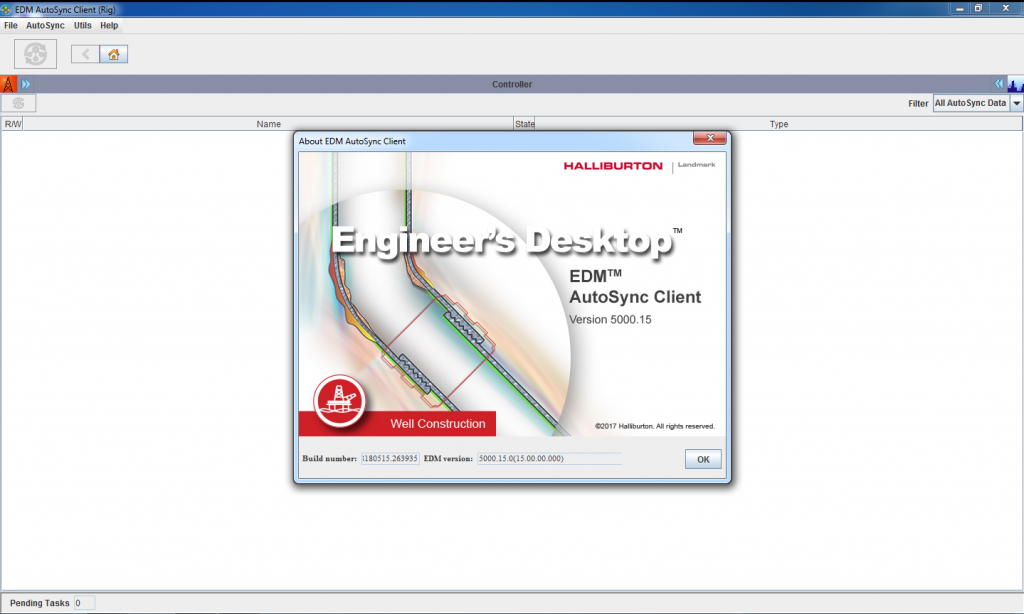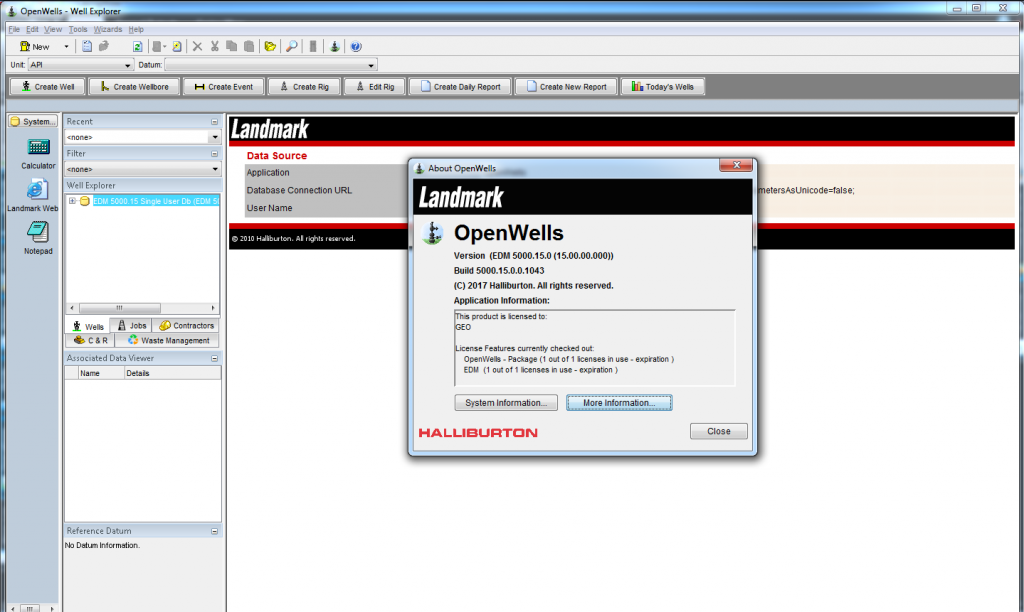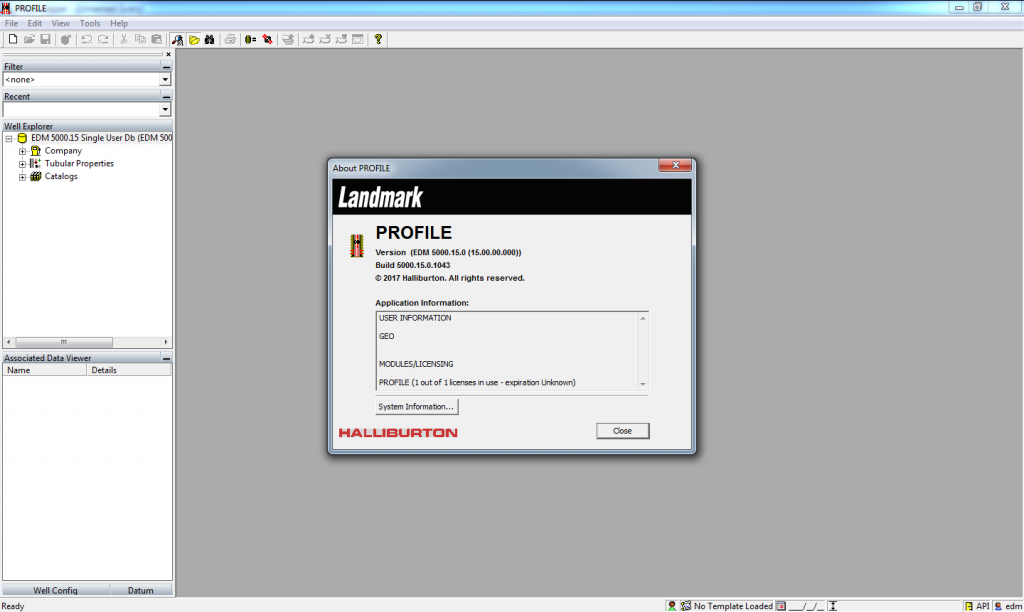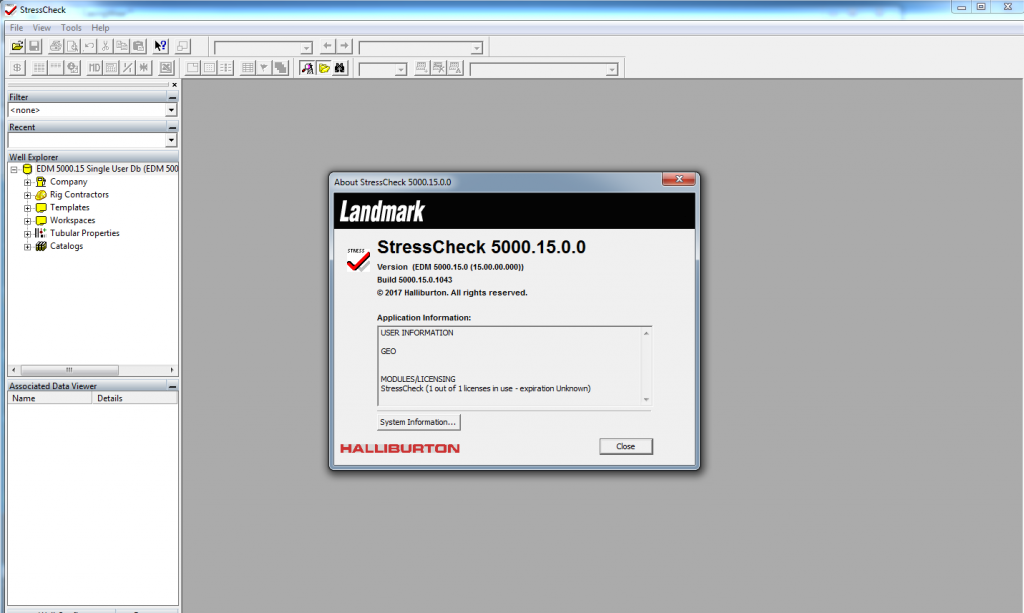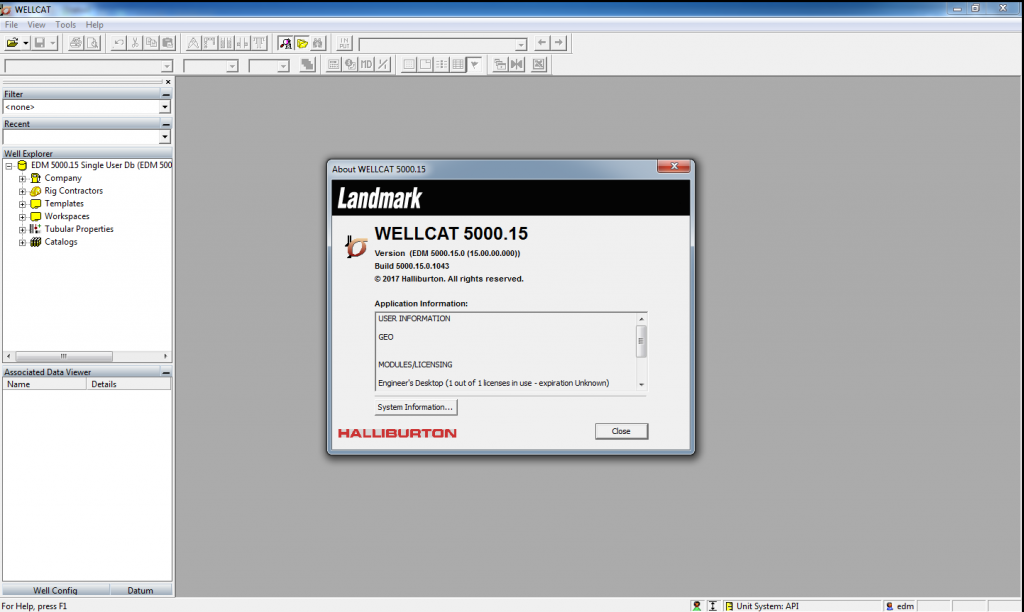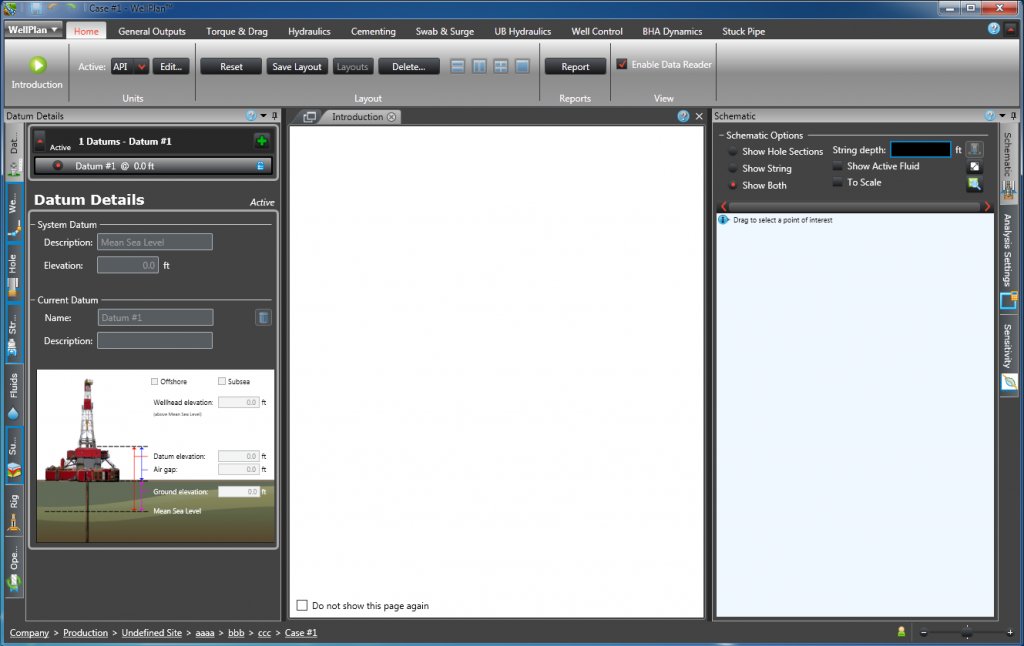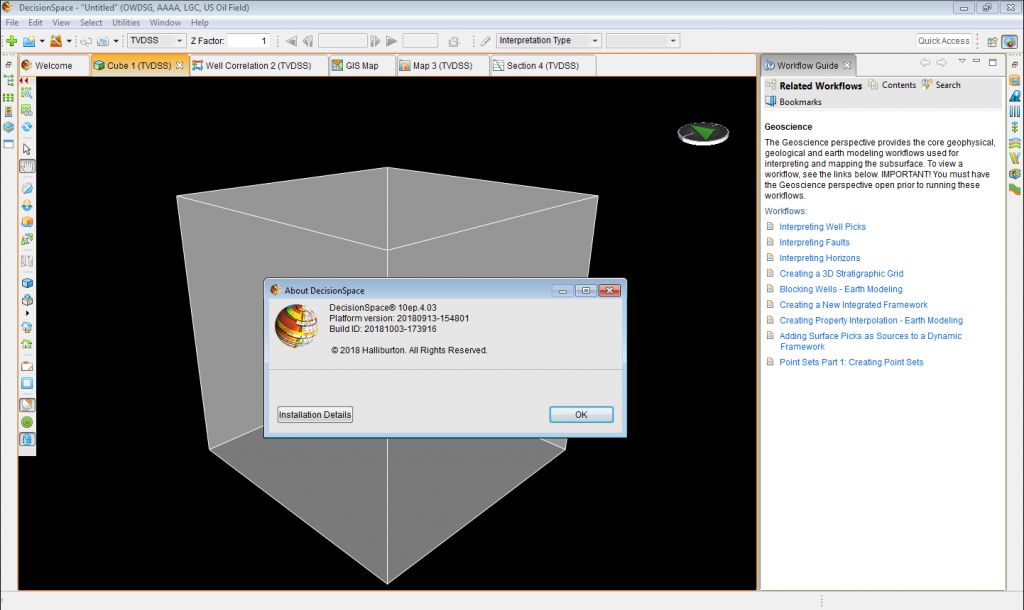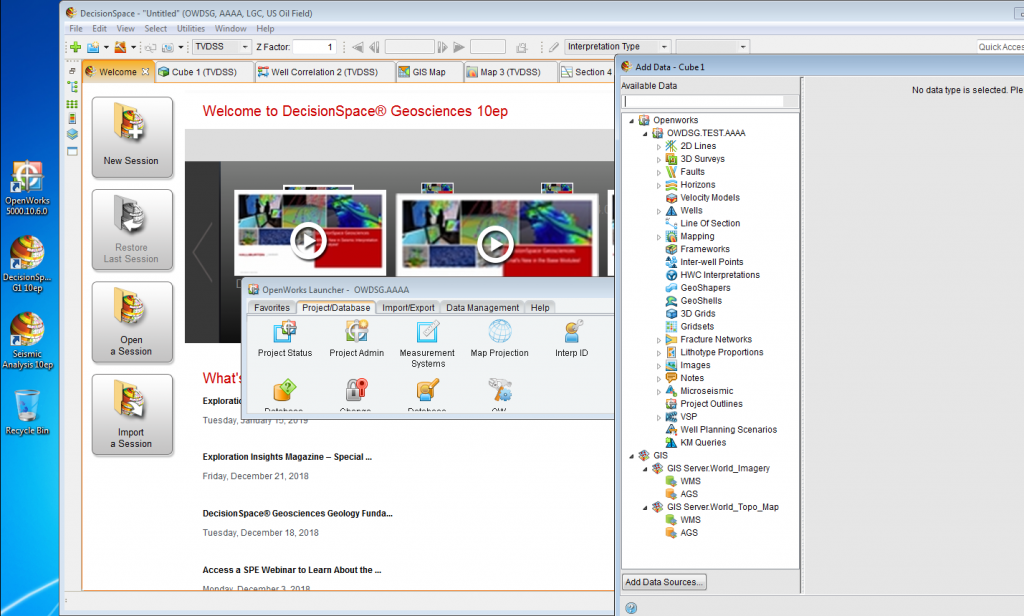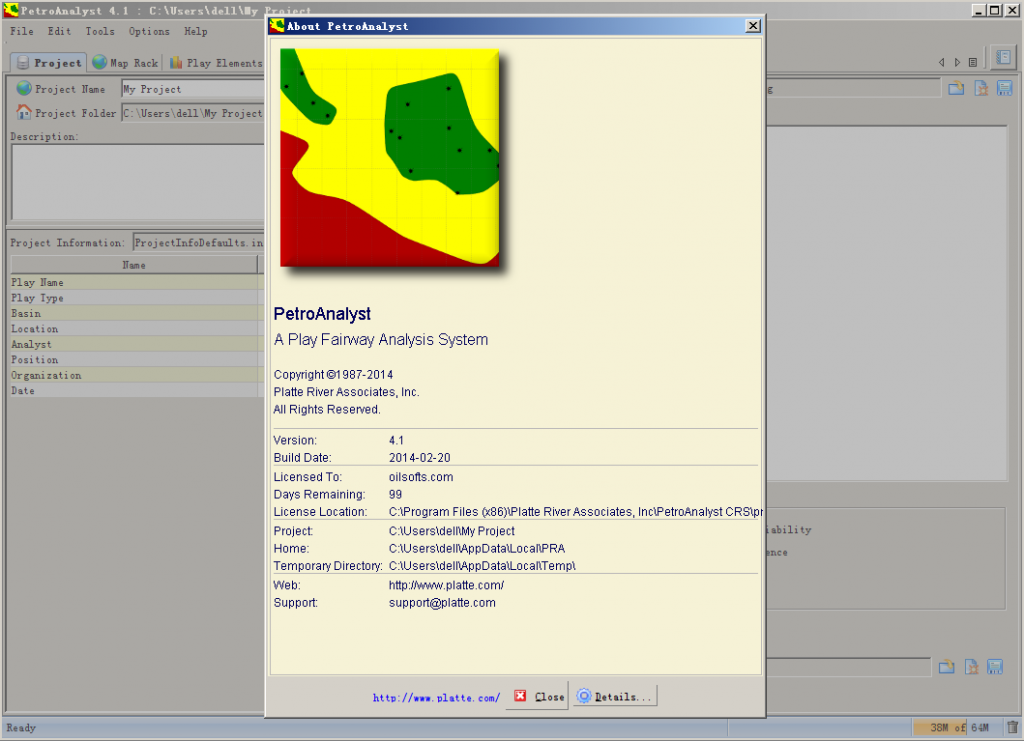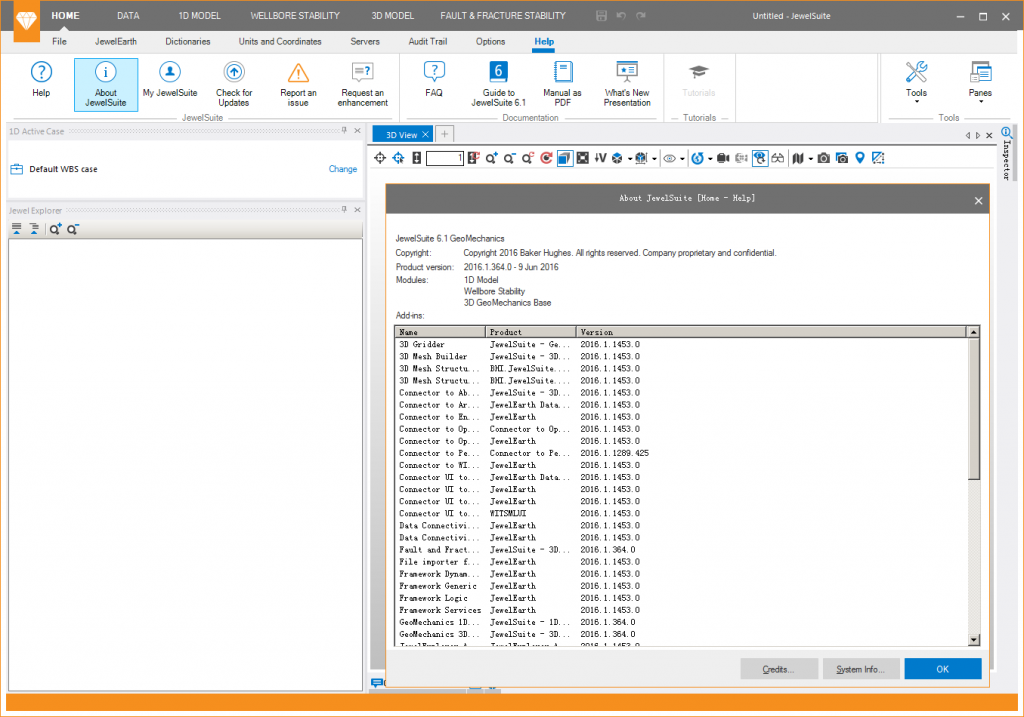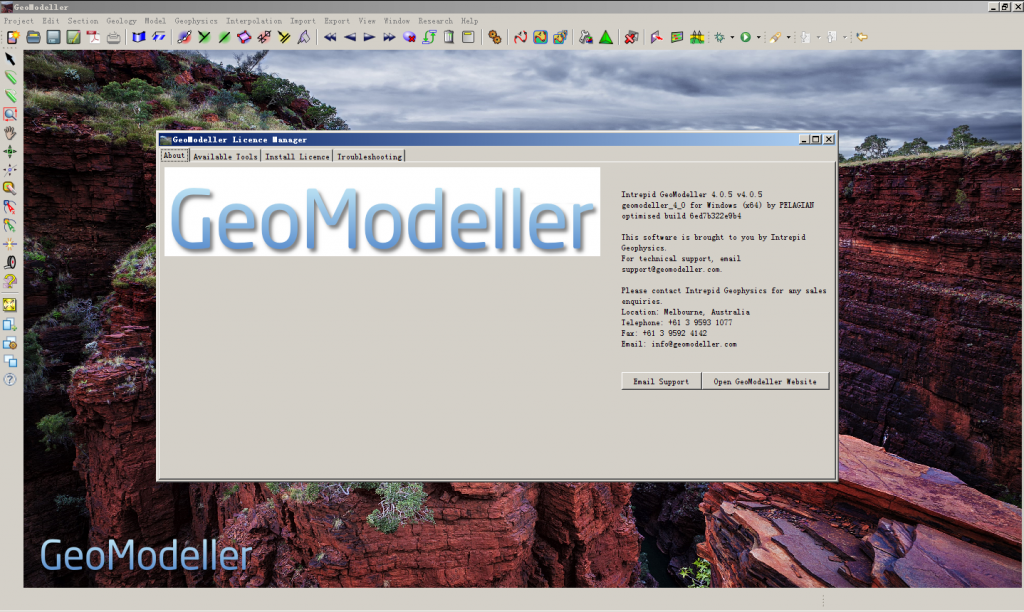Geolog includes many new features and enhancements to improve the user experience and increase productivity. Selected highlights are briefly described below. Generalized Monte Carlo uncertainty functionality has been added to Geolog’s module launcher interface, allowing users to evaluate the impact of input parameter variation on the results from calculations. This functionality works on both modules supplied with Geolog and any locally created custom modules that the user has created (without the need for any additional coding). New Formation Test QA / QC views have are available in Geolog which enable users to rapidly load, display and assess the quality of pressure tests and integrate these measurements with other forms of borehole data to improve overall reservoir understanding. Geolog introduces a new automatic report generation tool which allows users to create custom report templates featuring text, tables and live graphical views which can be saved and used to deliver consistent reports in a high quality format across multiple wells, projects and sites. Geolog has traditionally provided a range of customization options and the latest release sees this further enhanced by the inclusion of the ability to access Python scripts from Loglan. This functionality enables direct access to a wide variety of third party libraries for statistical analysis (e.g., pandas) and machine learning (e.g., TensorFlow).
Search here:
иҪҜ件еҲҶзұ»soft Nouns
- е…¶е®ғ (54)
- ең°иҙЁе»әжЁЎиҪҜ件 (39)
- ең°йңҮиө„ж–ҷеӨ„зҗҶиҪҜ件 (35)
- ең°йңҮиө„ж–ҷи§ЈйҮҠиҪҜ件 (126)
- ең°йңҮиө„ж–ҷйҮҮйӣҶ (17)
- ж•°еҖјжЁЎжӢҹиҪҜ件 (34)
- жӯЈжј”еҸҚжј”иҪҜ件 (98)
- з»ҳеӣҫжҲҗеӣҫ (23)
- йҮҮжІ№иҜ•дә•еҺӢиЈӮ (68)
- й’»дә•жөӢдә•иҪҜ件 (63)
ж Үзӯҫ
- bakerhughes
- BGP
- cggveritas
- geomodeling
- geotomo
- greenmountian
- IHS
- ikon
- landmark
- landocean
- linux
- midland-valley
- paradigm
- Schlumberger
- Weatherford
- win32
- win64
- ең°иҙЁе»әжЁЎиҪҜ件
- ең°йңҮеӨ„зҗҶ
- ең°йңҮи§ЈйҮҠ
- ең°йңҮиө„ж–ҷйҮҮйӣҶ
- еҹ№и®ӯи§Ҷйў‘
- ж•°еҖјжЁЎжӢҹ
- жӯЈжј”еҸҚжј”иҪҜ件
- з»ҳеӣҫжҲҗеӣҫ
- иҜ•з”ЁзүҲ
- йҮҮжІ№иҜ•дә•еҺӢиЈӮ
- й’»дә•жөӢдә•
- йқһең°йңҮ
-
жңҖиҝ‘жӣҙж–°update
- The Kingdom Software 2023 smt 2023
- QUE$TOR 2023 Q1
- Harmony Enterprise 2023.1
- GOHFER9.4.0.32 20230407
- JewelSuite GeoMechanics 2022.2
- Eliis PaleoScan 2022.2
- Flatirons™ Software Products
- OpendTect 6.6.10
- OpendTect 6.6.8
- ResFormSTARжңҖж–°зүҲ2023
- еҜҶз ҒдҝқжҠӨпјҡSchlumberger Techlog 2020 2021 2022
- WellFlo 6.9
- VECON 4.7 2022
- SKUA-GOCAD 2022
- vista 2022
- stimpro 2022
- pvtsim Nova 6.0
- Kingdom software SMT 2022
- NETool 10.9
- PerGeos 2022
- FracPT 2022
- OpenFlow 2022
- OLI systems 9.6.3
- norsar 2023
- еҜҶз ҒдҝқжҠӨпјҡpetrel 2022
- QUE$TOR 2022
- gohfer 9.3 64bit е®ҢзҫҺзүҲ
- Paradigm 2022
- Landmark DSG 10ep5
- Geosoftware jason 12.0 2023
- Interoctive Petrophysics 5.1 2023
- landmark EDT 5000.17.2 2023
- redhatВ зүҲжң¬дёҺеҶ…ж ёеҜ№еә”
- Schlumberger Omega 2022.1
- Landmark Promax seisspace 5000.11.0.1
- Greenmountain MESA16.3.5
- tNavigator 2022.4
- GeoSoftware HRS 13.0 2023
- IP 5.0 2023
- Cerberus 14.5
- InterWell 2019.1
- tNavigator 2020.1
- norsar 2020
- forward.net 3.0
- IHS welltest 2019
- IHS Harmony 2019
- The Kingdom Software 2019 smt
- DynaLift
- permedia 5000
- StrataBugs 2.1
- RMS 11.1,RMS 2023
- Geogrid 1.19
- Tempest Enable 8.5
- sysdrill 11
- OpenInvertor 10.3.0 windows linux all full
- жІ№ж°”и—Ҹе·ҘзЁӢдёҺеҠЁжҖҒеҲҶжһҗиҪҜ件 restools
- norsar 2019 seisrox 2019 MDesign 2019
- forward.net 3.0 2019
- IP 4.5 2019
- gohfer 9.1.3 2019
- DTCC SmartSoloВ®
- JewelSuite 2018.1 GeoMechanics 2018.1.441
- WellCad 5.3
- GPTMap GPTModel GPTLog 2017.1
- opendtect 6.4.4
- Kappa Workstation 5.20.05
- IPM 11
- GeoModeling 2019
- PVTsim Nova 4.1
- tNavigator 19.2
- epoffice 2019.06.10
- PaleoScan 2019.1.0
- PerGeos 2019.1
- geolog 19.0
- pvtsim nova 4.0
- tNavigator 19.1
- Tesseral 5.1.0 2019
- geoscope3.4
- FracproPT 2019
- I-GIS GeoScene3D v10.0.13.574
- Paradigm Geolog 18
- Rokdoc 6.6.2 еІ©зҹізү©зҗҶиҪҜ件
- Lead 3.0 LEAD3.0жөӢдә•еӨ„зҗҶи§ЈйҮҠдёҖдҪ“еҢ–иҪҜ件
- JewelSuite 2017
- promax 5000.10.0.3
- discovery2019.1
- simics 4.8
- Emeraude v5.20 з”ҹдә§жөӢдә•и§ЈйҮҠиҪҜ件
- иҫ…еҠ©еҺҶеҸІжӢҹеҗҲиҪҜ件SenEx2.0.40
- tNavigator 18.4
- jason10.0.1
- GeoEast-EasyTrackи§ҰжҺ§и§ЈйҮҠиҪҜ件
- hrs 10.4.1
- Landmark EDT 5000.15.1
- Landmark EDT 5000.15.0
- perform 2013
- DecisionSpace_Geosciences-10ep.4.03_G1
- PetroAnalyst 2014
- JewelSuite GeoMechanics 2016.1.364 6.1
- GeoModeller 4.05 2019
- watch 2.8.1 з”ҹдә§жөӢдә•и§ЈйҮҠе№іеҸ°
- discovery 2017.3
- CMG 2018.101
- Emeraude5.12.07
- Simpleware v7.0 ж•°еӯ—еІ©еҝғе»әжЁЎдёҺж•°еҖјеҲҶжһҗи§ЈеҶіж–№жЎҲ
- Greenmountaion mesa 12.1 for win10
- IC 2016
- QUE$TOR 2018.1
- METACOMP 14.1.1 жөҒдҪ“еҠӣеӯҰиҪҜ件
- ORGE 4.0.7.13
- DecisionSpace Geosciences 10ep.3.06
- PetraSim 2018
- Rokdoc 6.6
- RMS 11
- opendtect 6.4
- WinGLink
- GeoModeller 4.04 2018
- tesseral pro 5.06
- Kappa workstation 5.20.02
- Stimpro 2018
- QITeam
- Res2dinv Res3dinv з‘һе…ёй«ҳеҜҶеәҰз”өжі•еҸҚжј”иҪҜ件
- PetraSim 2017.10
- FRACPRO 2017 еҺӢиЈӮи®ҫи®ЎдёҺеҲҶжһҗиҪҜ件
- iMOSS 4.3 еІ©зҹізү©зҗҶиҪҜ件
- Cerberus v11.5 иҝһз»ӯжІ№з®ЎиҪҜ件
- FracMan 7.70 7.51
- GeoEast-USPйқһ常规з”ңзӮ№ең°йңҮйў„жөӢиҪҜ件
- Petra 3.12
- geoscope 3.3
- Georeservoir 6.0
- kelang йҮҮйӣҶи®ҫи®ЎиҪҜ件
- PETRA 2017 3.11
- surfseis
- tNavigator 18.2
- pvtsim nova 3
- зҪ‘ж јеӨ©ең° ж·ұжҺўең°еӯҰе»әжЁЎиҪҜ件
- hrs 10.3.2
- omega 2017 2018 2019 2020 2021 2022
- I-GeoSeisV2.0
- jason 9.7.3 powerlog 9.7.3
- ResTools
- EKKO_Project-V5-R3-64bit
- Geosec 2018
- Emerson Paradigm 2018.1 2019 2022 2023
- Seisware 9.1
- flatirons 18.02
- Greenmountaion mesa 15
- GMseis 3.4
- tomodel 8.0
- Pegete SMI 3.0
- Sercel e428V5.0
- KAPPA Workstation 5.20
- Seismic Processing Workshop 3.4 SPW 3.4
- Testif-i v2.07a
- epoffice 2017 v7
- TENDDEKA FloQuest 7.5
- TENDEKA ReQuest 7.5
- landmark Nexus VIP
- PaleoScan 2018.1
- Petroleum Experts IPM 10
- jason 9.7.2
- openflow 2017.1
- tNavigator 18.1
- tNavigator 17.4
- PHDwin2.10.3
- meyer 12 2017.12
- HampsonRussell Suite 10.3 geoview 10.3 HRS 10.3
- Midland Valley move 2018.1
- jason 9.7
- CoilCADE
- StimCADE
- crystal 2018.1
- gohfer 9.0.1.6 GOHFERе…Ёдёүз»ҙеҺӢиЈӮеҸҠй…ёеҢ–и®ҫи®ЎдёҺеҲҶжһҗиҪҜ件
- еҜҶз ҒдҝқжҠӨпјҡSchlumberger Techlog 2018.2
- omni 2017.1
- tesseral pro 5.0.3b
- CMG 2017.101
- Schlumberger vista 2017
- GeoModeller 4
- KAPPA Workstation 5.12.04
- metalink
- EarthImager 2D 3D
- Promax 5000.10
- rokdoc 6.5
- tNavigator 17
- Kappa workstation 5.12.03
- Paradigm Sysdrill 10.5 SP1
- PaleoScan 2017.1.0
- tesseral pro 5.02a
- GeoTeric 2017.1
- The Kingdom Software SMT 2017
- refract 3.0
- TADPRO 3.2.1 з®ЎжҹұдёӢе…ҘиҪҜ件
- Geosyn 2016.1
- norsar 201707
- NeuraView NeuraMap NeuraLog NeuraSection 2017
- IHS Kingdom SMT 2016.1
- studioSL 3DSL
- GOHFER 9.0
- tesseral pro 5.0.1
- jason 9.6.1
- DecisionSpace Well Planning
- crystal 2017.1.16
- norsar 2017.1
- ARIES 5000
- GeoTeric 2016.2.1
- geocyber еӨҡеӯҗжіўеҲҶи§ЈиҪҜ件
- TrapTester 7 2016 ж–ӯеұӮе°Ғе өжҖ§иҜ„д»·иҪҜ件
- Landmark EDT 5000.14.1
- Paradigm Geolog 8.0
- Paradigm 2017
- Emeraude – Production Logging
- LESA 2017
- geomap 4.0
- LogIC
- rokdoc 6.4.2
- PIPEFLO 9.5.6.3
- IHS FAST VisualWell
- IHS welltest 2016
- ResForm GeoOffice 3.2е®ҢзҫҺзүҲ 3.5е®ҢзҫҺзүҲ
- ModelVision йҮҚзЈҒж•°жҚ®еӨ„зҗҶеҸҚжј”иҪҜ件
- CRYSTAL PROD 2017.1
- KAPPA Workstation 5.12
- Geographix DISCOVERY GVERSE Attributes 2016.1
- Geographix GeoGraphix discovery 2016.1
- 3DSL 2012 2014
- WellCAD жөӢдә•еӨ„зҗҶиҪҜ件
- Midland Valley Move 2017.1.1
- prism Interpret 2014
- wellscan 3.5
- Geoteric 2016.2
- WellWhiz 3.4
- GOHFER 8.4.0
- FRACPRO еҺӢиЈӮи®ҫи®ЎдёҺеҲҶжһҗиҪҜ件
- Ecrin 5.10.04
- DSS Dynamic Surveillance System жІ№и—ҸеҠЁжҖҒжЁЎжӢҹиҪҜ件
- sendra еІ©еҝғж•°еҖјжЁЎжӢҹиҪҜ件
- LCT йҮҚзЈҒйңҮиҒ”еҗҲеӨ„зҗҶи§ЈйҮҠиҪҜ件
- mesa 14.1
- jason9.6
- HRS10.2
- SegdToolbox
- justcgm
- ImageToSEGY
- WellView
- ең°йңҮж•°жҚ®ж•°еӯ—еҢ–иҪҜ件 bmp2segy 3.0
- Senergy Interactive Petrophysics v4.4 IP4.4
- еҜҶз ҒдҝқжҠӨпјҡSchlumberger CemCade 4.4 4.75еӣәдә•иҪҜ件
- CMG 2016.10
- VISTA 2016.000
- PVTsim20
- Dynel 2D Dynel 3D
- Gxplorer 2016 зҹіж–ҮиҪҜ件 2016
- GOHFER 8.3.1.2
- cgg geovation 2015 6501 cgg geovation 2016 6601 geovation 2.0 2.1(2020) 2.2 (2022)
- norsar 2016.1
- norsar 2016.1 windows and linux
- drillbench2016.1.1
- crystal 2016.2
- move 2016.2.2
- petra 3.10
- Depth Insight 2015 зҪ‘ж јеӨ©ең° ж·ұжҺўең°еӯҰе»әжЁЎиҪҜ件
- IHS Harmony 2016.3
- tesseral pro 4.2.4
- rokdoc6.3.3
- JewelSuite GeoMechanics
- drillbench2016.1
- GeoTeric 2016.1 еҹәдәҺең°иҙЁеҜјеҗ‘ең°йңҮеғҸзҙ жі•зҡ„жІ№и—ҸжҸҸиҝ°иҪҜ件
- IHS Harmony 2016.1
- jason 9.5.1
- velpro
- TRC Phdwin v2.9 1CD(еӮЁеӨҮе’Ңз»ҸжөҺиҜ„д»·иҪҜ件)
- SurvOPTжө·жҙӢең°йңҮеӢҳжҺўзҡ„规еҲ’е’ҢжҲҗжң¬и®Ўз®—е·Ҙе…·
- Landmark EngineerвҖҷs Desktop(EDT) 5000.14
- GPTmodel
- GPTmap
- GPTlog
- Pipe Flow Expert
- Direct ж•°еӯ—еҢ–жІ№и—ҸиЎЁеҫҒиҪҜ件系з»ҹ
- Dionisos4.0 4.2
- SeisRox дёүз»ҙжЁЎеһӢжӯЈжј”
- ZetaWare
- Intrepid Geophysics GeoModeller дёүз»ҙең°иҙЁе»әжЁЎиҪҜ件
- forward forward.net
- easycopy
- beicip easytrace
- SPT wellflo
- Weatherford Field Office 2014 PanSystem 2014
- universe VSP
- Secure Hydraulics 2011 е®үе…Ёж¶ІеҺӢиҪҜ件
- fracman 7.0 7.4 7.5.1 2016
- copy+
- SeisMod 4 SIMO4.2
- Green Mountain mesa 12 13 14
- powerlog frac 9.5
- PaleoScanе…ЁеұҖиҮӘеҠЁең°йңҮеұӮеәҸең°еұӮеӯҰи§ЈйҮҠиҪҜ件 2016.1
- powerlog 9.5
- jason9.5
- opendtect6.0.1
- Midland Valley move 2016.1
- imoss 3.4
- discovery 2015
- geomodeling attributestudio 8.0
- geolog7.4
- OpenInventor 10.3.0
- GeoTomo VECON
- OLGA 2015.1
- еҜҶз ҒдҝқжҠӨпјҡSchlumberger techlog 2015.2 techlog 2015.3 techlog 2016
- comet3
- norsar 2d 3d
- skua gocad 2015
- iMOSS 3.3 2015
- insiteеҫ®ең°йңҮиҪҜ件
- Petrosys 17.5 17.6 17.7
- Petroleum Experts IPM 9.0
- RODSTAR-V/D жҠҪжІ№жңәи®ҫи®ЎиҪҜ件
- IHS Harmony 2015.2
- PLOT EXPRESS zeh 5.1
- insight Earth 3.0
- jason 9.0 2015 linux
- еҸҢзӢҗ doublefox еҸҢзӢҗеҸҳйҖҹжҲҗеӣҫзі»з»ҹ 4.0 2014
- crystal specman thinman 2015.1
- NeuraLog 2015.4
- landmark DecisionSpace DSD 5000.10.03 5000.10.04 linux
- GOGEO FracPredictor 2014
- paradigm epos geodepth gocad skua geolog sysdrill StratEarth 2015
- jason 9.0 jason 9.1 2015
- hrs strata geoveiw 10.1жӯЈејҸзүҲ 2015 10.1 20160308жӯЈејҸзүҲ
- NEToolе®Ңдә•дјҳеҢ–и®ҫи®ЎиҪҜ件
- landmark DSD Geoprobe 5000.8.3 5000.10 windows linux
- discovery 2014.2
- powerlog\powerbench\PowerlogFrac 3.5
- meyer2014 english version +дёӯж–ҮзүҲ
- omni 2014
- vista 2014 vista 2015
- Senergy Interactive Petrophysics v4.3 v4.4 IP4.3 IP4.4
- Emeraude v2.60.12
- ecrin4.30.07 Citrine Saphir Topaze Emeraude Azurie
- landmark 5000.10
- landmark 5000.10 windows
- openflow 2012 2013 2015 2015.3
- SpecMAN
- geomodeling attributestudio 7.5
- Gxplorerзҹіж–ҮиҪҜ件
- neuralog
- LogVision
- INTViewer
- NetSarang Xmanager Enterprise 5.0.0464
- jason 8.4.2 |1 dvd
- powerlog 3.4.5
- move 2015.1
- JewelSuite Subsurface Modeling 2014
- Landmark Engineer’s Desktop(EDT)
- Marvel еҸ еүҚең°йңҮжҲҗеғҸзі»з»ҹ пјҲиҖҒзүҲжң¬еҗҚз§°дёәViewsпјү
- promax 2003 5000 5000.8 5000.10
- GRISYSең°йңҮж•°жҚ®еӨ„зҗҶиҪҜ件系з»ҹ
- omega2013.1
- tNavigator 3.3 tNavigator 4.1 tNavigator 4.2вҖ“жІ№и—Ҹж•°еҖјжЁЎжӢҹзі»з»ҹ
- Seismic Studio жҠҳе°„еҸҠеұӮжһҗйқҷж ЎжӯЈиҪҜ件
- WellFlo еҚ•дә•йҮҮжІ№дјҳеҢ–дёҺи®ҫи®ЎиҪҜ件
- Eps PanSystem V2014 иҜ•дә•и§ЈйҮҠеҲҶжһҗдёҺи®ҫи®Ў
- Schlumberger.SandCADEйҳІз ӮиҪҜ件
- Schlumberger.FracCADEеҺӢиЈӮи®ҫи®ЎдёҺиҜ„д»·иҪҜ件
- E-stimplan е…Ёдёүз»ҙж°ҙеҠӣеҺӢиЈӮиҪҜ件
- еӨҚжқӮжҺўеҢәиҝ‘ең°иЎЁе»әжЁЎе’Ңж ЎжӯЈзі»з»ҹToModel6.5 7.0 8.0
- drillinginfo transform 4.3.1 5.0.2 еҫ®ең°йңҮиҪҜ件
- GMSeis3.1 GMseis3.2 GMseis3.4 ең°йңҮиҝ‘ең°иЎЁйқҷж ЎжӯЈзі»з»ҹ seislab
- GMI ең°еә”еҠӣеҲҶжһҗиҪҜ件
- еҸҢзӢҗиҪҜ件
- Oasis montajйҮҚзЈҒйңҮеӢҳжҺўиҪҜ件еҢ…
- GeoEast 2.5 2.6.1 2.6.2 2.6.3 3.0
- EPoffice image+
- EPoffice EPS+
- EPoffice FRS+
- EPoffice GeoTalk
- GOHFER 8.1.1 8.2.3
- SeisWare8.00.05
- Hampson-Russell HRS strata
- tesseral tesseral3D
- GeoModeling VisualVoxat (VVA)
- discovery еҫ®жңәи§ЈйҮҠзі»з»ҹ
- basinmod 2005 2009 2012 2014
- Kingdom SMT
- JewelSuite2013 2014
- GeoThrust дәҢз»ҙгҖҒдёүз»ҙең°йңҮиө„ж–ҷеӨ„зҗҶзі»з»ҹ
- PaleoScanе…ЁеұҖиҮӘеҠЁең°йңҮеұӮеәҸең°еұӮеӯҰи§ЈйҮҠиҪҜ件
- petra
- FracproPT 2012 FracproPT 2013 FracproPT 2015 FracproPT 2017
- Meyerдёүз»ҙеўһдә§жҺӘж–ҪжЁЎжӢҹи®ҫи®Ўзі»з»ҹ
- CMG2012 2013.11 2014.10 2015.101 2015.106
- SPSQC
- RokDoc
- LESA 9.5 9.6 9.7
- Recon
- FaultX
- NorSar
- METALINK
- MOVE 4.1 5.0 2008 2009 2010 2011 2012 2013 2014.1 2014.2
- landmark openworks 2003 5000.3 5000.8.1 5000.8.3
- TomoPlus
- CycloLog
- iMOSS 3.1 3.2
- SeisUP 2008 2009 2010 2011 2012 2013 2014
- RMSең°иҙЁдёүз»ҙе»әжЁЎиҪҜ件
- Drillworks
- Drillnet
- зҹіжІ№иҪҜ件зҡ„Redhat ASеҗ„зүҲжң¬дёӢиҪҪең°еқҖ
- CRYSTALең°йңҮеҸҚжј”еҸҠең°иҙЁе»әжЁЎиҪҜ件
- jason8.4
- Ecrin 4.20.5 4.30 4.30.07 5.10.02
- PowerLog 3.4.1
- tesseral pro 4.0 4.1 4.2 4.2.1 4.2.2 4.2.4
- Tempest-Enable
- sysdrill
- SPTGROUP.DrillBench 6.2 2016.1 й’»дә•еҸҠе®Ңдә•е·ҘзЁӢи®ҫи®ЎжЁЎжӢҹиҪҜ件 6.2 2016.1
- Paradigm 2011.2 её•жӢүд»Је§Ҷ Epos 2011.3 2013.2 2014.1 2014.1sp1 2015.1 2015.5
- EchosпјҲFOCUSпјүең°йңҮиө„ж–ҷеӨ„зҗҶзі»з»ҹ
- ең°йңҮжіўеҸҚе°„зҡ„жһҒжҖ§зӣёдҪҚй—®йўҳ
- OLGA 7.1* 7.2* 7.3* 2014.1 2014.2 2014.3
- GeoTericеҹәдәҺең°иҙЁеҜјеҗ‘ең°йңҮеғҸзҙ жі•зҡ„жІ№и—ҸжҸҸиҝ°иҪҜ件(SVI)
- CGG geovation cgg3100 cgg4100 cgg5000 cgg6200 cgg6401 cgg6501 cgg6601 geovation2013 geovation 2015 geovation 2016
- STIMPRO еҹәиҙЁй…ёеҢ–и®ҫи®ЎдёҺеҲҶжһҗиҪҜ件
- GEOLOG
зү№еҲ«еЈ°жҳҺ
жң¬з«ҷдёҘзҰҒжҸҗдҫӣд»»дҪ•еёҰиүІ жғ…пјҢиҝқ жі• еҶ… е®№зҡ„иҪҜ件пјҒж¬ўиҝҺеӨ§е®¶зӣ‘зқЈпјҢжңүй—®йўҳеҸҜеҸ‘йӮ®д»¶з»ҷз«ҷй•ҝ.жң¬з«ҷжүҖжңүиө„жәҗжқҘжәҗдәҺзҪ‘еҸӢдәӨжөҒ,еҸӘдҫӣзҪ‘з»ңжөӢиҜ•гҖҒиҜ·еңЁ24е°Ҹж—¶еҶ…еҲ йҷӨжүҖдёӢеҶ…е®№пјҢејҖе§Ӣжё…зҗҶж— зүҲжқғзҡ„еҶ…е®№пјҢиҜ·еӨ§е®¶ж”ҜжҢҒжӯЈзүҲ пјҒ
е…ідәҺжң¬з«ҷ
1.жң¬з«ҷжүҖжңүиө„жәҗВ жҗңйӣҶдәҺдә’иҒ”зҪ‘жҲ–з”ЁжҲ·иҮӘиЎҢеҸ‘еёғпјҢжң¬з«ҷжңҚеҠЎеҷЁдёҚеӯҳеӮЁд»»дҪ•иө„ж–ҷ;
2.жң¬з«ҷжүҖжңүеҸ‘еёғиө„жәҗд»…дҫӣдёӘдәәеӯҰд№ дәӨжөҒ,дёҘзҰҒз”ЁдәҺе•Ҷдёҡз”ЁйҖ”,еҰӮйңҖз”ЁдәҺе•ҶдёҡжҲ–з§‘з ”зӯүиҜ·еҲ°е®ҳж–№иҙӯд№°;
3.еҰӮжң¬з«ҷдёҚж…ҺдҫөзҠҜдҪ зҡ„зүҲжқғ,иҜ·жқҘз”өе‘ҠзҹҘгҖӮжҲ‘们е°Ҷдјҡ第дёҖж—¶й—ҙеҲ йҷӨзӣёе…ій“ҫжҺҘ;