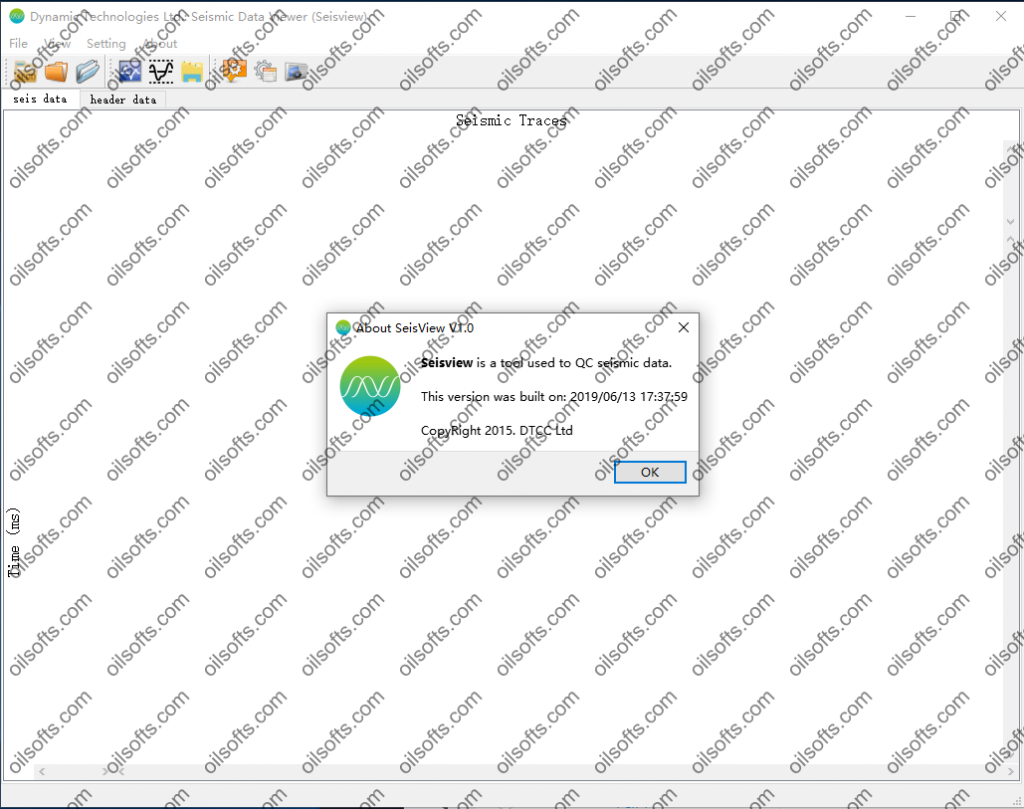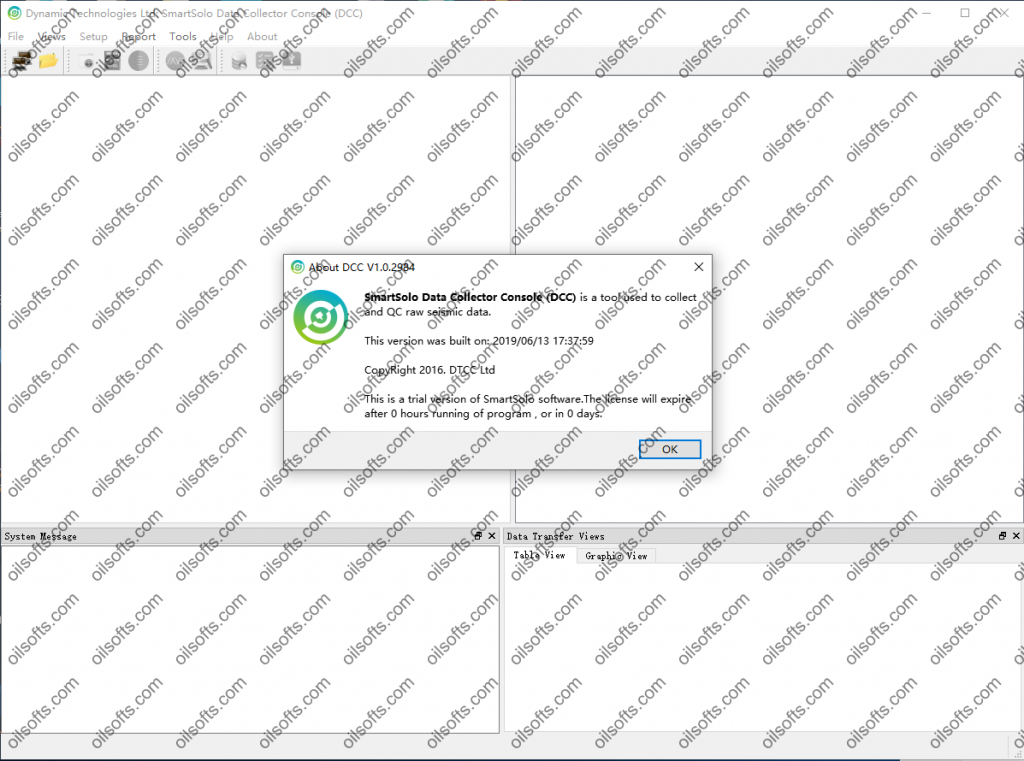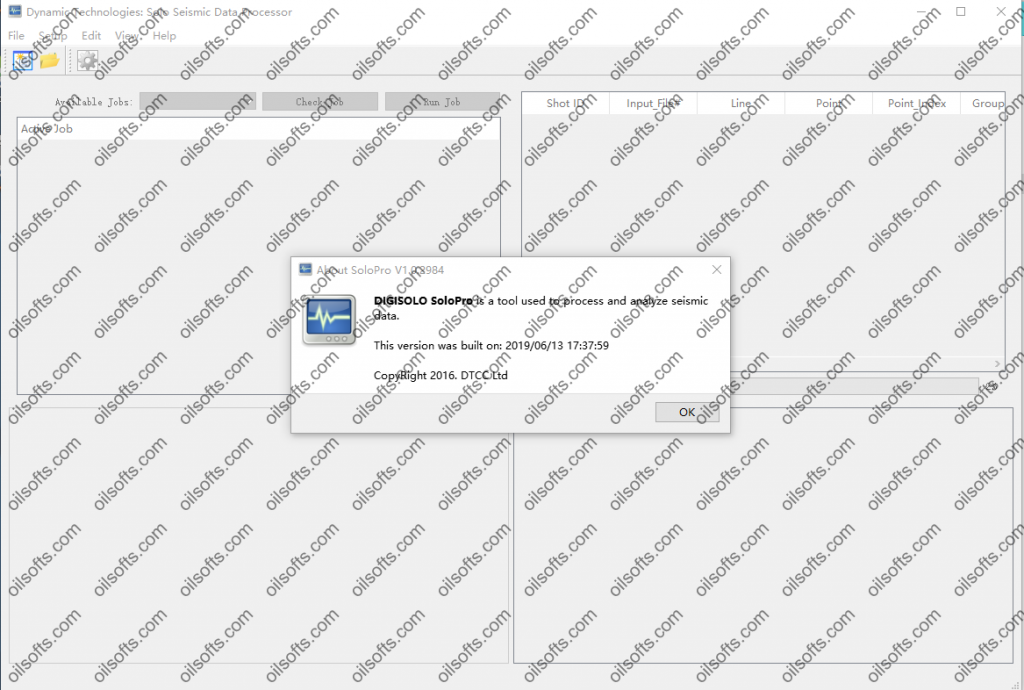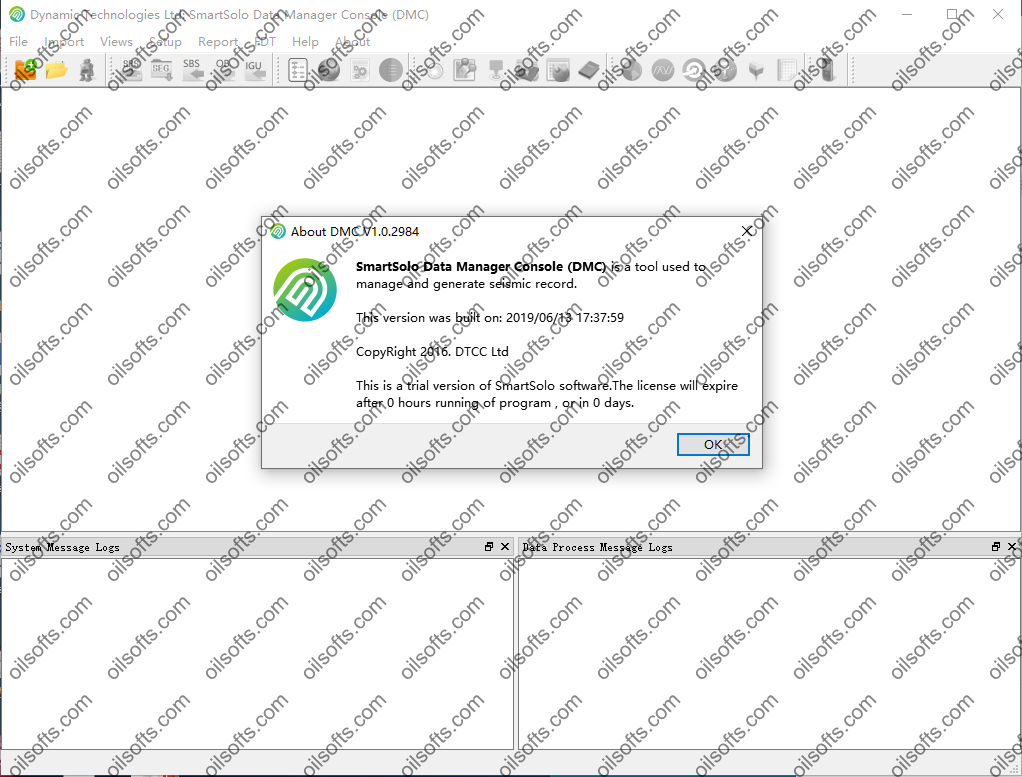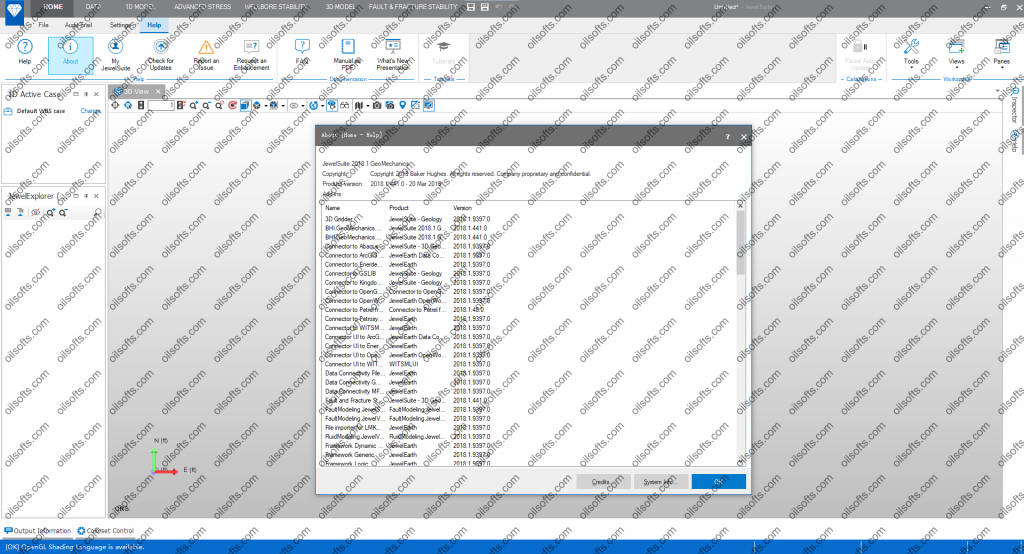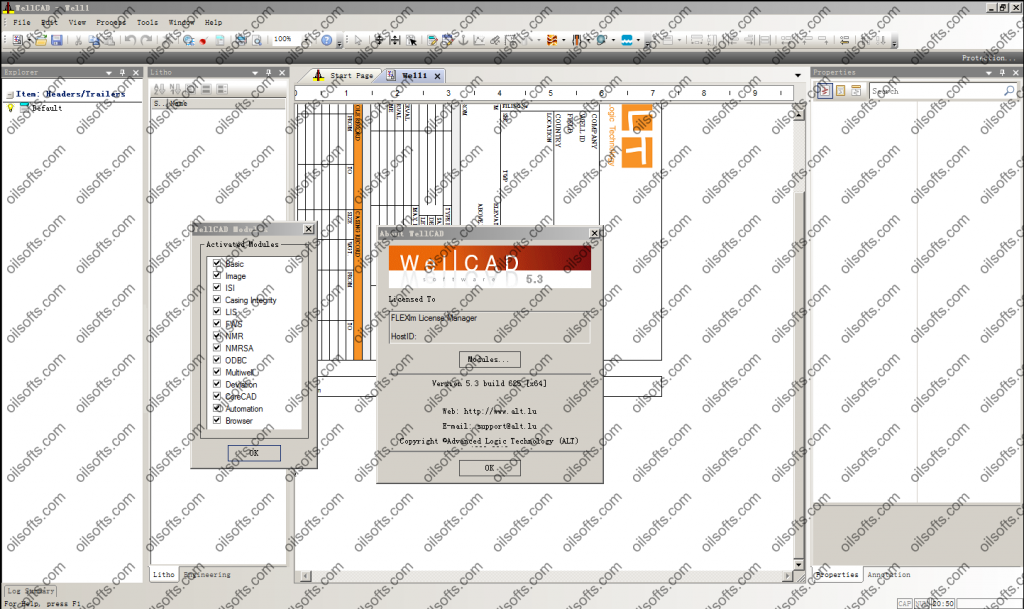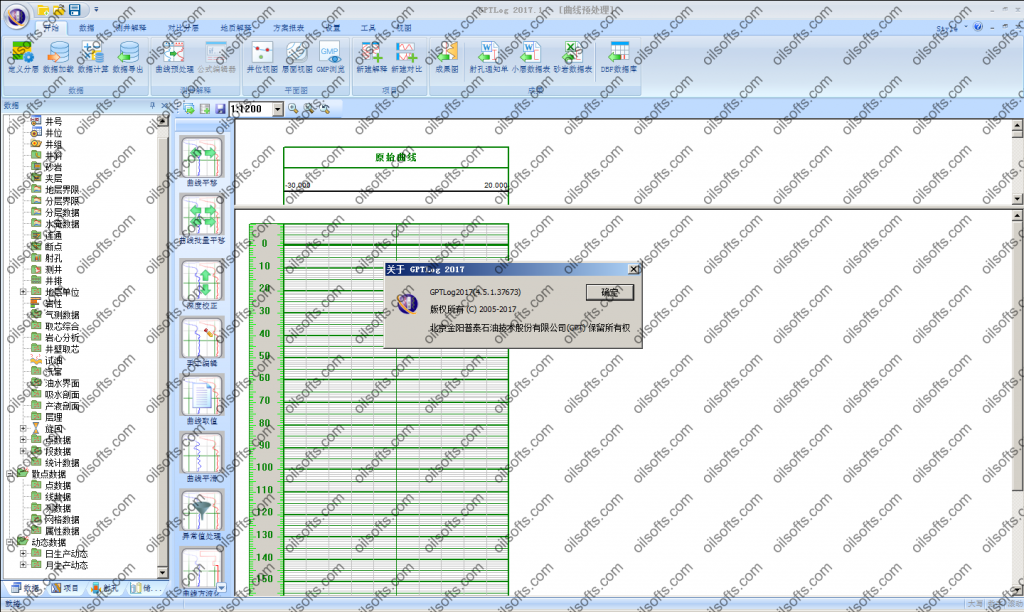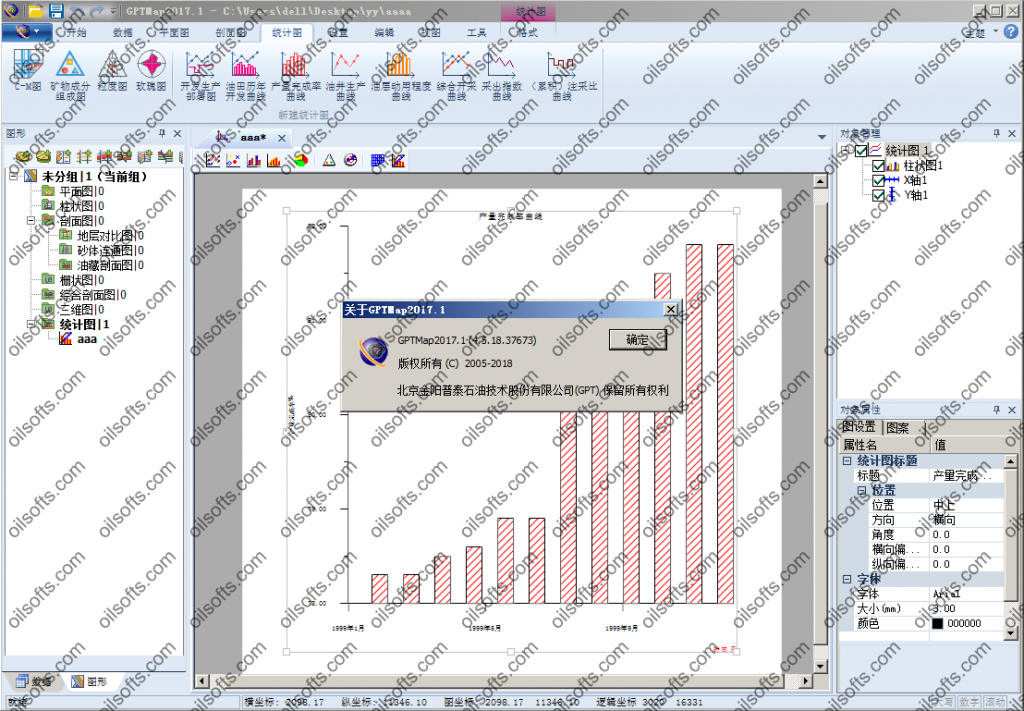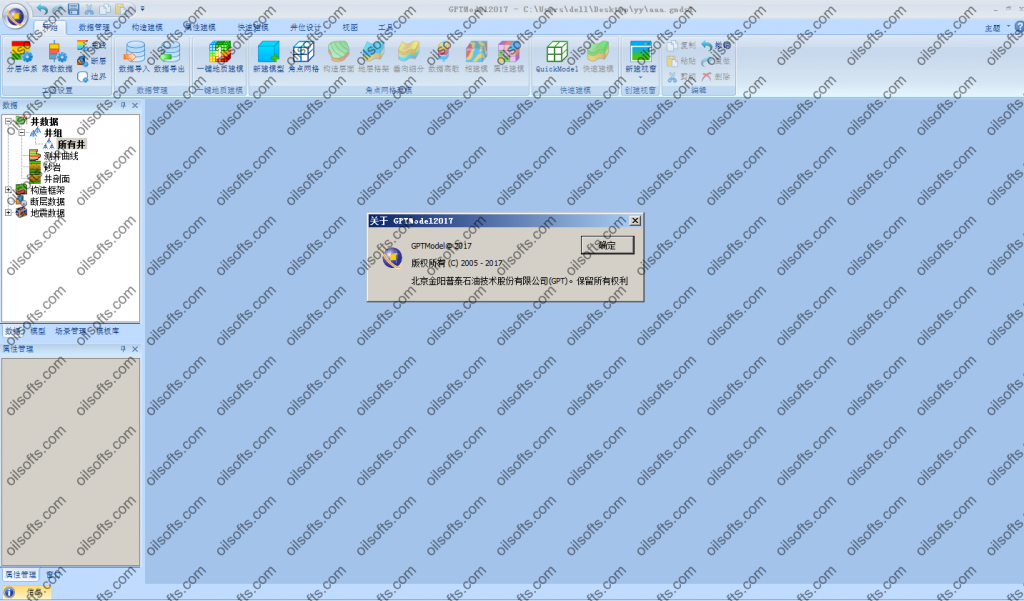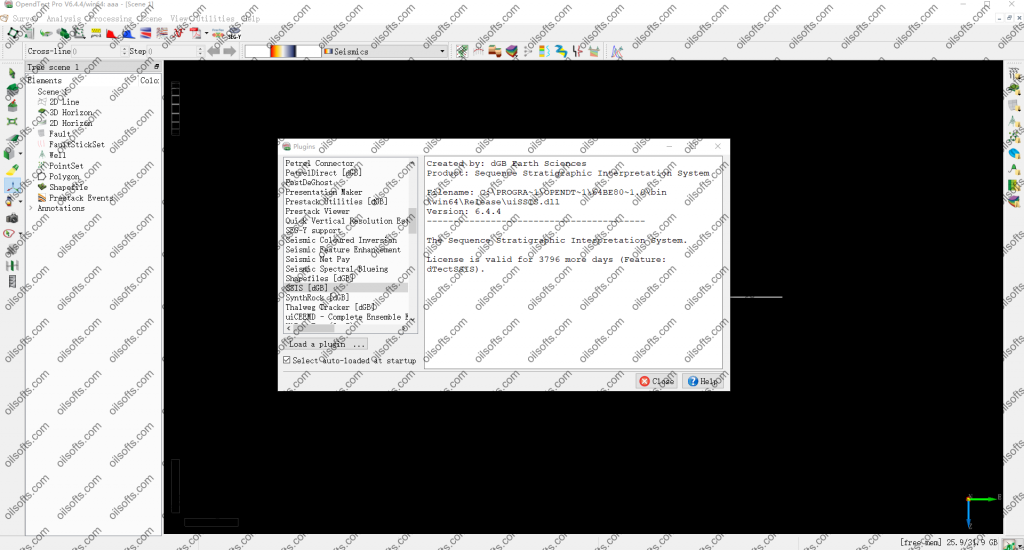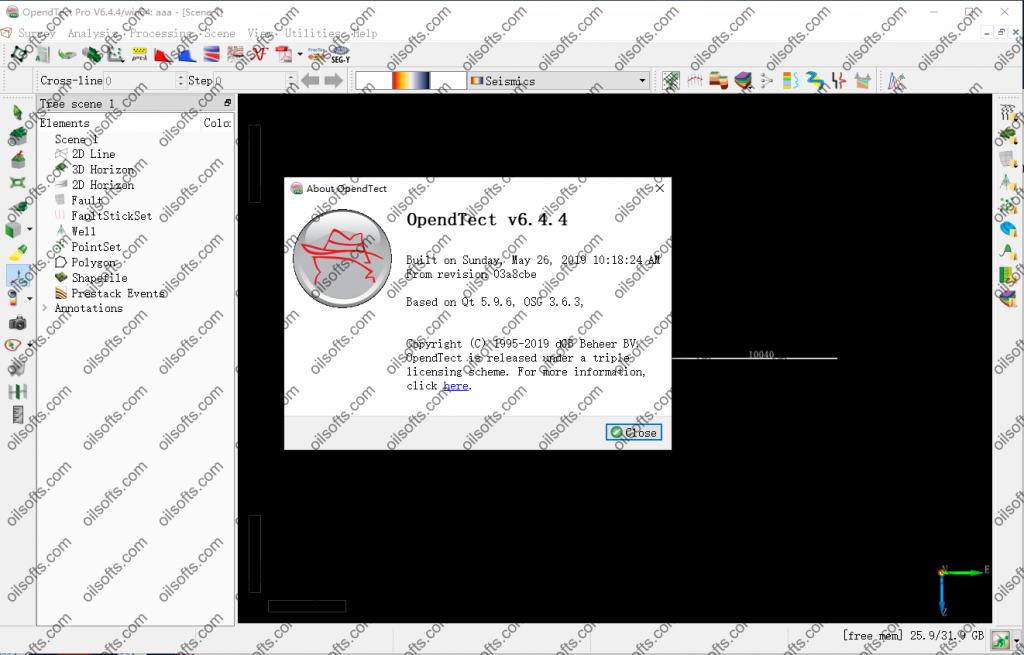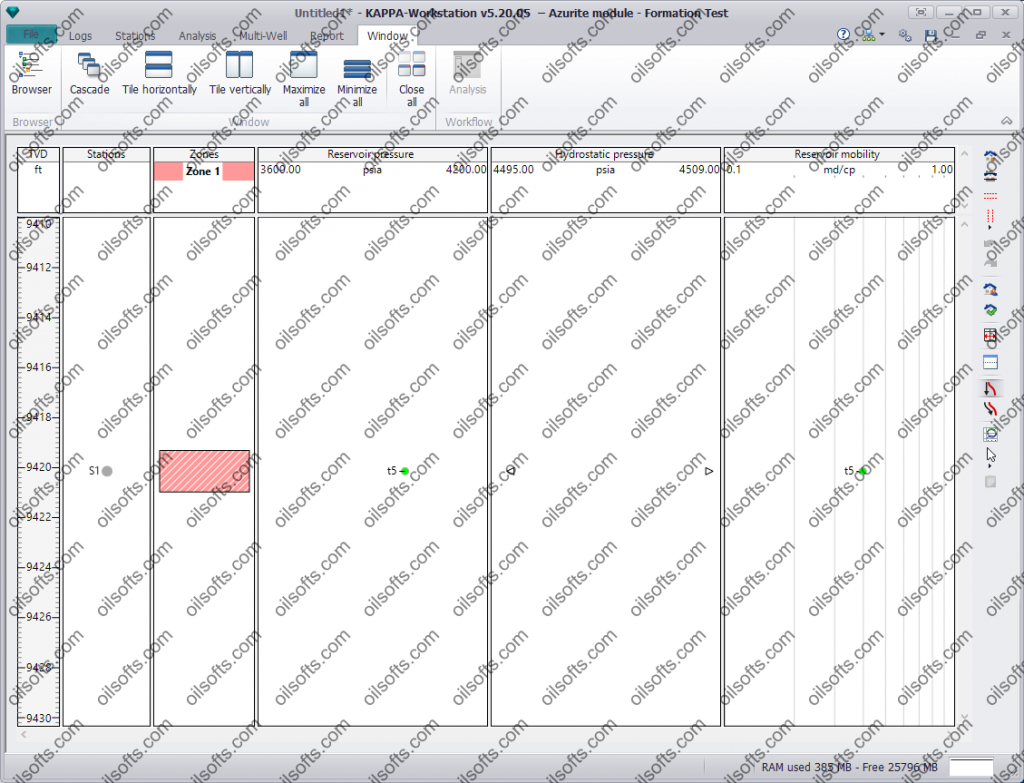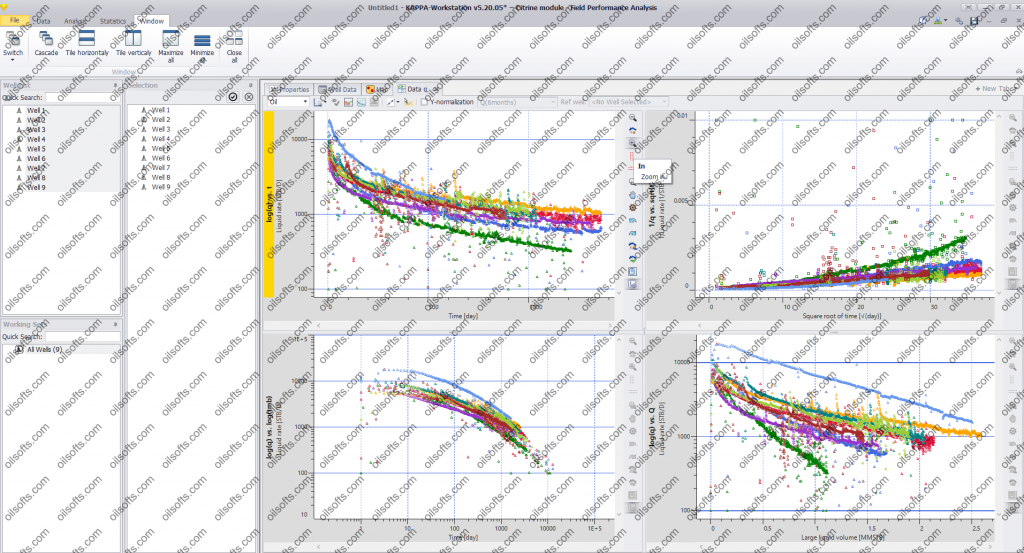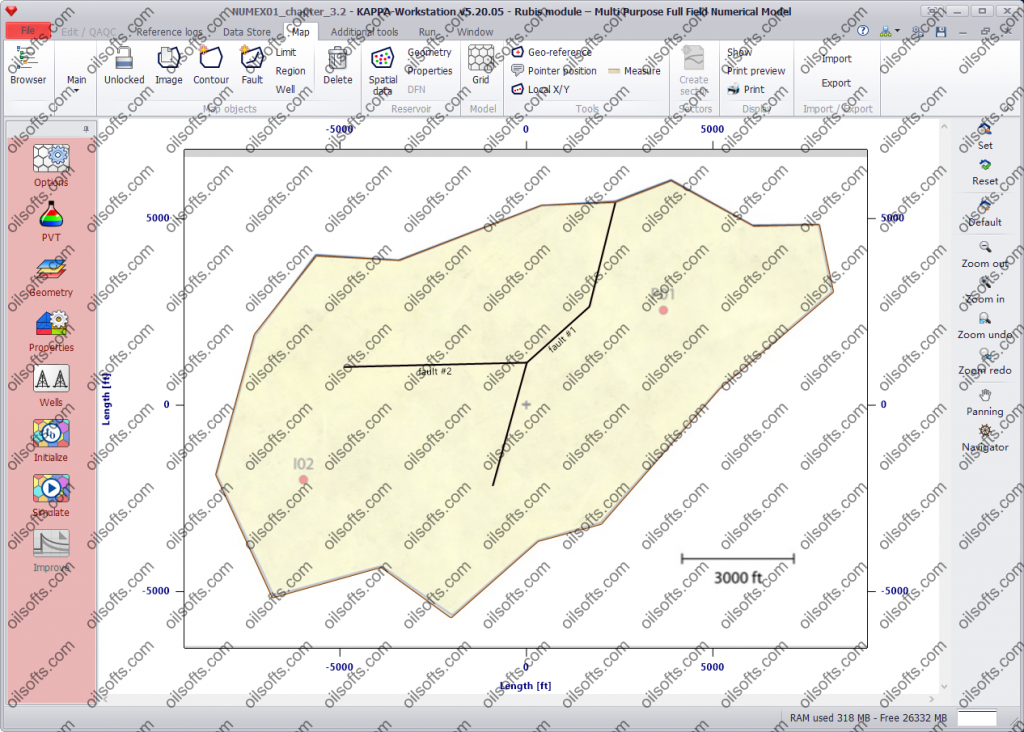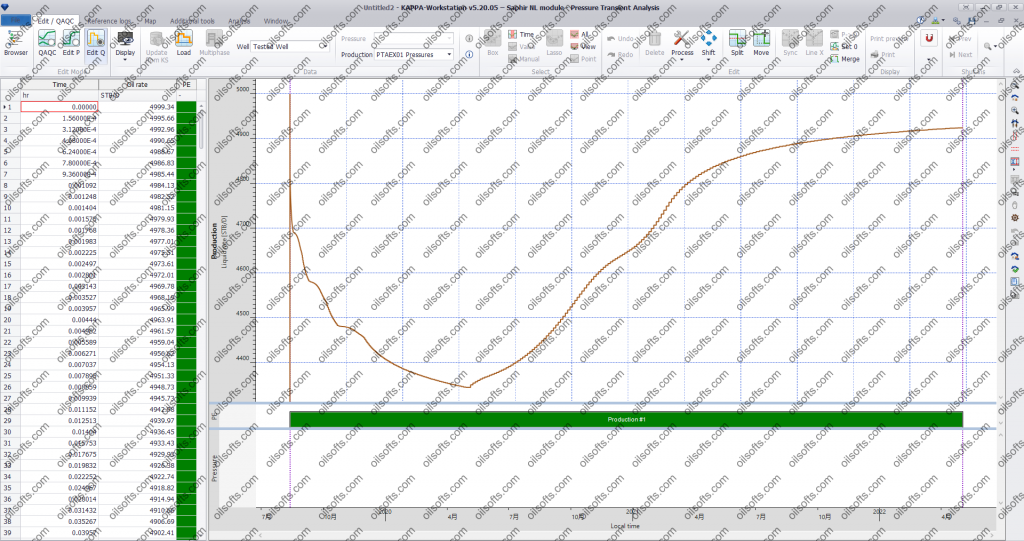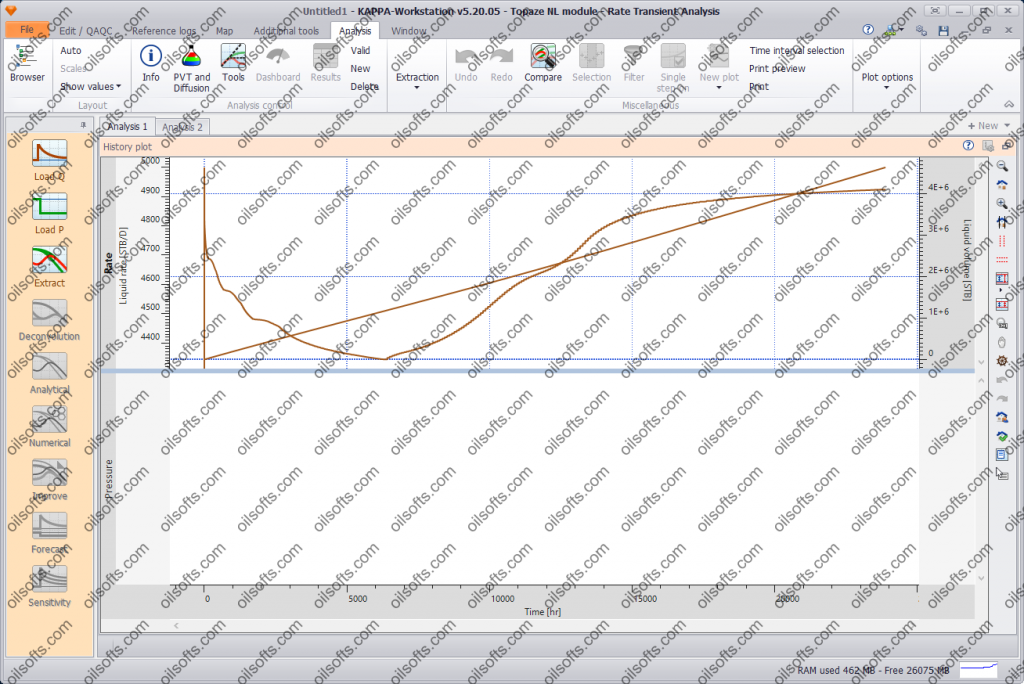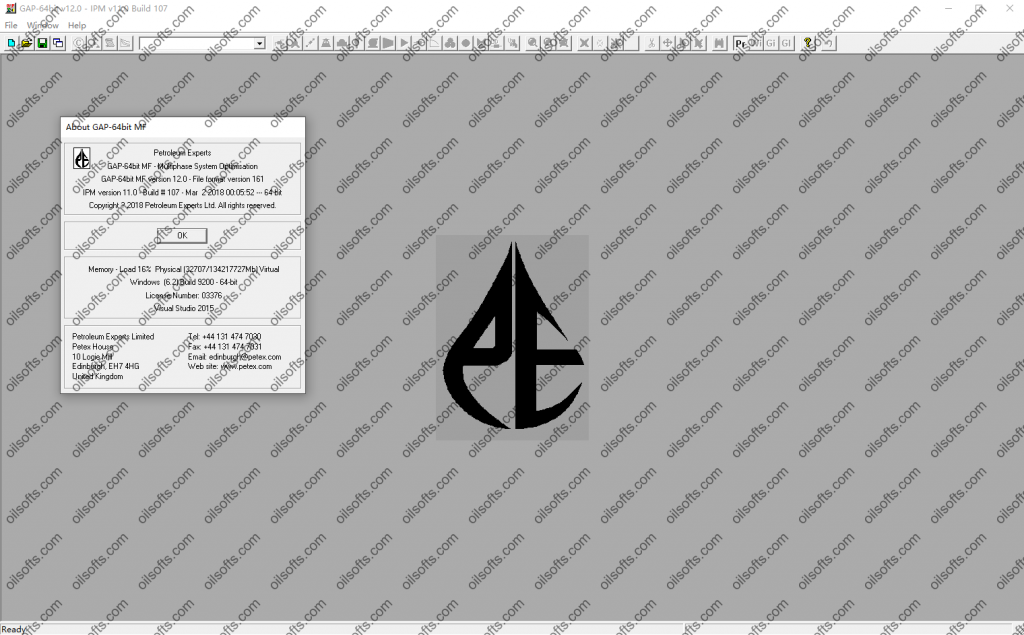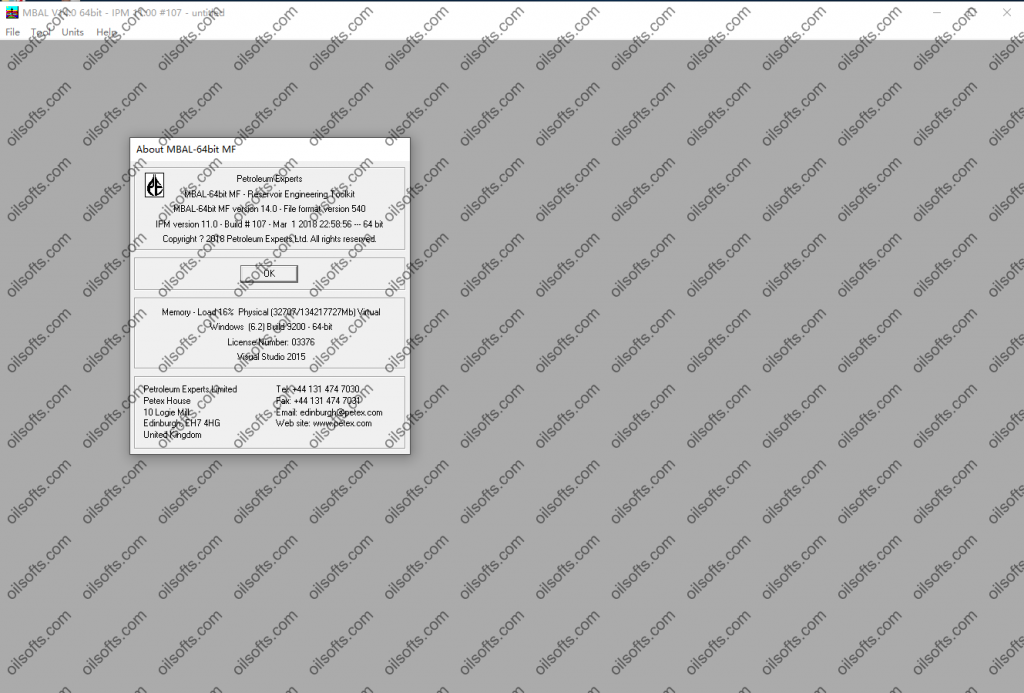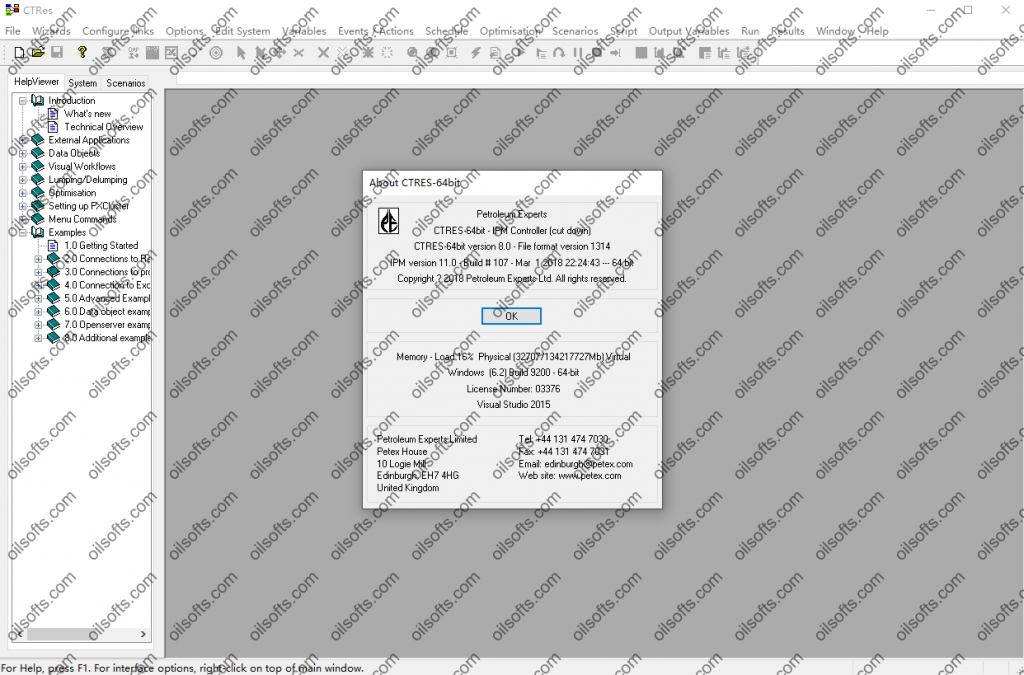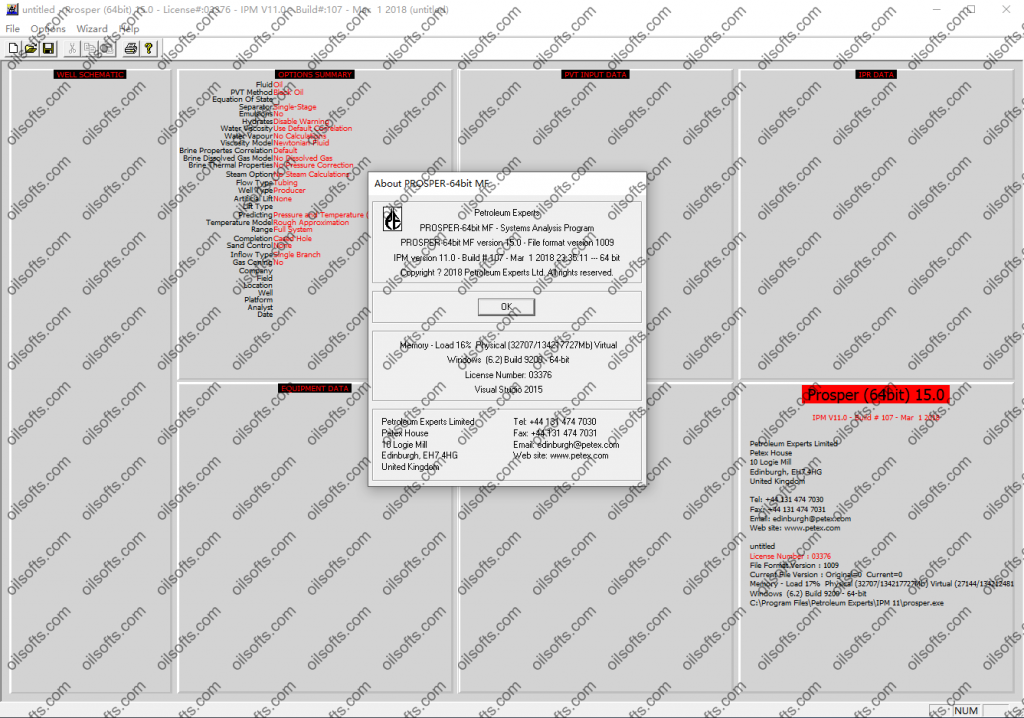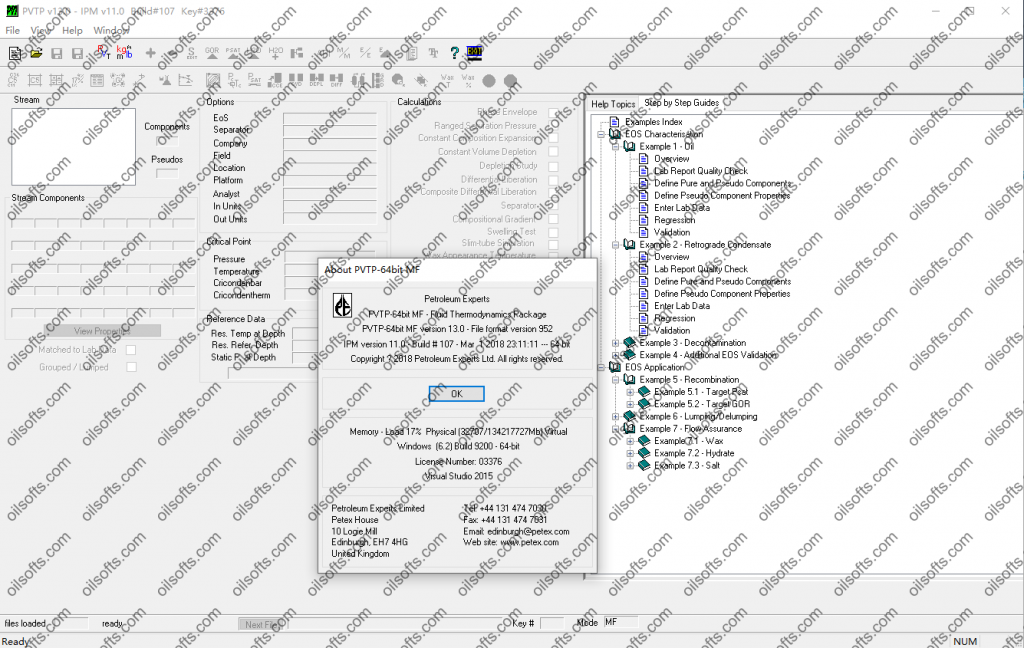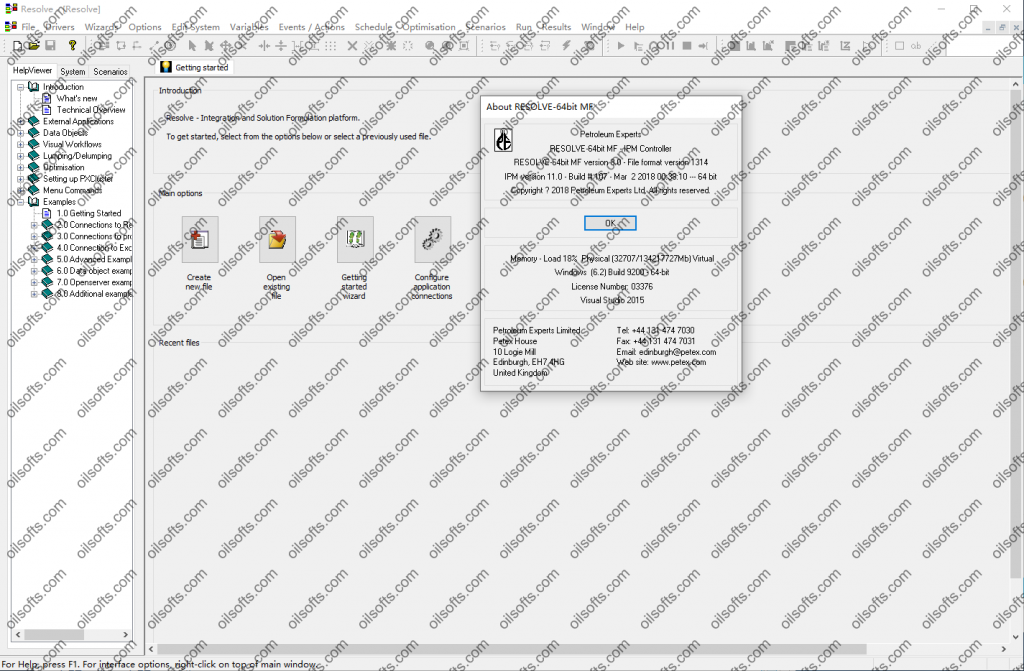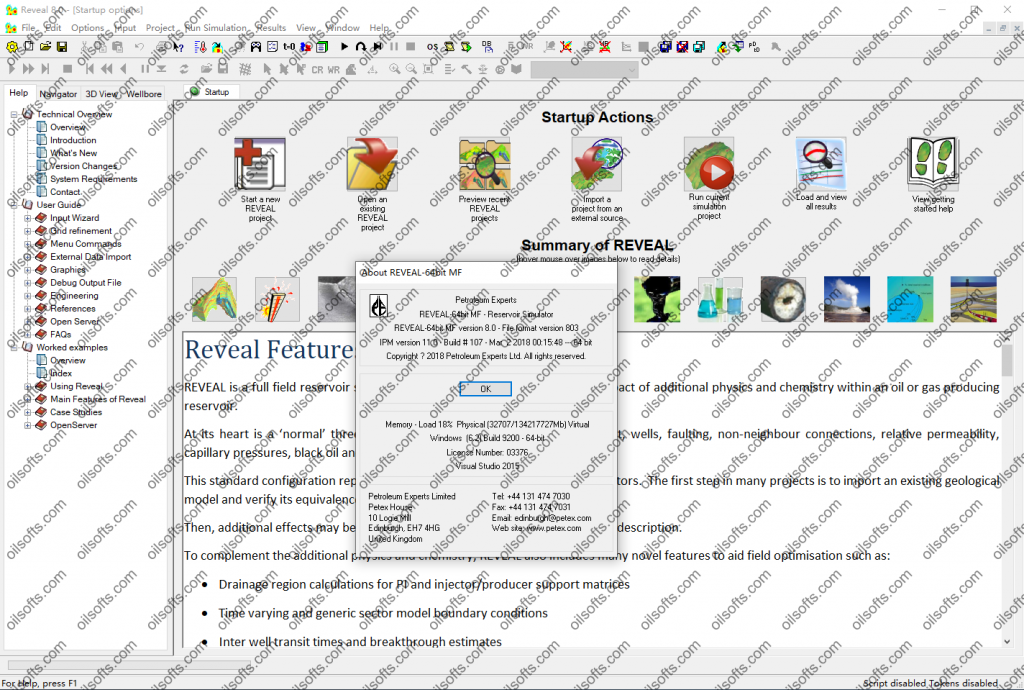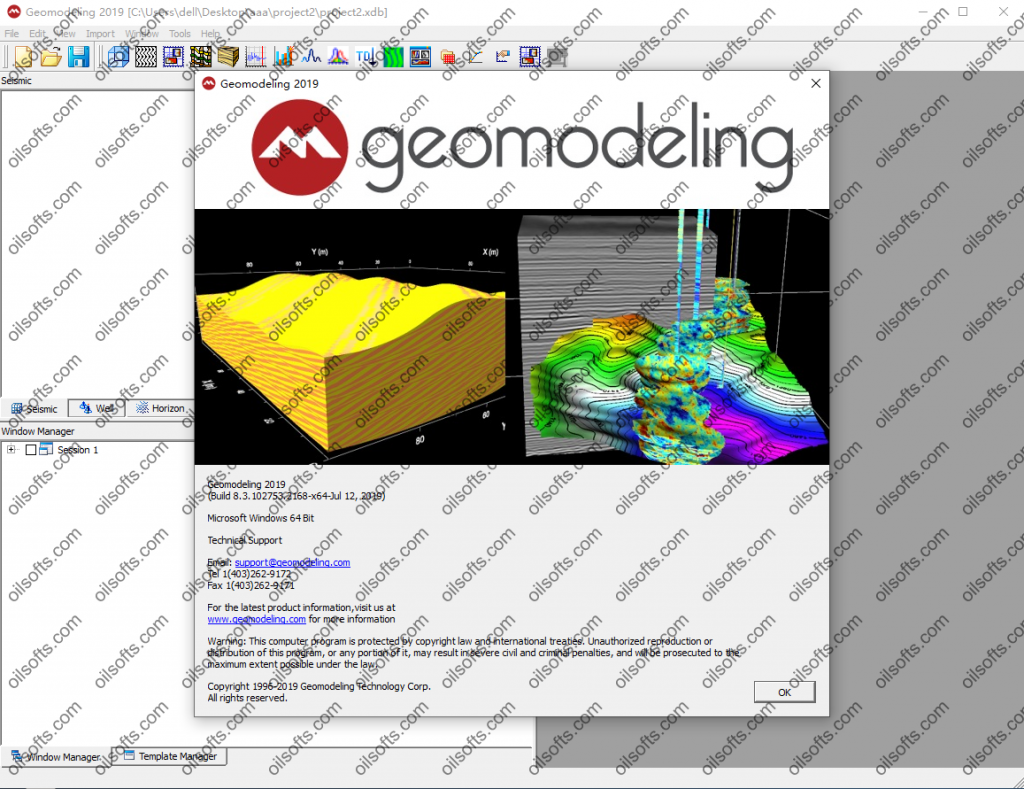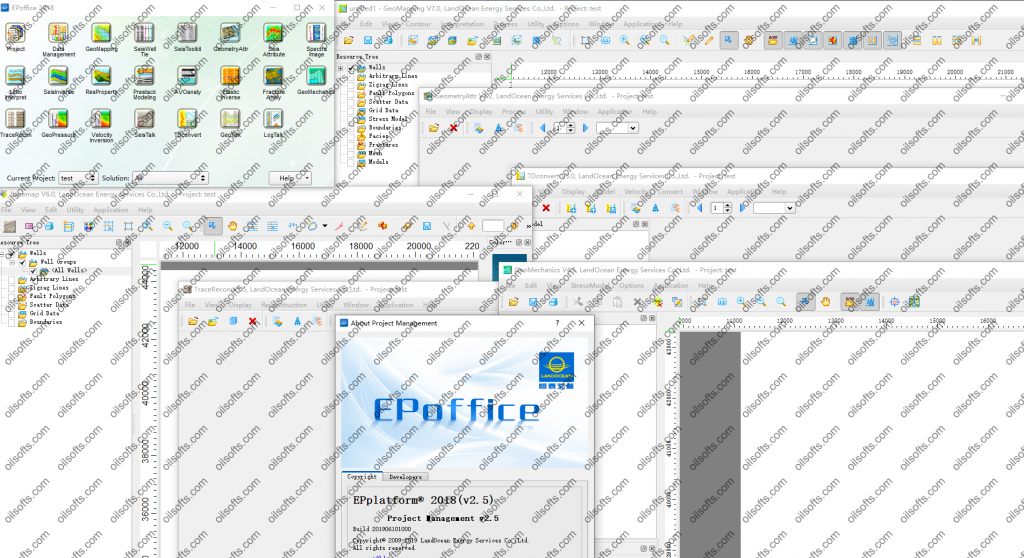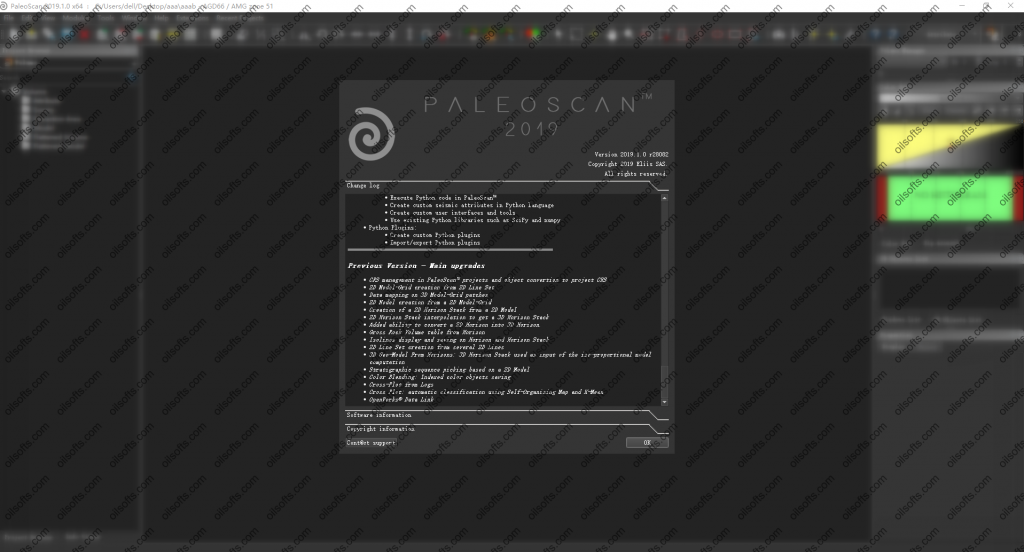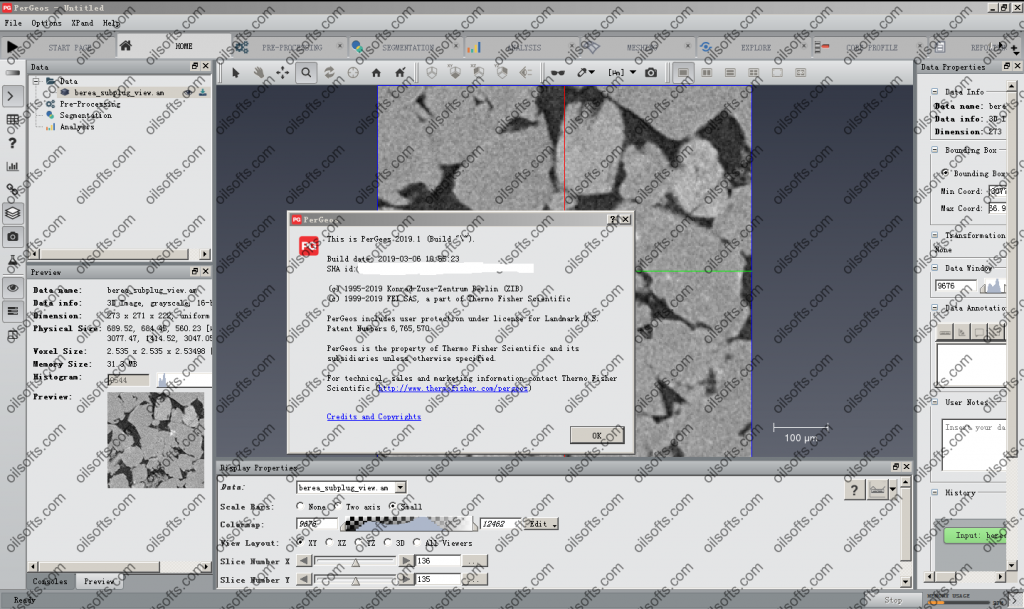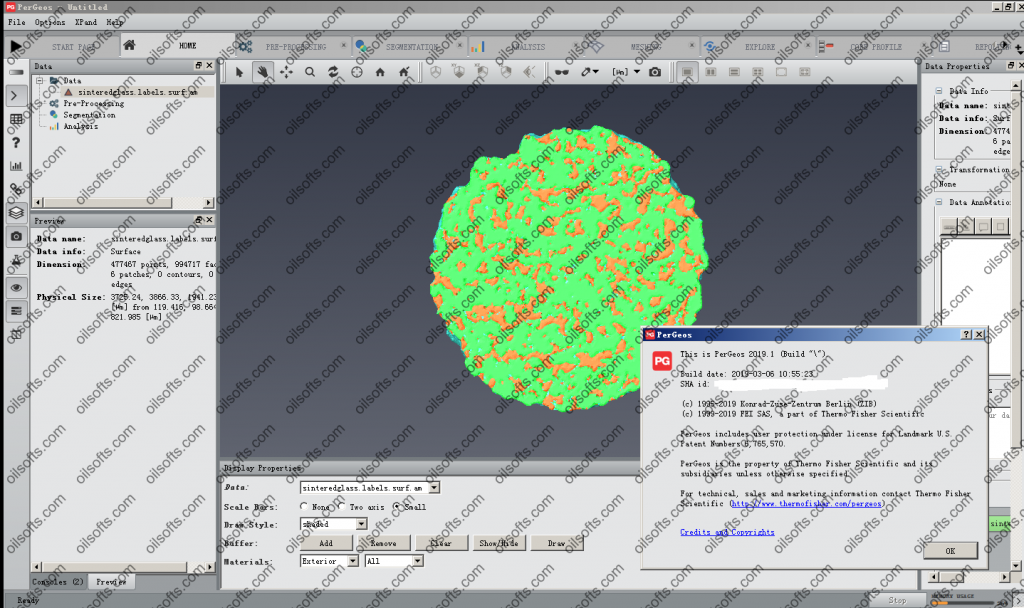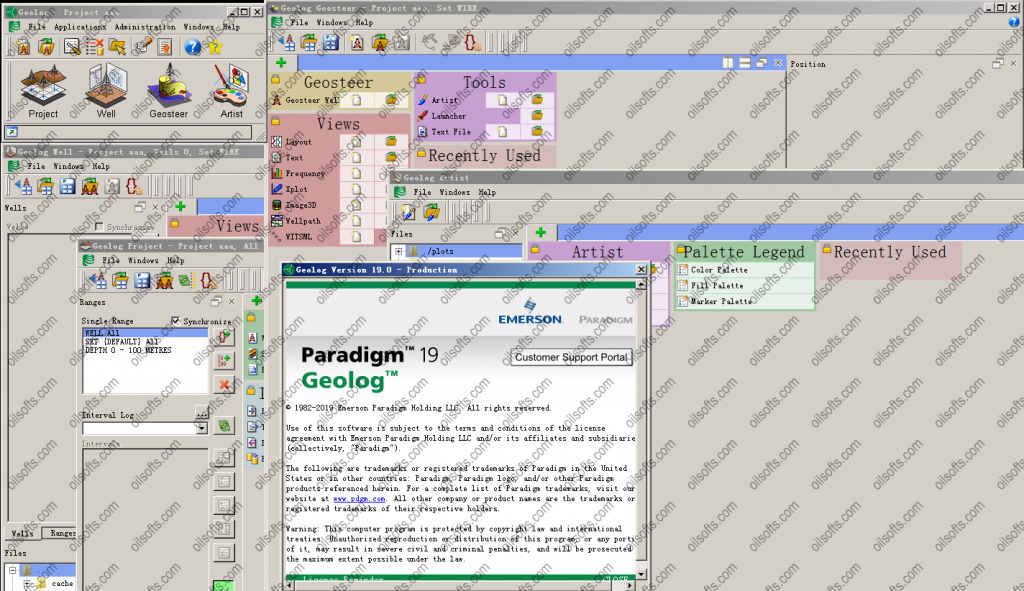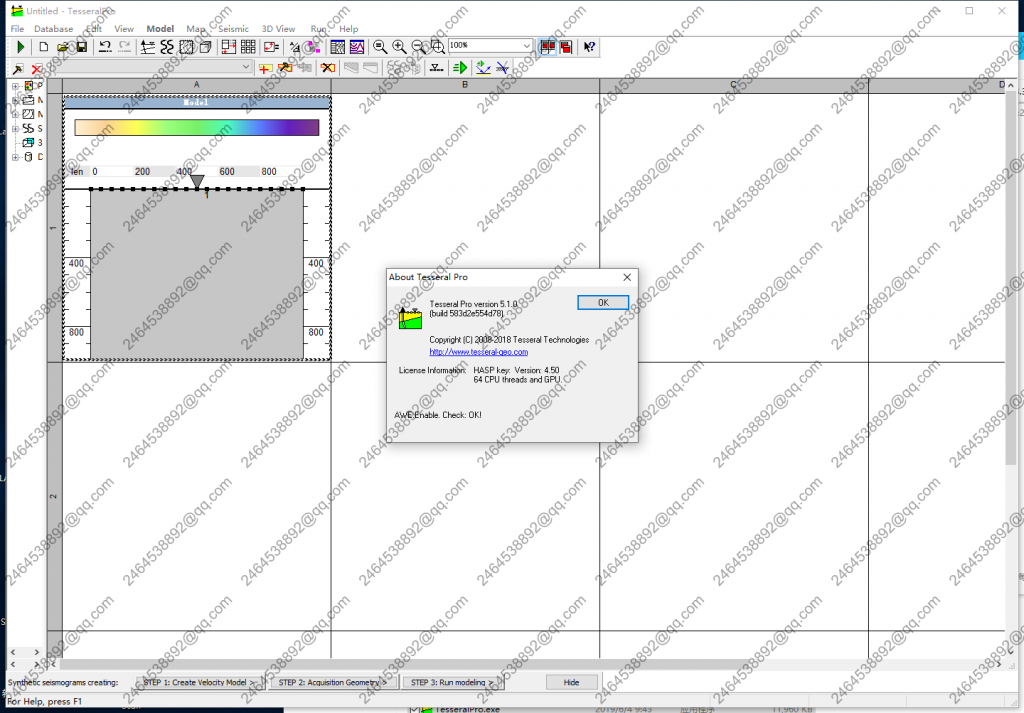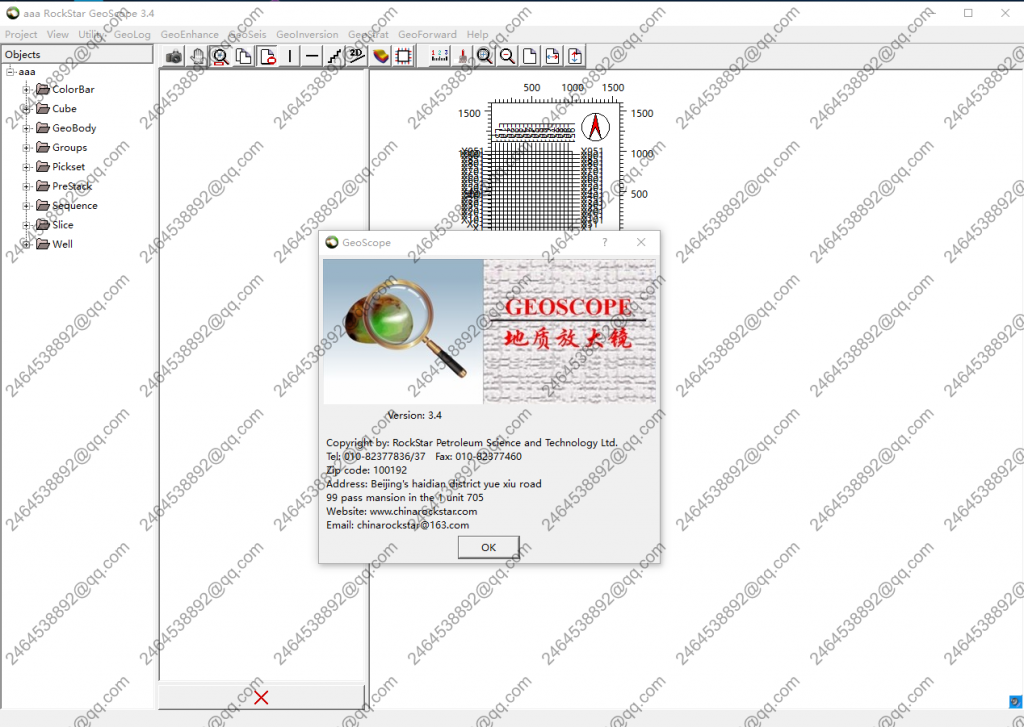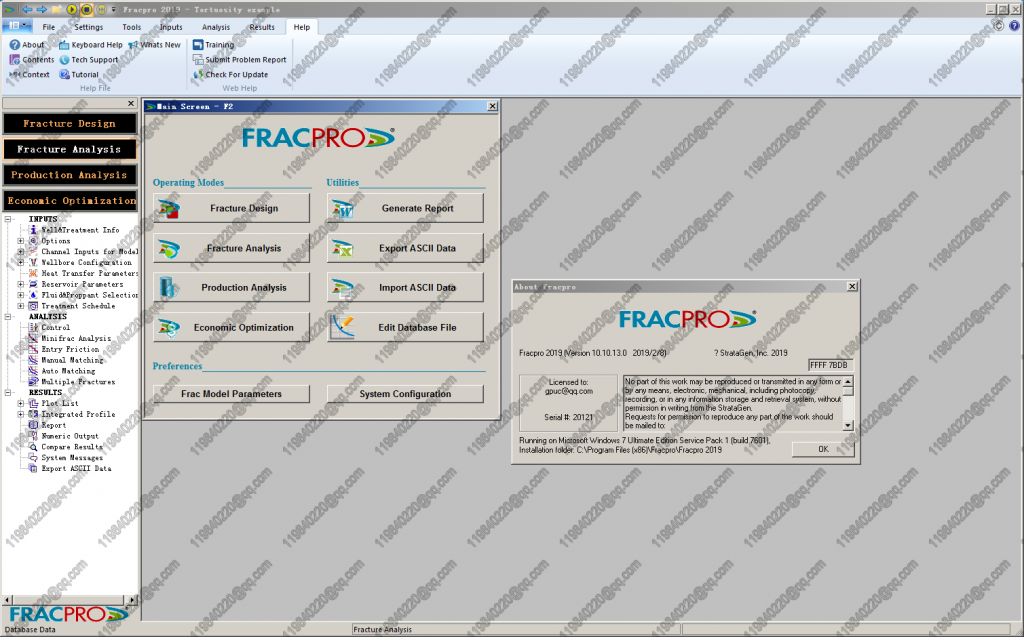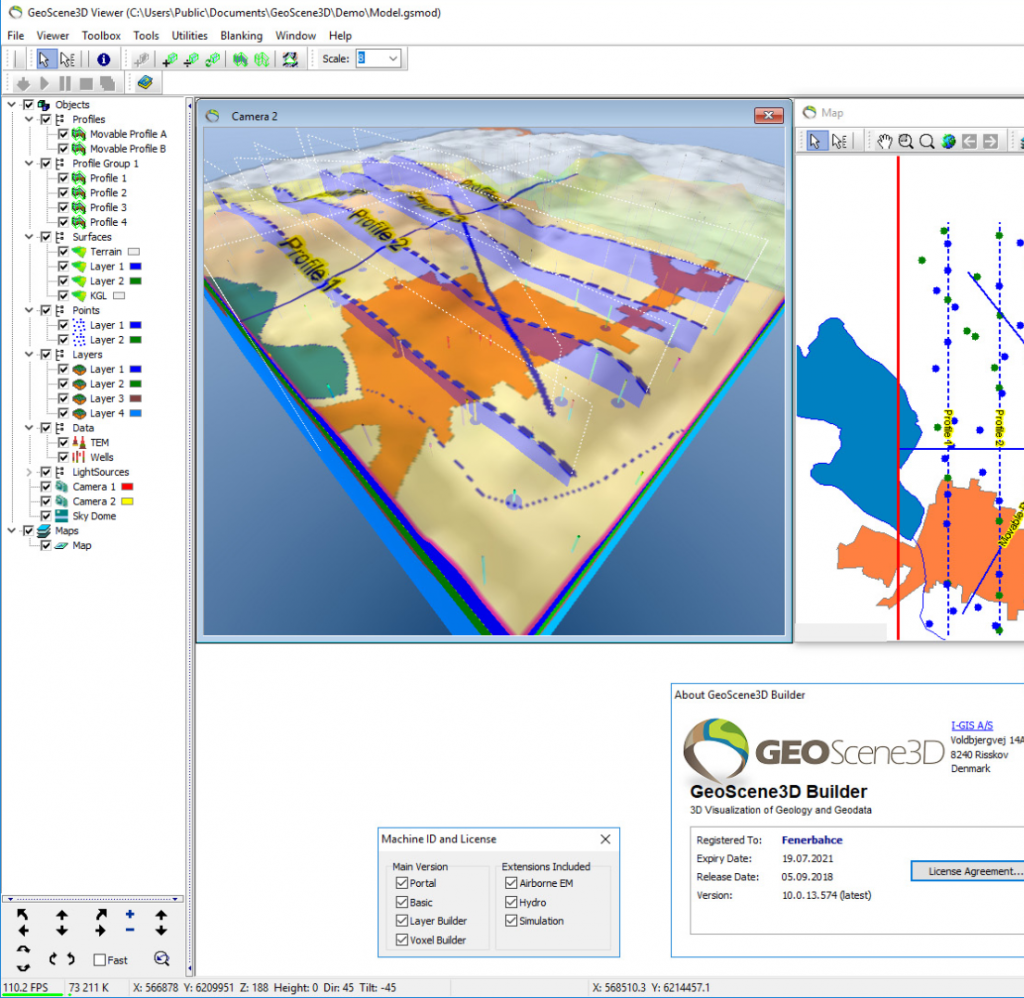IPM version 11.0
ØInterface Enhancements
oNew ‘home’ screen
oRedevelopment of the system-view tab on main screen
ØNew Data Objects
oProbabilistic Modelling – ‘Sybil’ and 3rd Party
oOptimisation Engines –NMSimplex
oGIRO – Integer Based Optimisation
oHistory Matching
oGAP – Transfer IPR
oGAP – MatchIPRData
oData Analysis – WaveletAnalysis
oPhase Envelope
oDualStringGasLift
ØEnhancements to Existing Data Objects
oESP Fluid Temperature added as match parameter for MWA
oChoke Model selection in Choke RDOs
oPSwarm uses a latin-hypercube approach to enforce a spread of the initial population
oUnit support added to FlexDataStores
ØVisual Workflow Enhancements
oIf…ElseIf element replaces If..Else block
oEnhancements to the Form Builder
oProfiling tool
oDifference tool
oImproved ‘watch’ windows
oIntegration of unit system into workflows
oOperation and property browsers
oVariables – Division of variables by category and addition of comments
oInline Functions
oOn-screen Annotations
oImproved handling of DataAndTime workflow methods
oWorkflows can dynamically add objects to an RDO system object
oWorkflow method added to read/write a whole text file in one call
oRun can now be stopped from a Visual Workflow
ØAbility to control RESOLVE time-stepping from a workflow
ØAll RESOLVE file types (*.rsl and *.rsa) now selectable in file browser
ØNumerical simulators compatible with Windows based clusters
ØWhen publishing variables, Add To Plot is set on as default and new Add To Workflow option
ØImport/Export on Connection Wizard
ØAnnotations can be added to RESOLVE’s main screen
ØRun a workflow by right clicking on it
ØDevelopment of IFM dump facility
oAllows direct transfer of workflows (including data objects and variables) from DOF to RESOLVE and visa-versa
ØBuilt-in Visual Workflows
oVLP Generation
oPVT Transformation
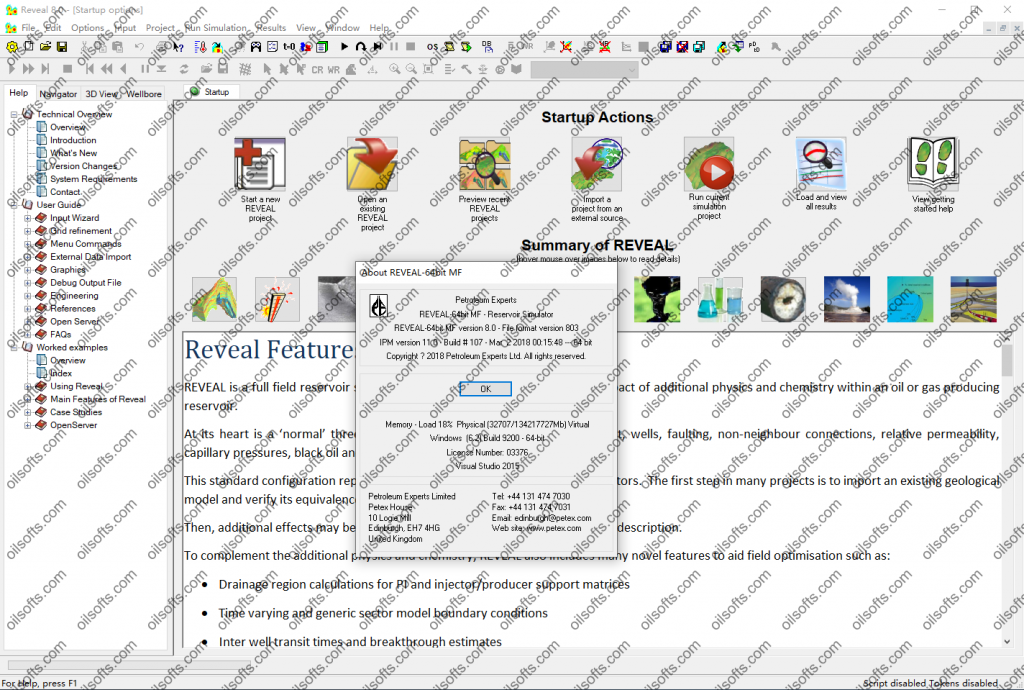
IPM Version 11.0
REVEAL Version 8.0
The main developments implemented in REVEAL version 8.0 are detailed below:
· Geomechanics and fracturing
– Minimum fracture conductivity
– Permeability changes for stress, strain, friction angle and pre-consolidation stress
– Permeability change hysteresis
– Stress region for interpolation schemes
– Shields number solid transport
– Fracture stress shadowing
– Far field stress varies with fracture size
– Improved transition from propagating to fixed fracture size (injection to production)
– New fracture stress and FE/FD grid coupling options
– Minimum principal stress direction changes
· Fluids/ Compositional
– Fast flash option set as default under EOS setup
– Performance improvements
· Water chemistry
– New sodium silicate polymer model formulation based on SPE 143836
– Mineral component saturation index can be set
· Wells
– Export of tpd added under |Edit |View Project
– Non return ICD option added
– Hydro 2P flow correlation added
– Gaslift valve database added to well builder (tubing and casing sensitive)
– Halliburton AICD database added
– Transient well flow
– Water density modifier (mud)
– New wellbore heater model
– Venturi chokes
– Inline controllable chokes
· Visualisation
– New User Interface when opening up new REVEAL instance
– Thumbail view to recently saved projects
– Time format can be modified in the 3D visualisation
– 3D text scaling can be modified
– 2D plotting playback control
– Show hide legend option for 2D plotting
– 2D plot rotation, stairs
– Auto scale option for 2D plotting (fit all to window)
– 3D synchronise playback views for multiple realisations of 3D grid results
– 3D vector plotting (speed of oil, water and gas in addition to minimum principal stress direction)
– Core grid geometry grid added
– Per fracture reporting and additional properties reporting on FE 3D fracture
– Extended well results plotting
– User OpenServer variables for plotting
– History import extended
· Water Chemistry
– Component SI can be set
– Region data for souring
– New sodium silicate polymer model formulation
– Bulk and porous shear model (new polymer shear correlation)
– New polymer degradation (shear and temperature) model
– Polymer hydrolysis model
· Surfactants
– Soap salinity phase regions
– Surfactant phase boundary variation with surfactant concentration
– Acidic oil sulphate ion exchange
· Steam
– Steam vapour equilibration
· Resolve data objects (using Reveal functionality)
– Multi tubing surface connection
– SAGD surface coupling (constraint passing)
– Multi-tubing surface connection
· Sector model
– Define and create sector models
– Time varying boundary conditions
· Parallel Solver
– New parallel solver
– Memory handling improved to run significantly larger models