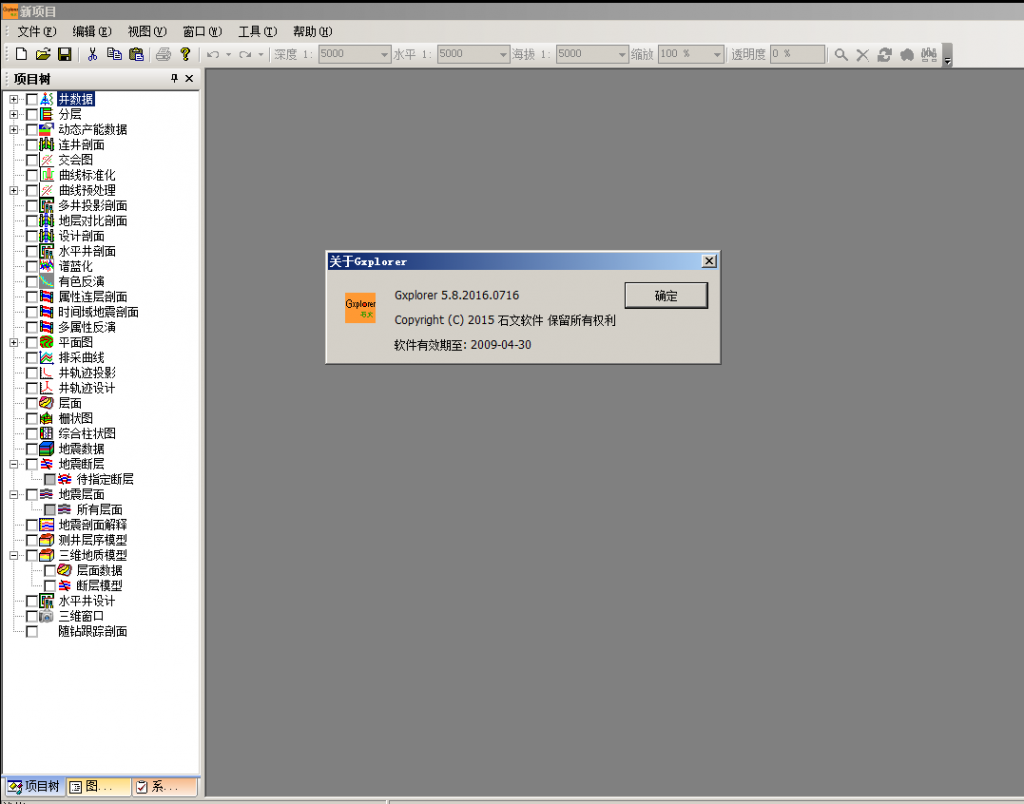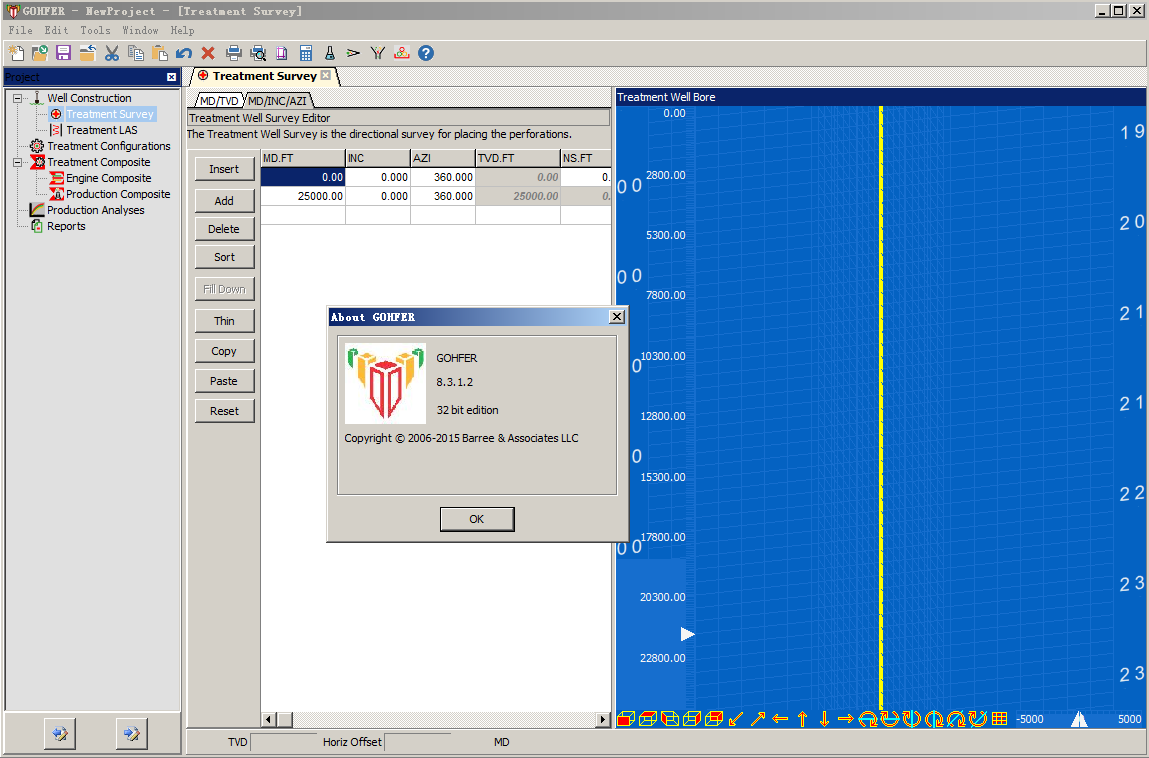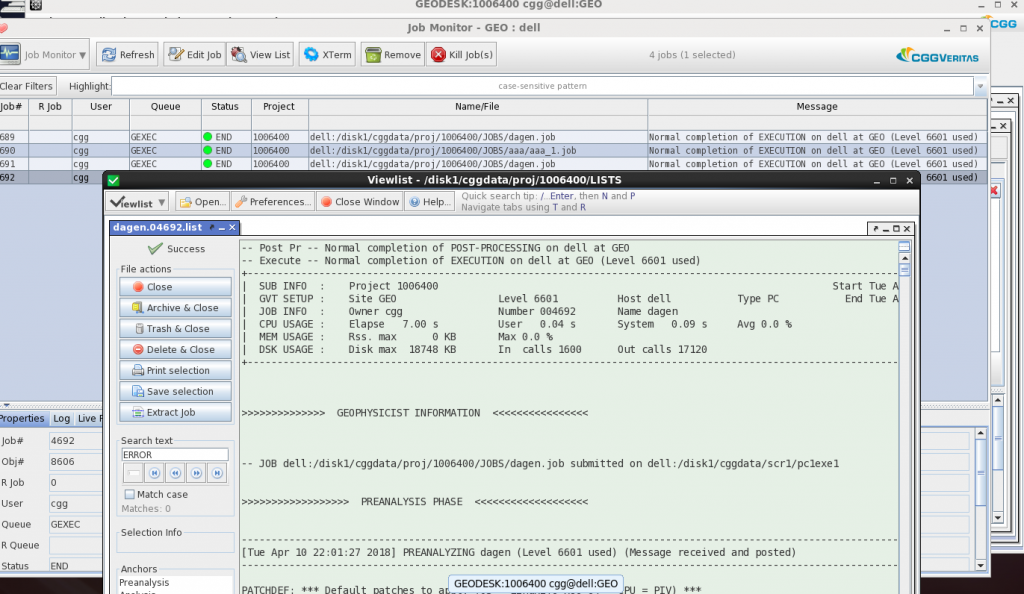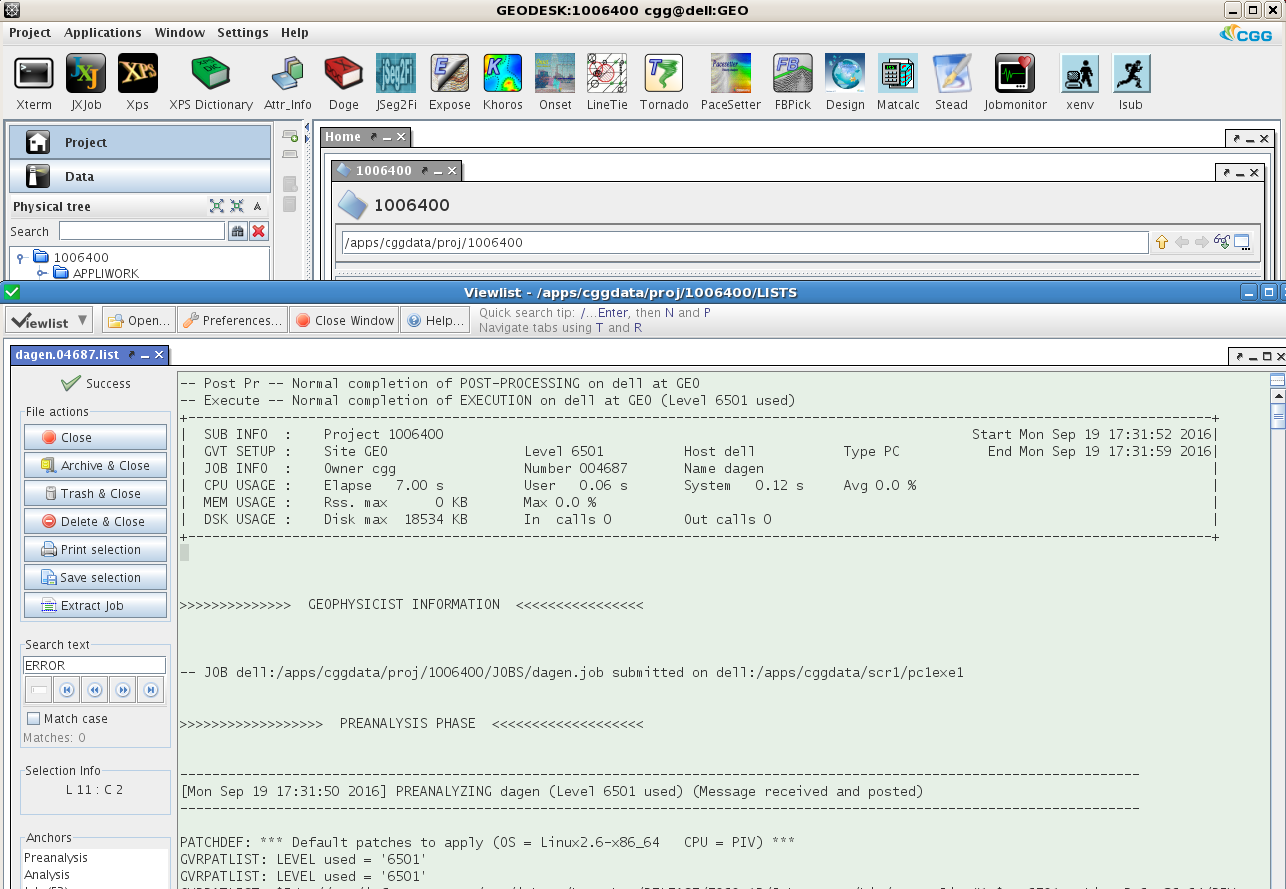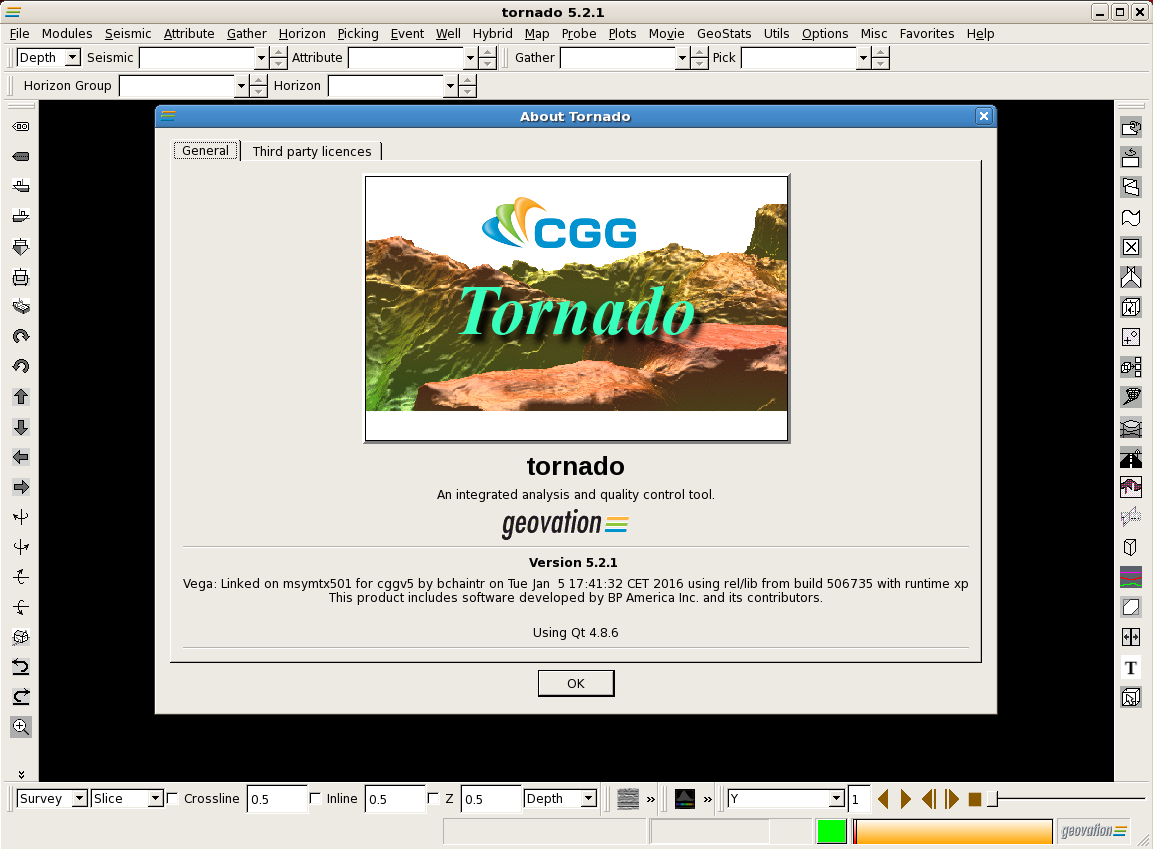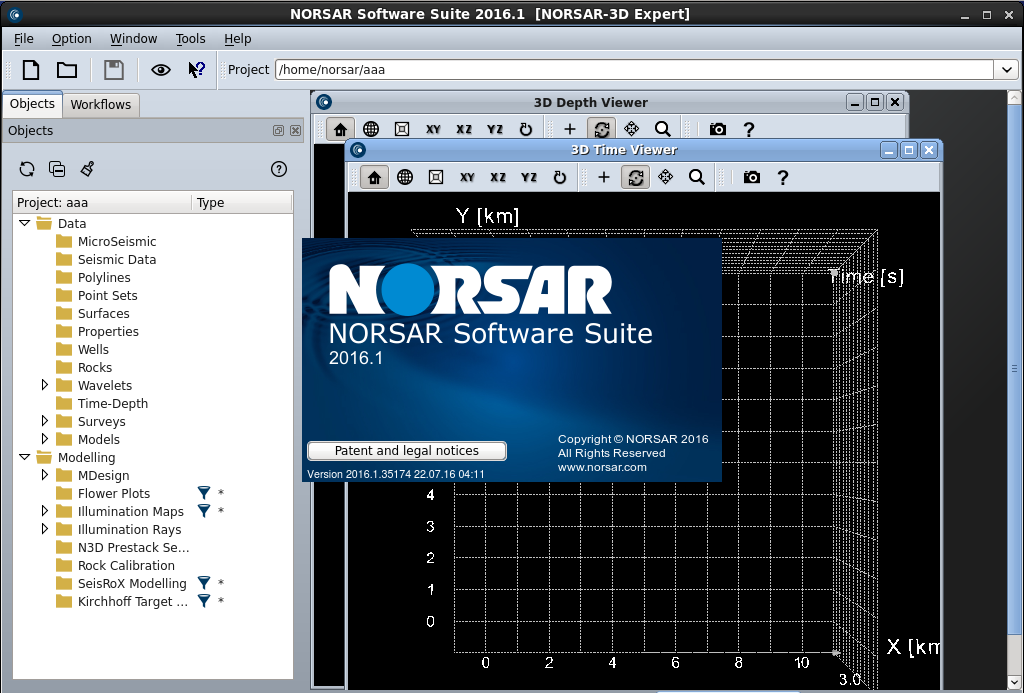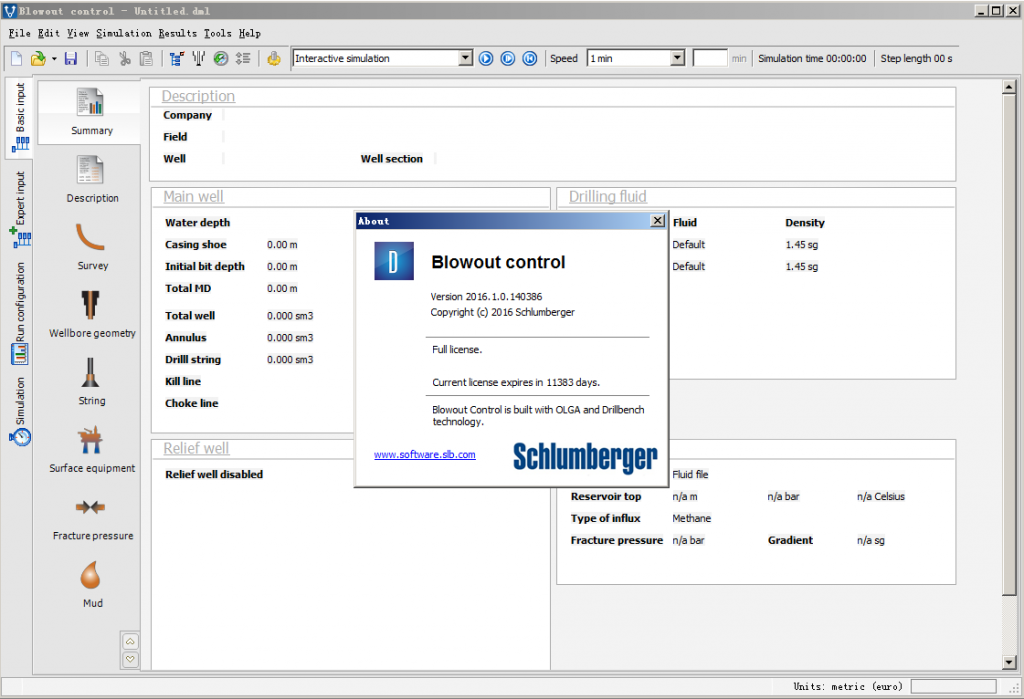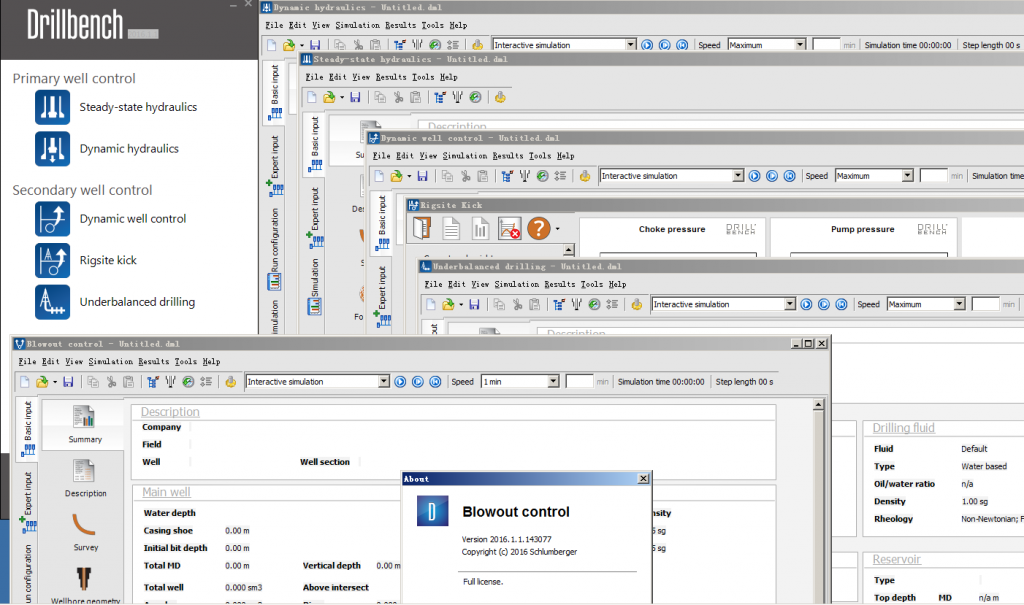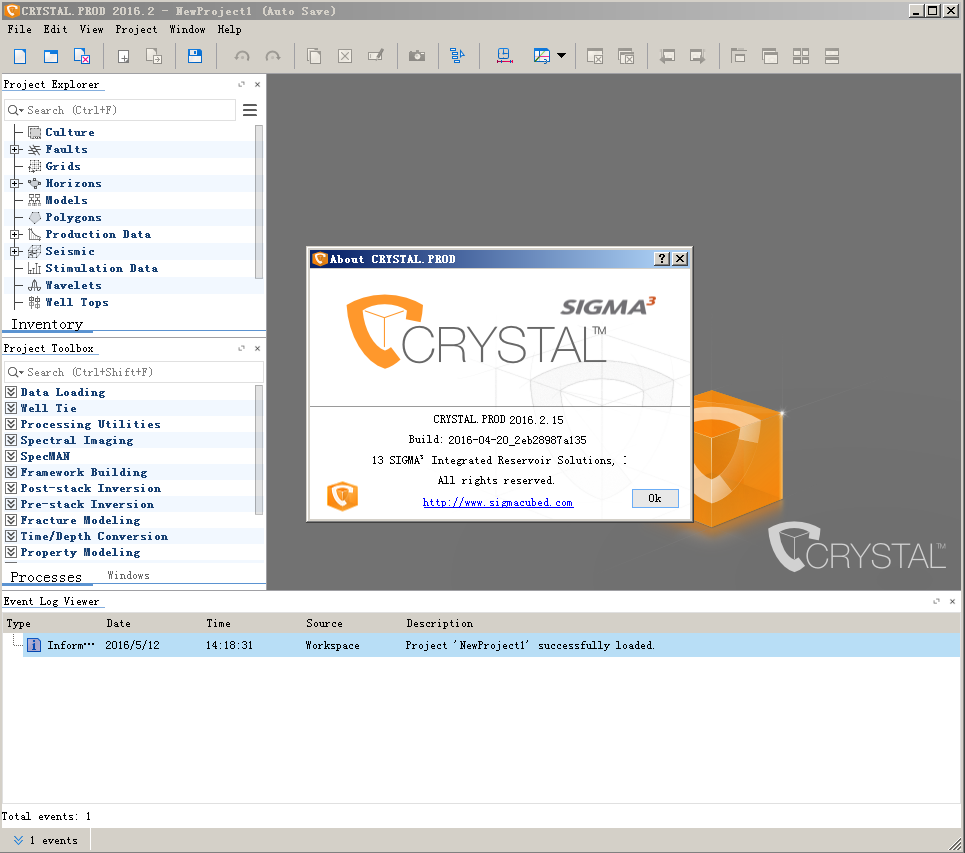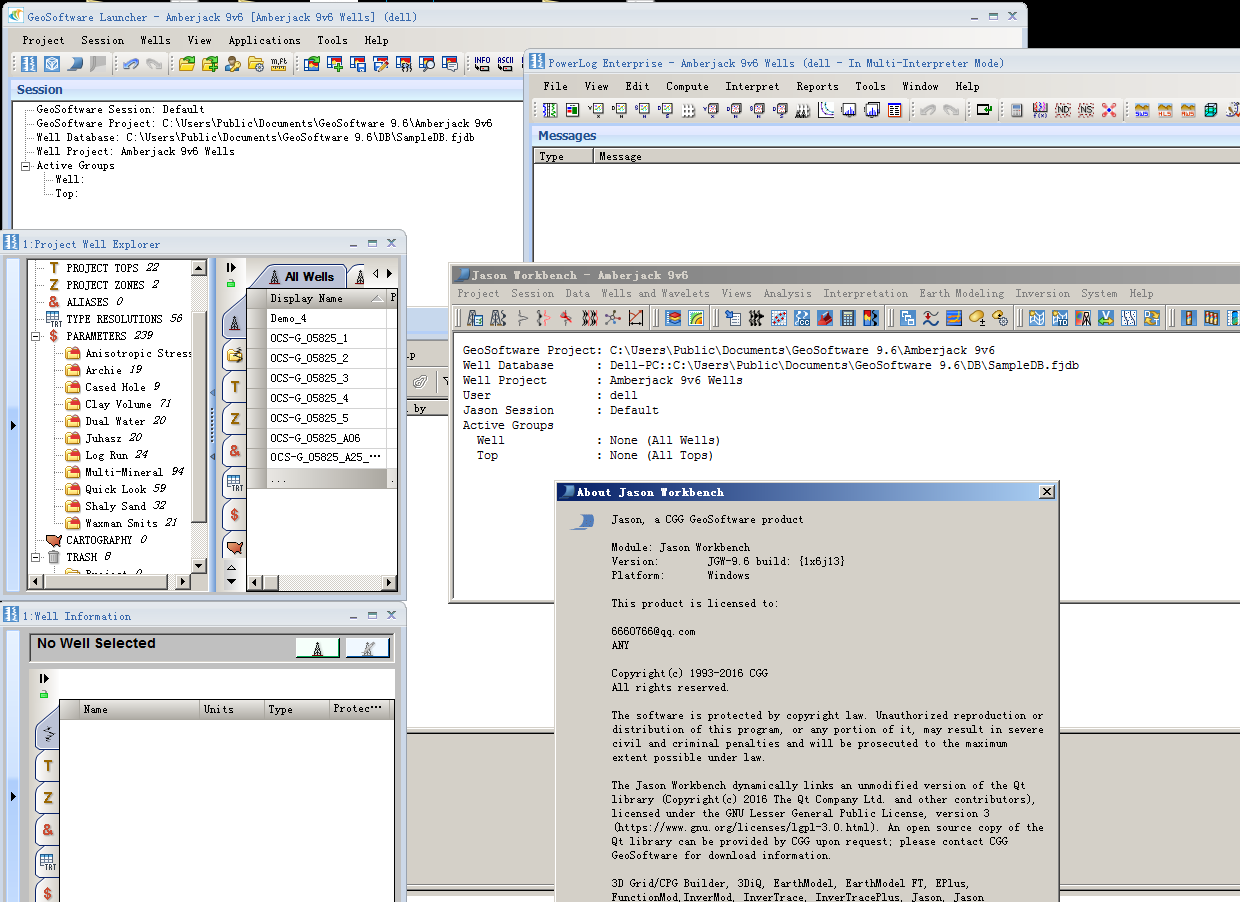 Throughout the Jason Workbench,numerous improvements were made to user interaction, consistency of labeling, and the choice of values for default settings. Also, the Help system has been improved in a number of places. Such improvements have not been listed separately.
Throughout the Jason Workbench,numerous improvements were made to user interaction, consistency of labeling, and the choice of values for default settings. Also, the Help system has been improved in a number of places. Such improvements have not been listed separately.
Well Selection
Checking the option to ‘Apply active well group’ would have no effect. This has been fixed.
Windows 10
The software now runs on Windows 10.
Working with Projects
New dialog boxes for project creation and upgrade make it easier to work with projects and databases.

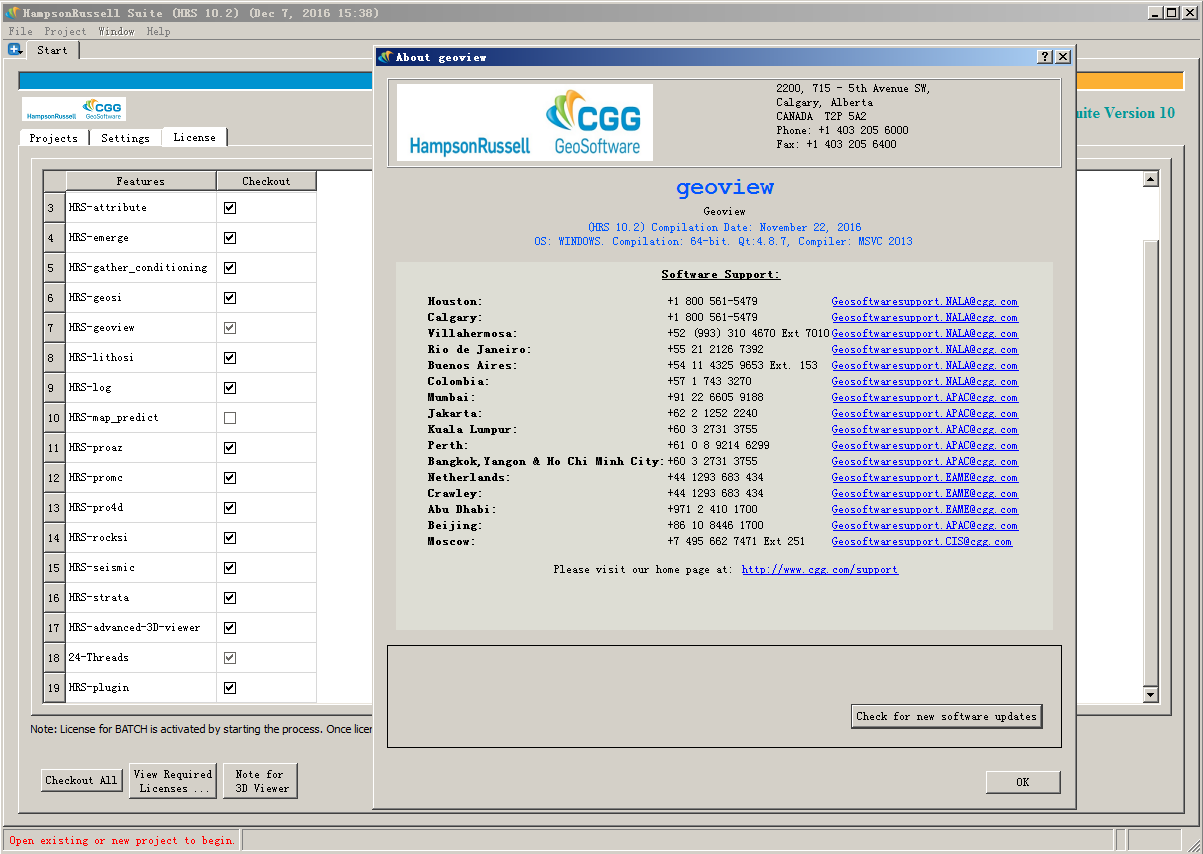
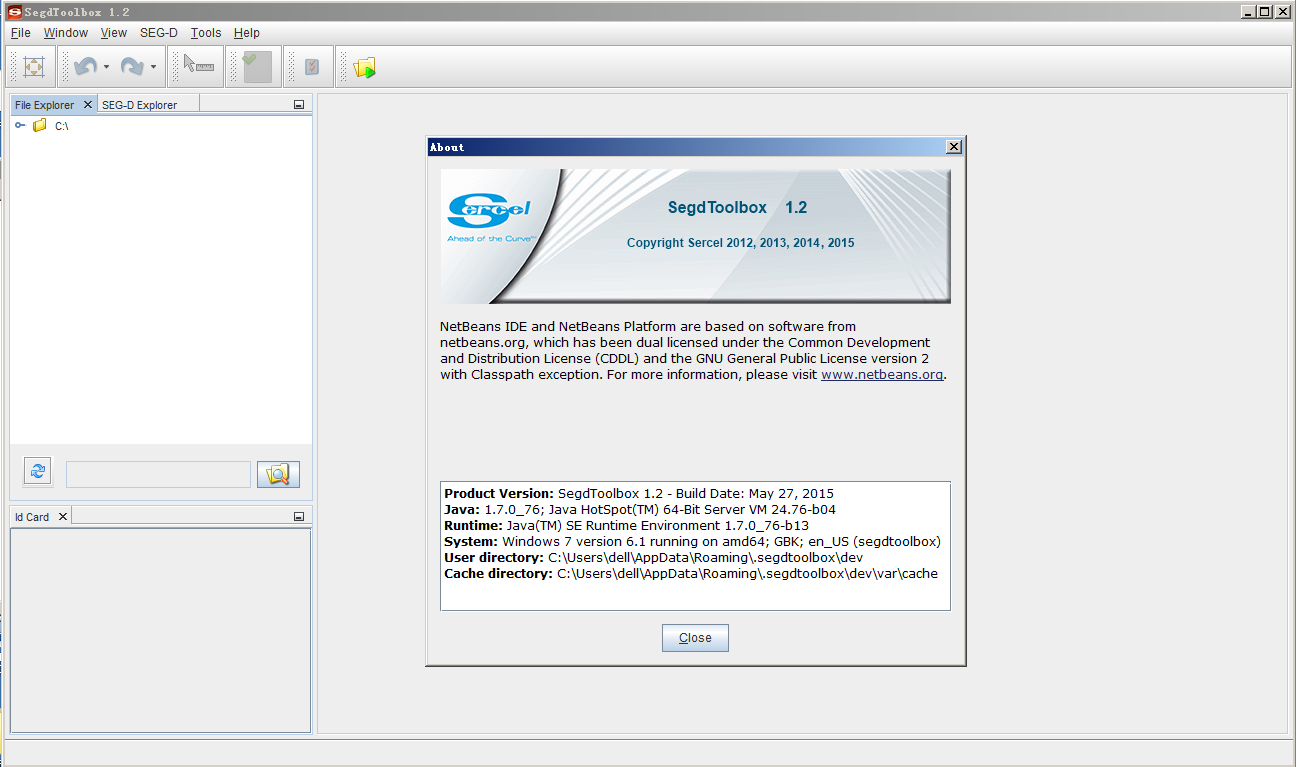
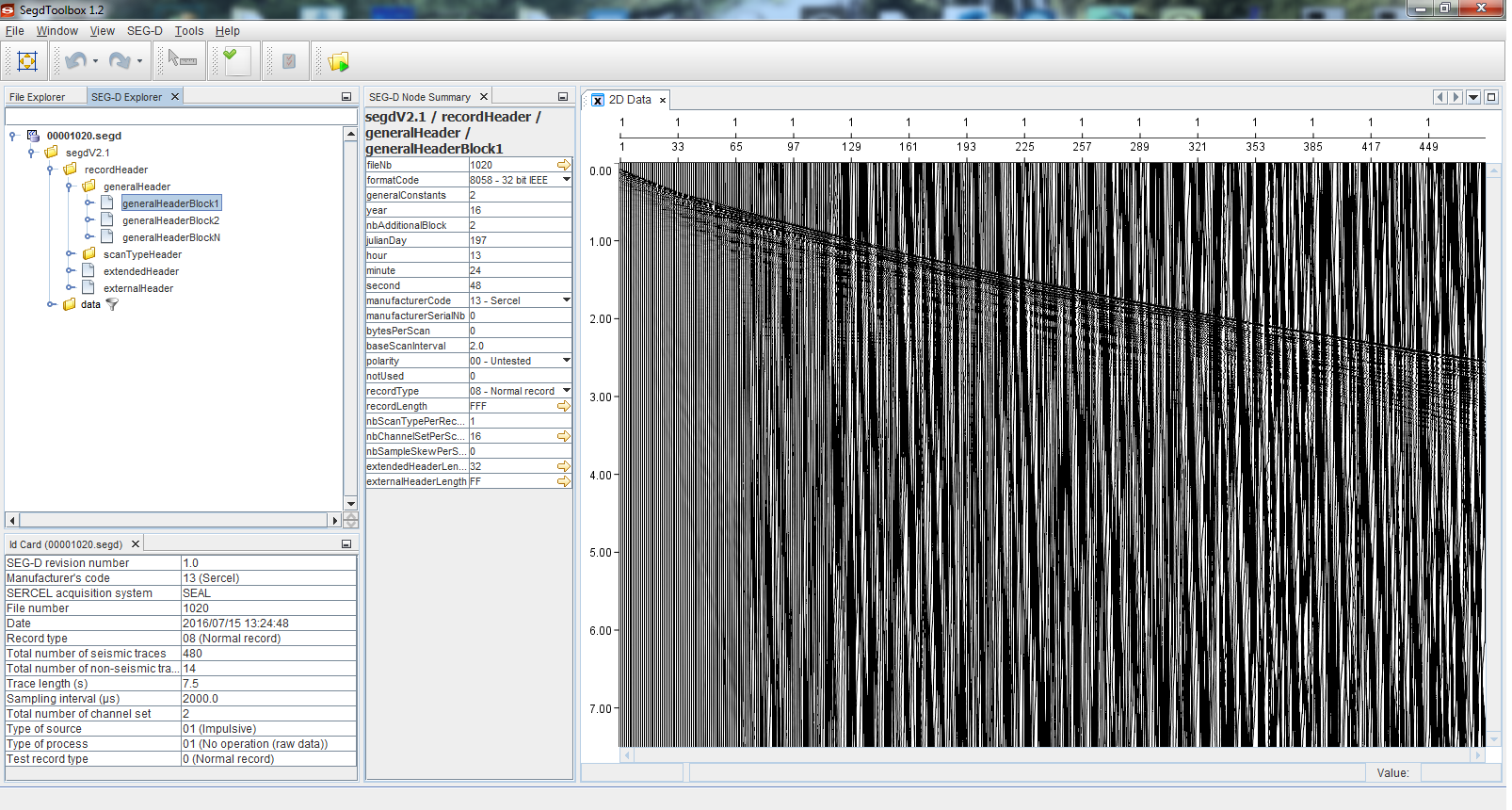
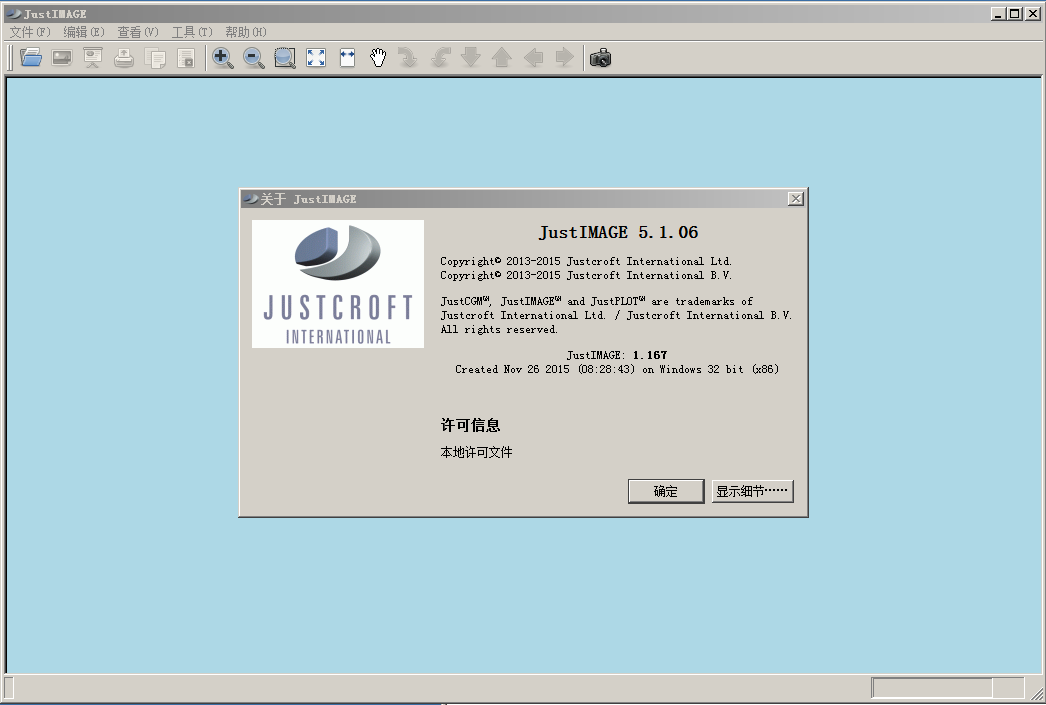
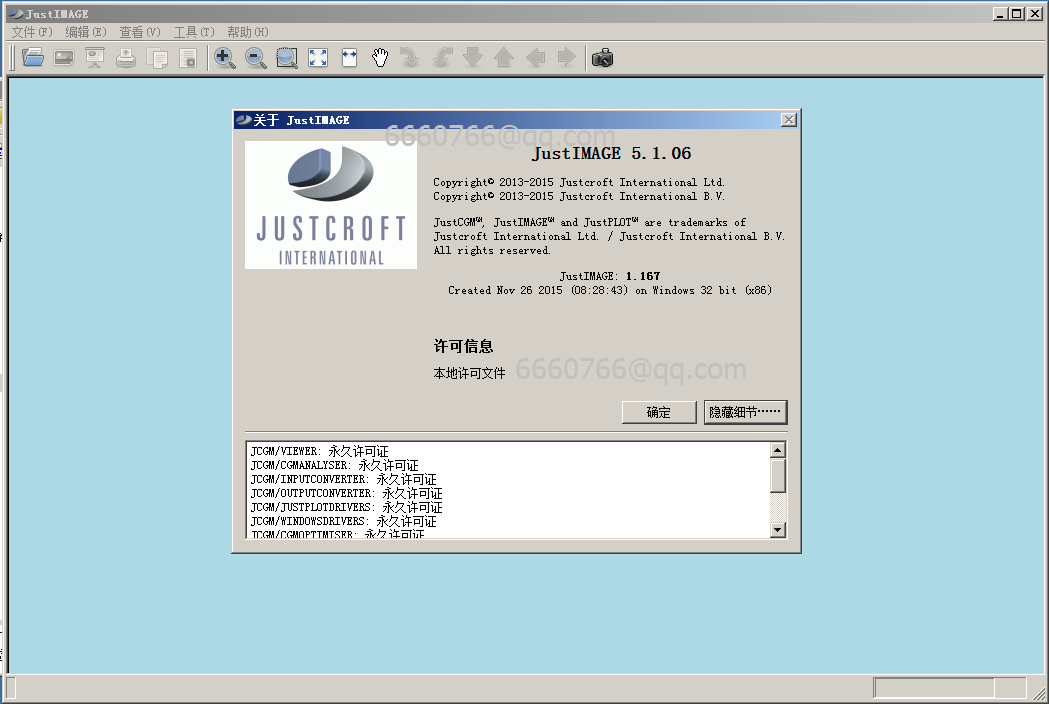
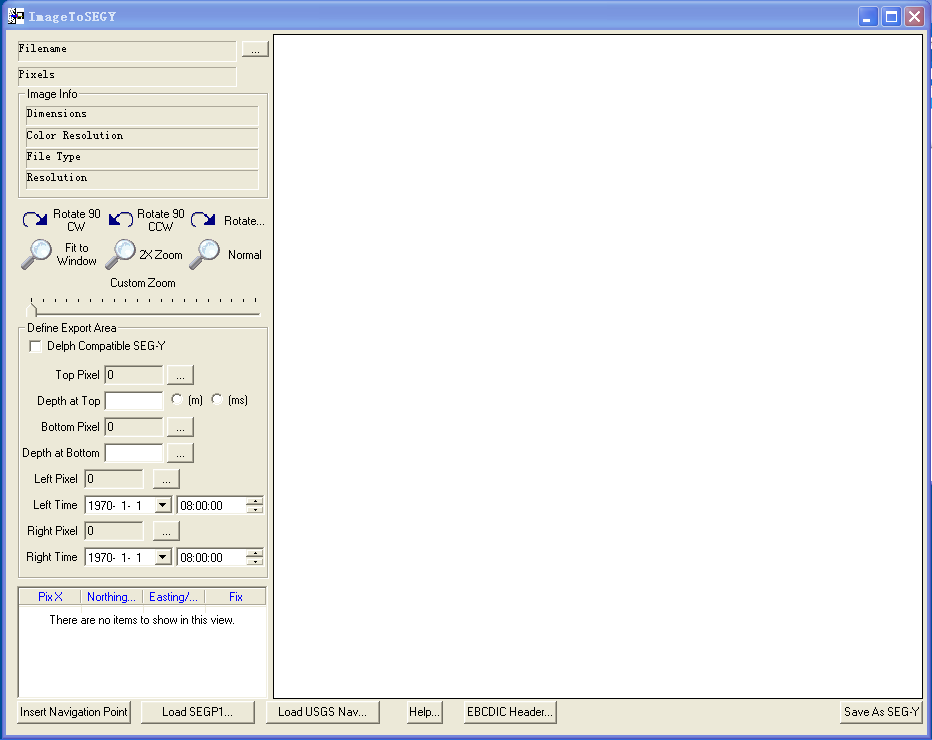
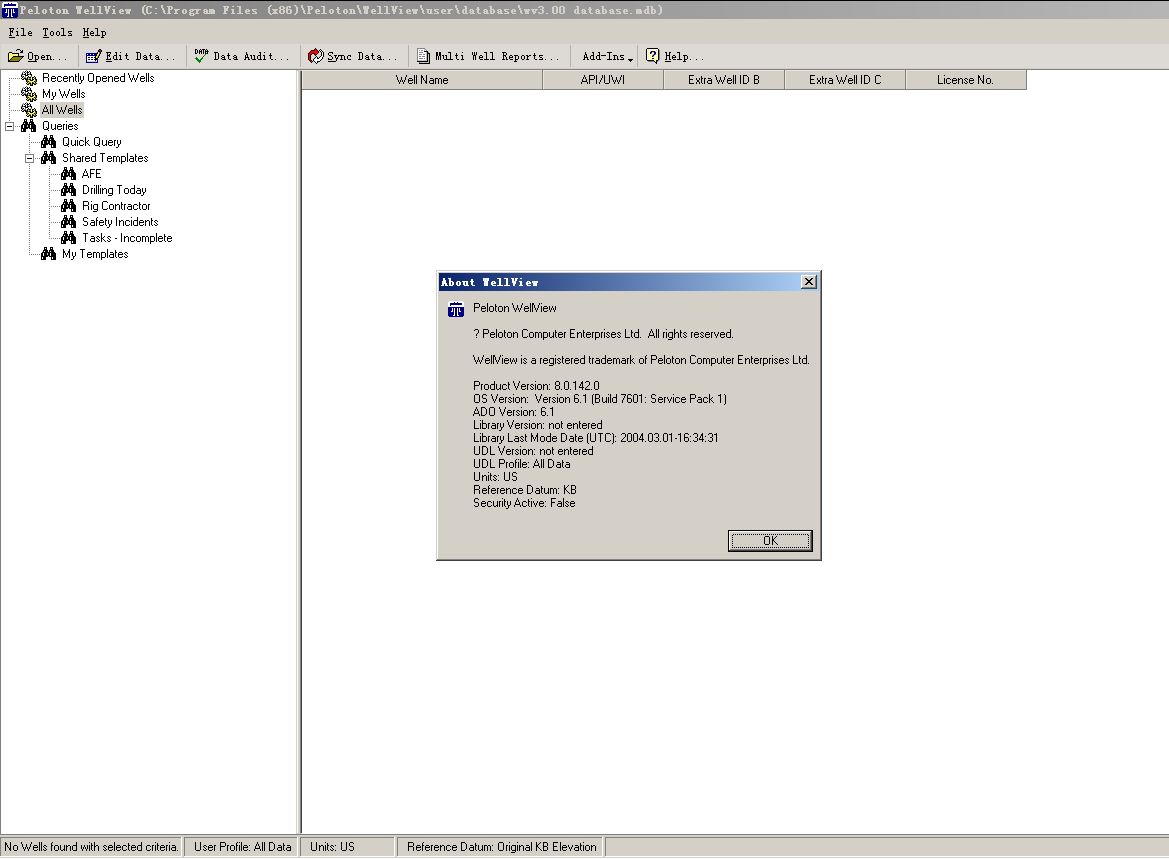
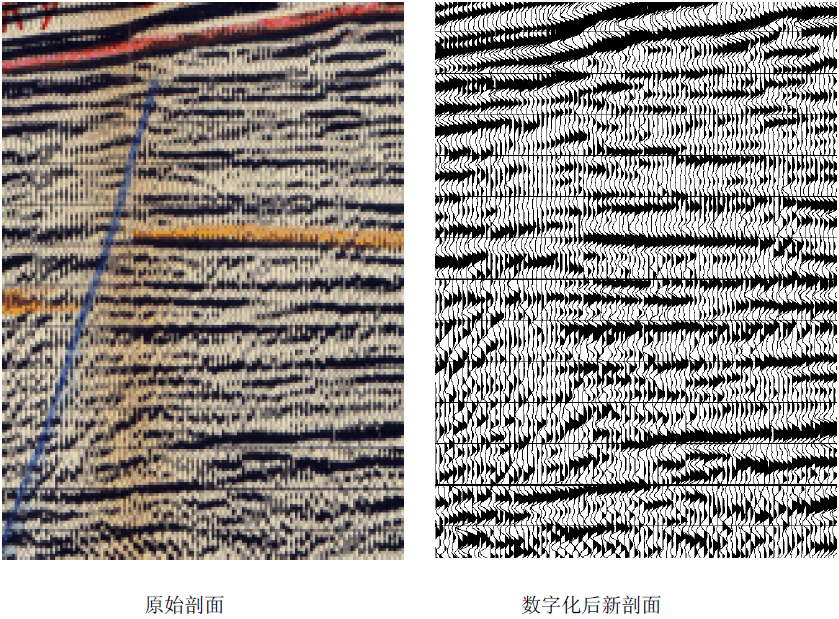
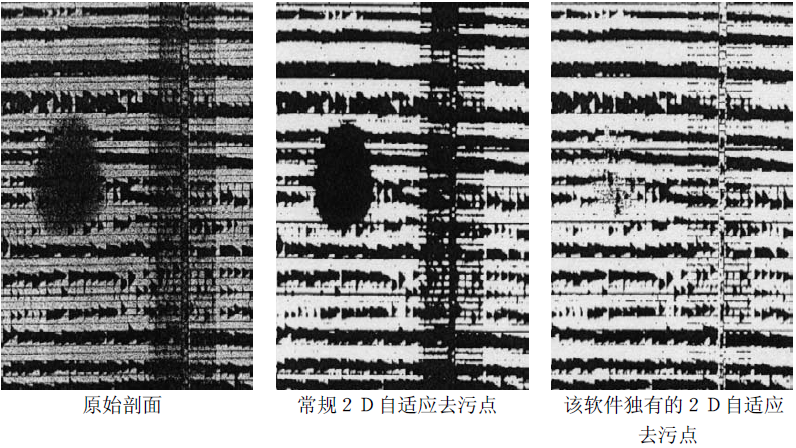
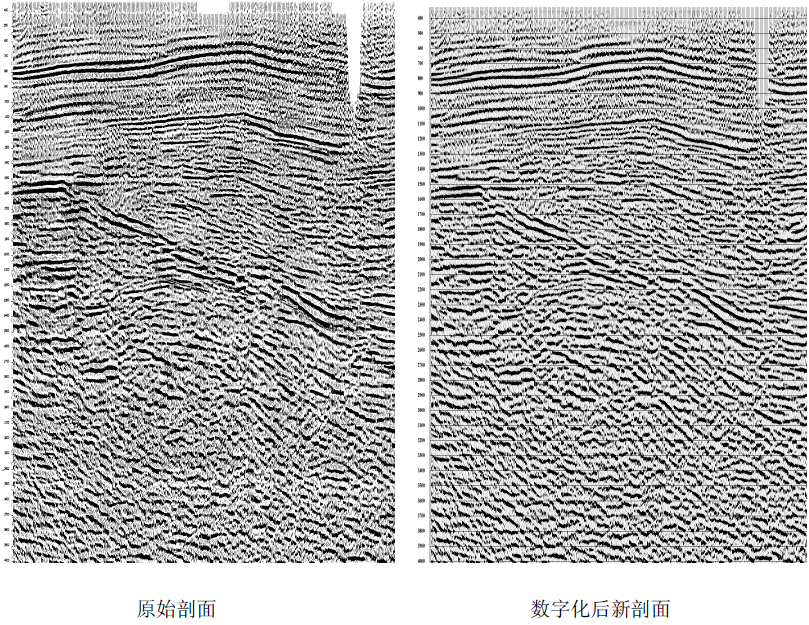
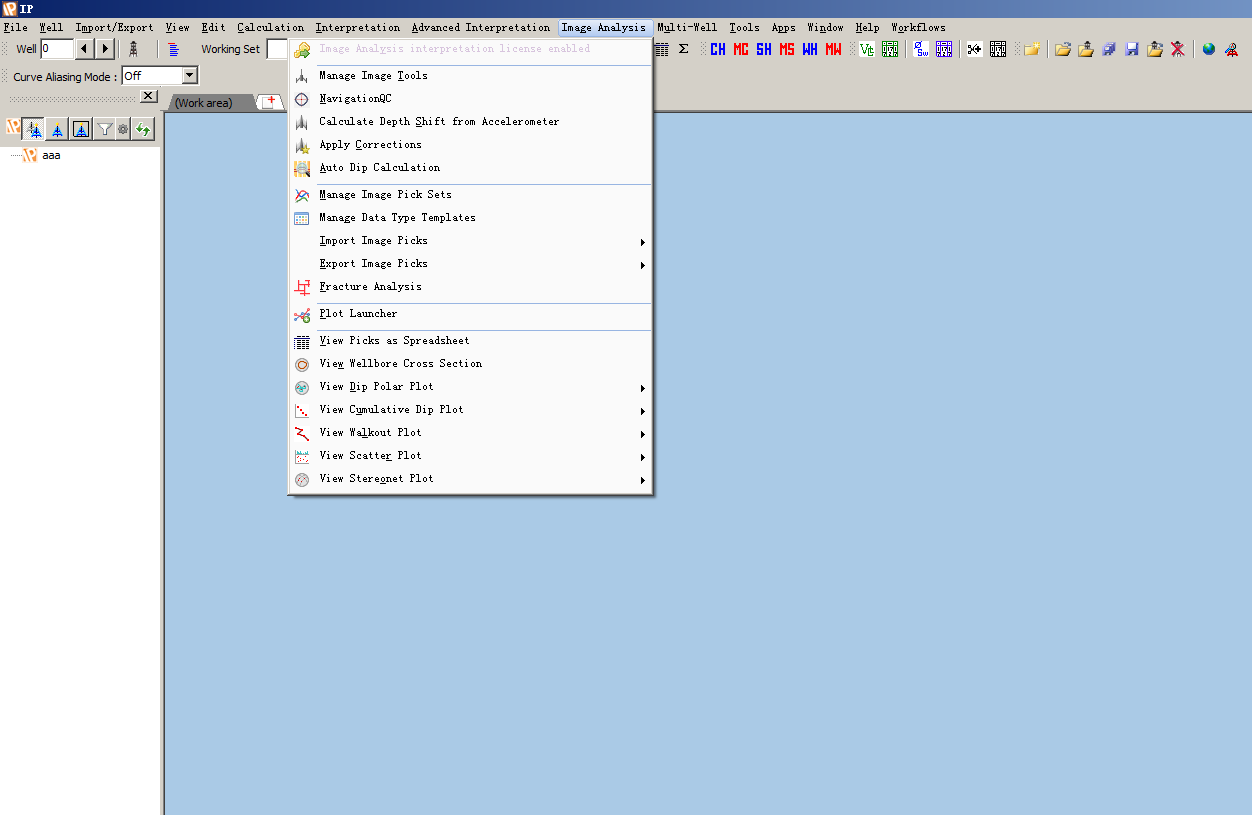
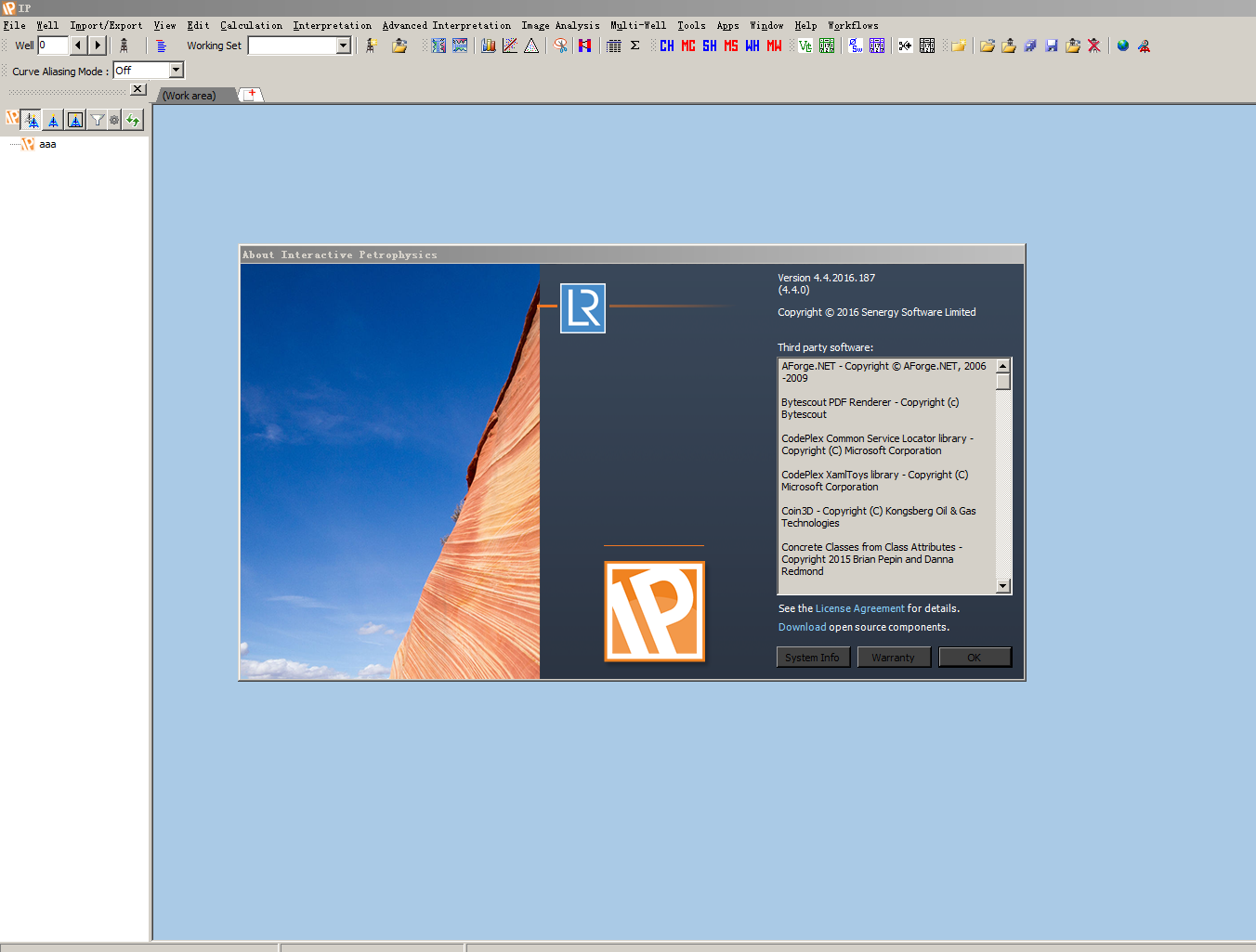
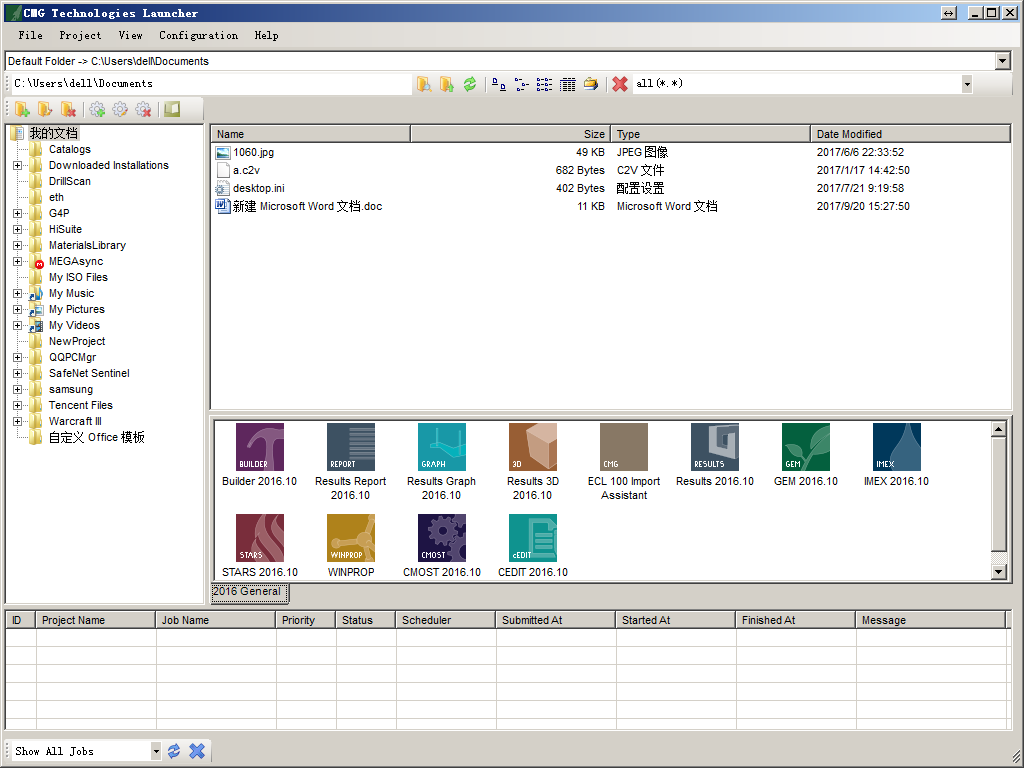
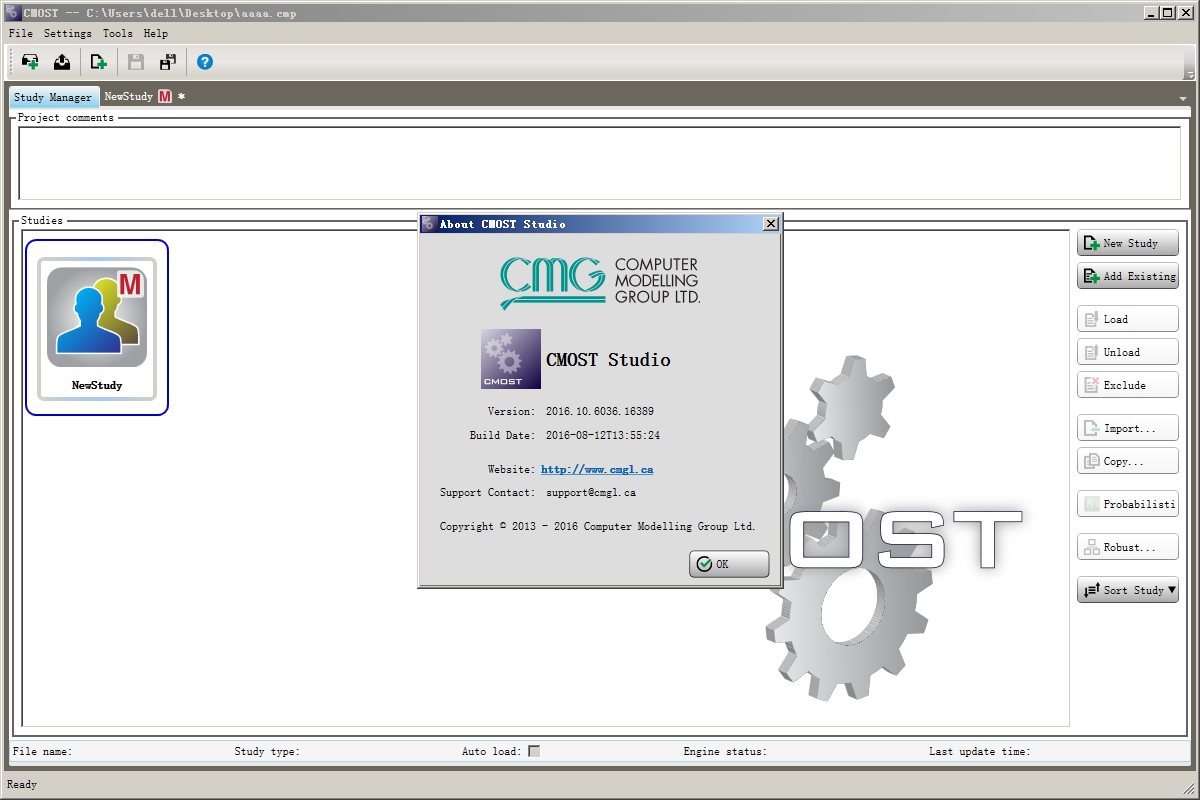
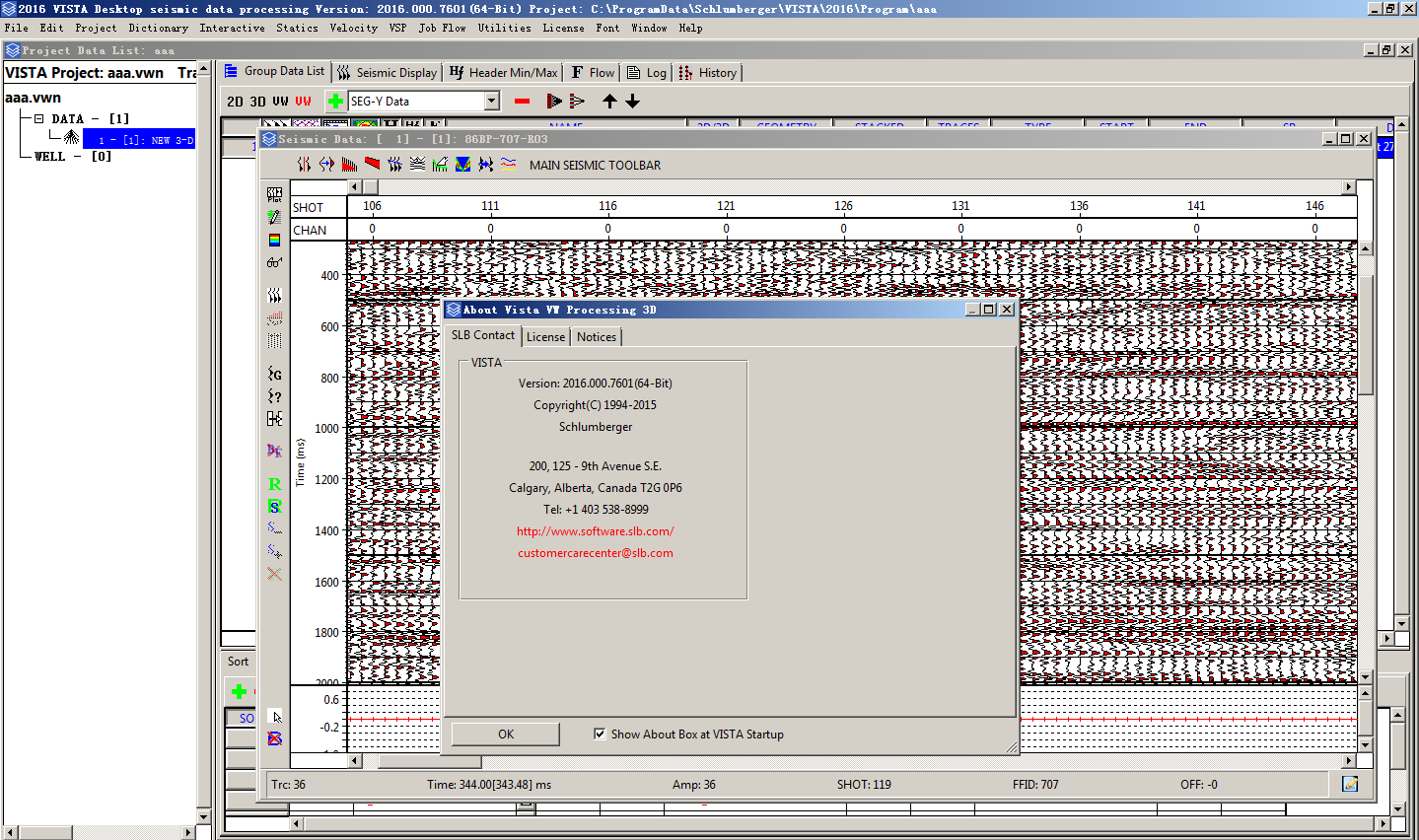
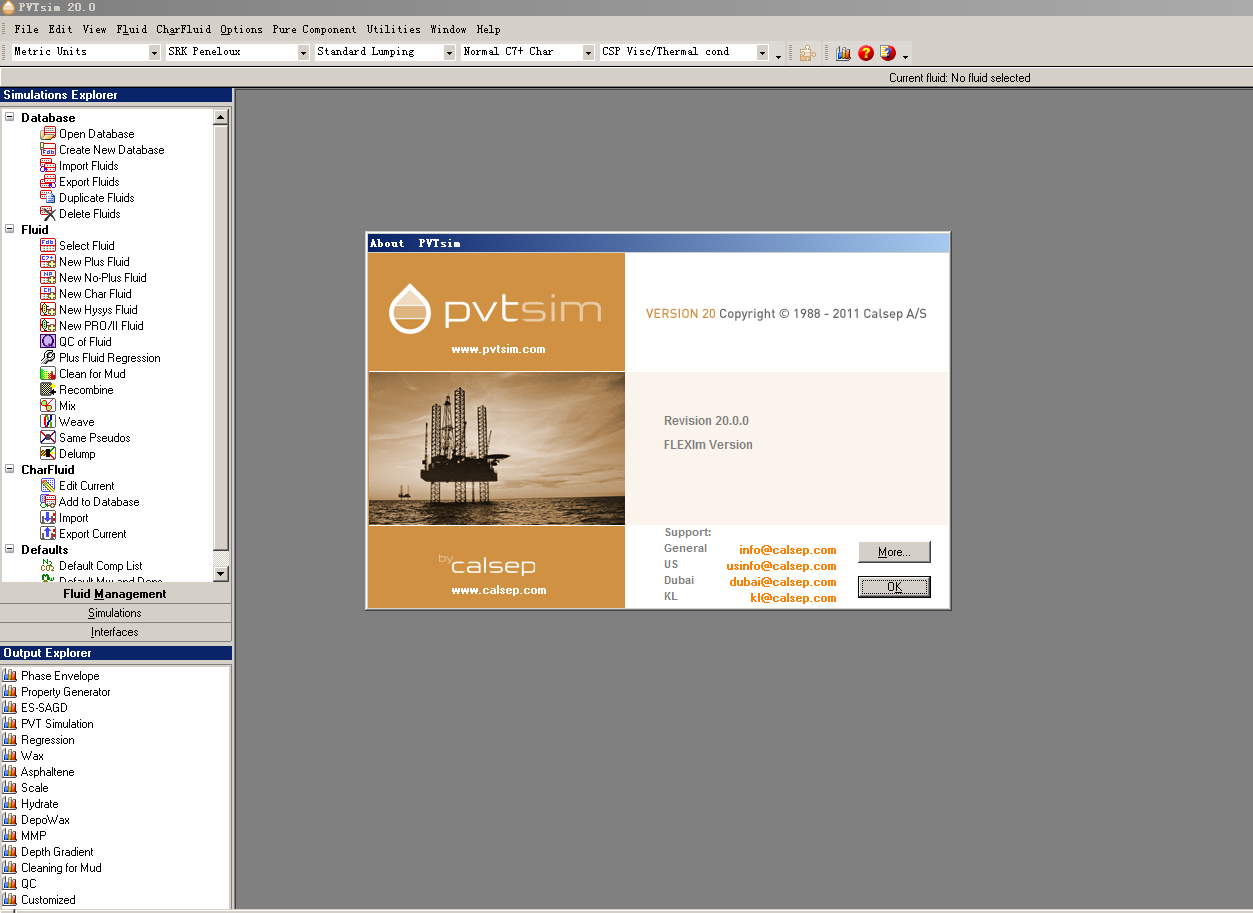
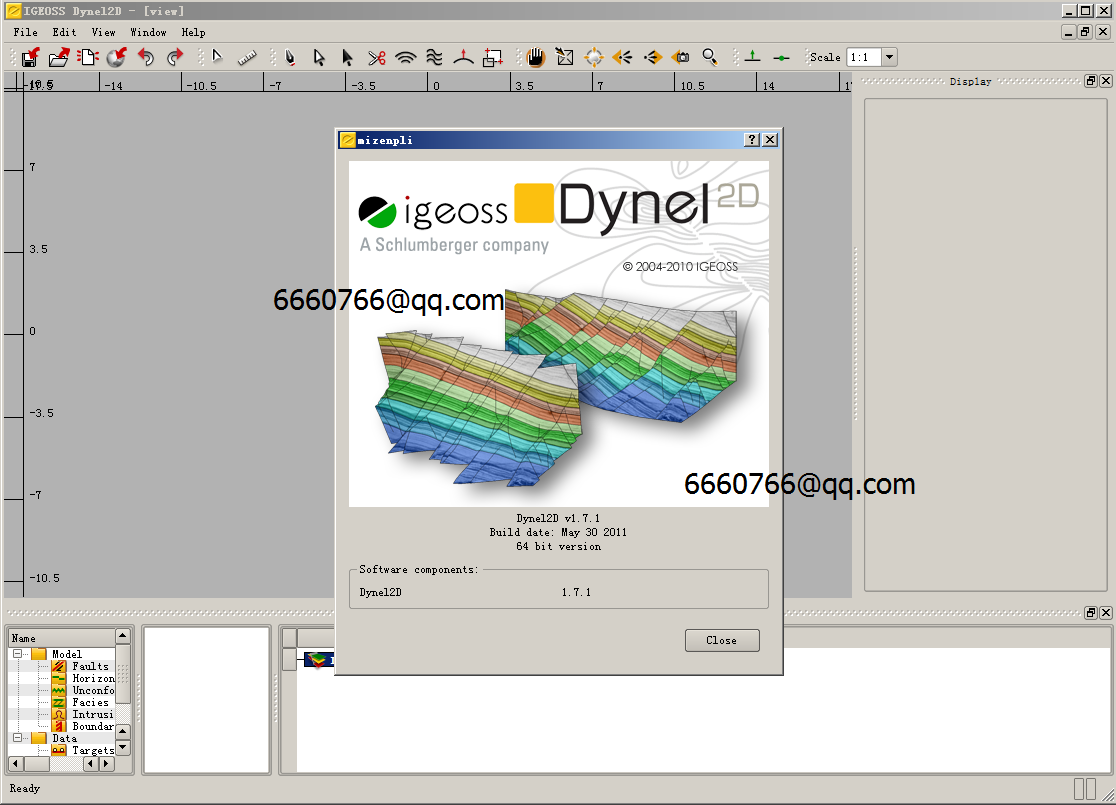
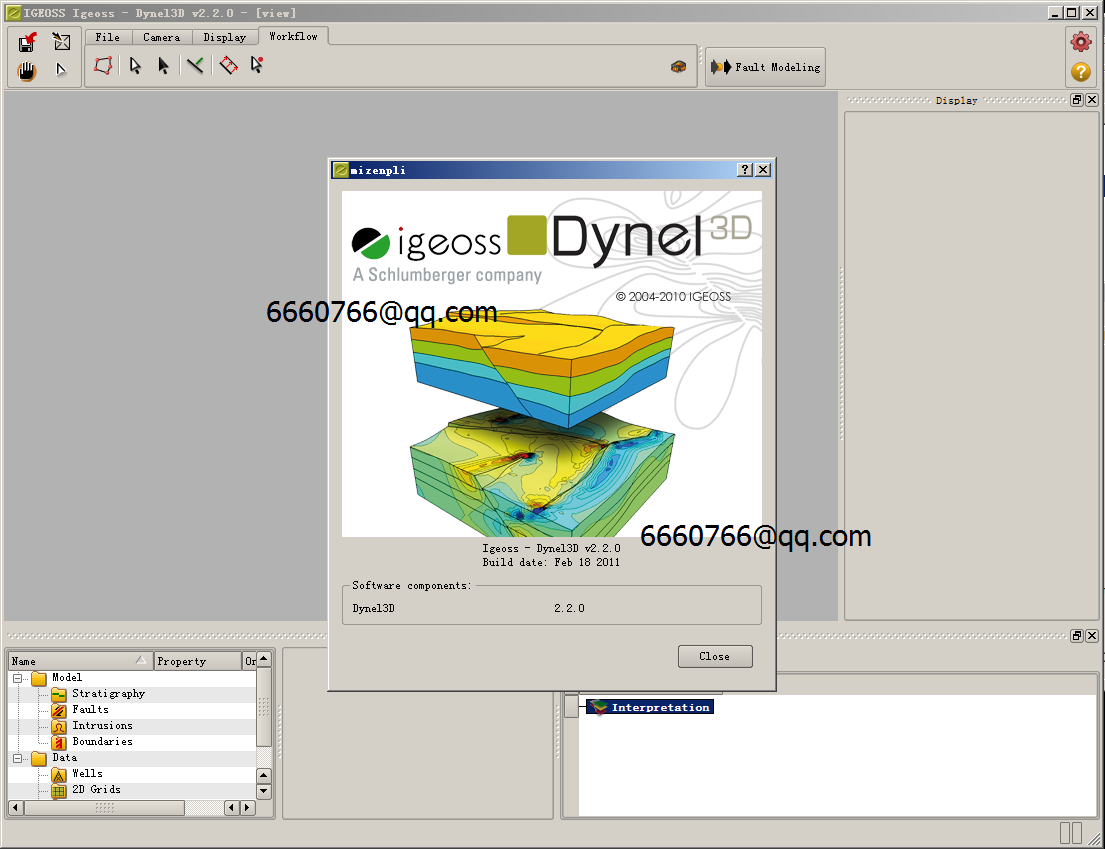 Dynel2D 1.7.0 is a major release of Dynel2D featuring better link with 3D modeling, usability and automation improvements and improved functionality when used as a pre-processor to Petroleum Systems Modeling. One of the main new features of Dynel2D 1.7.0 is its ability to start the workflow from an already built 3D surface model (e.g. imported from Petrel) and to perform several cross sections through this model. Dynel2D 1.7.0 also features several performance and robustness improvements.
Dynel2D 1.7.0 is a major release of Dynel2D featuring better link with 3D modeling, usability and automation improvements and improved functionality when used as a pre-processor to Petroleum Systems Modeling. One of the main new features of Dynel2D 1.7.0 is its ability to start the workflow from an already built 3D surface model (e.g. imported from Petrel) and to perform several cross sections through this model. Dynel2D 1.7.0 also features several performance and robustness improvements.